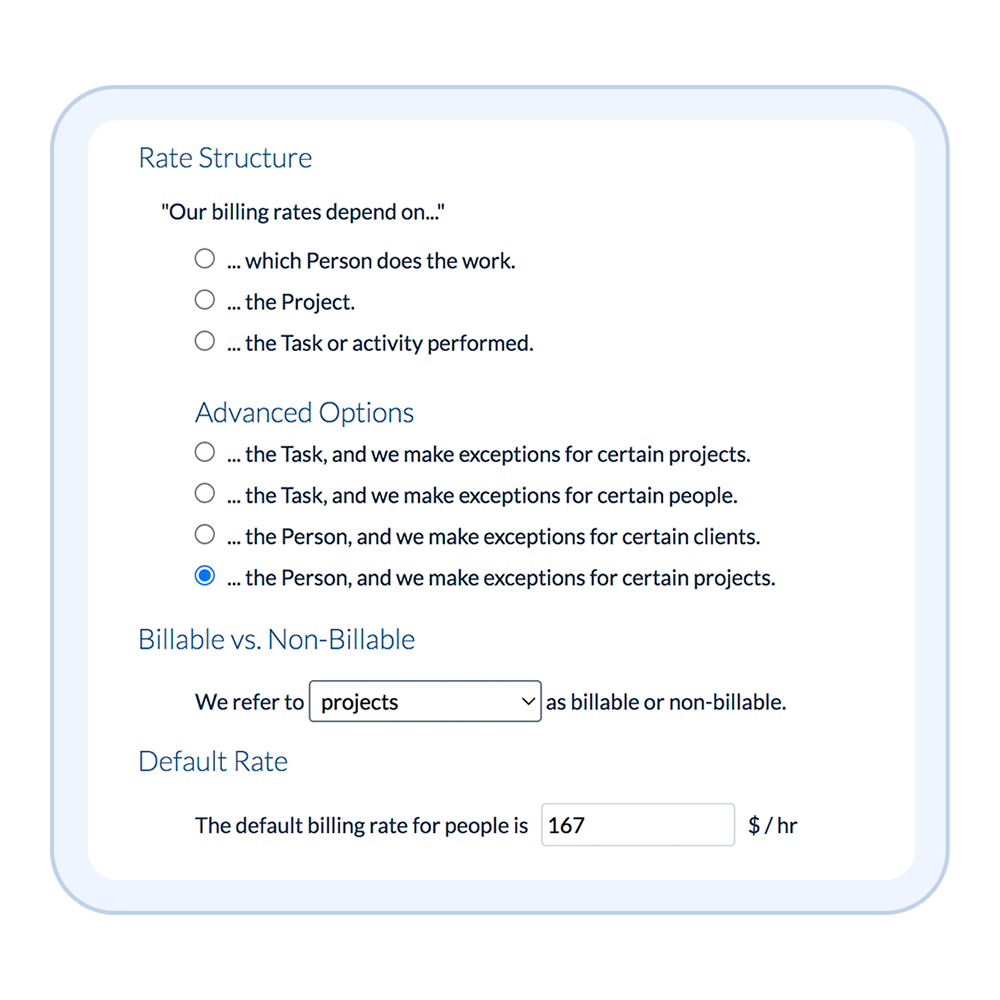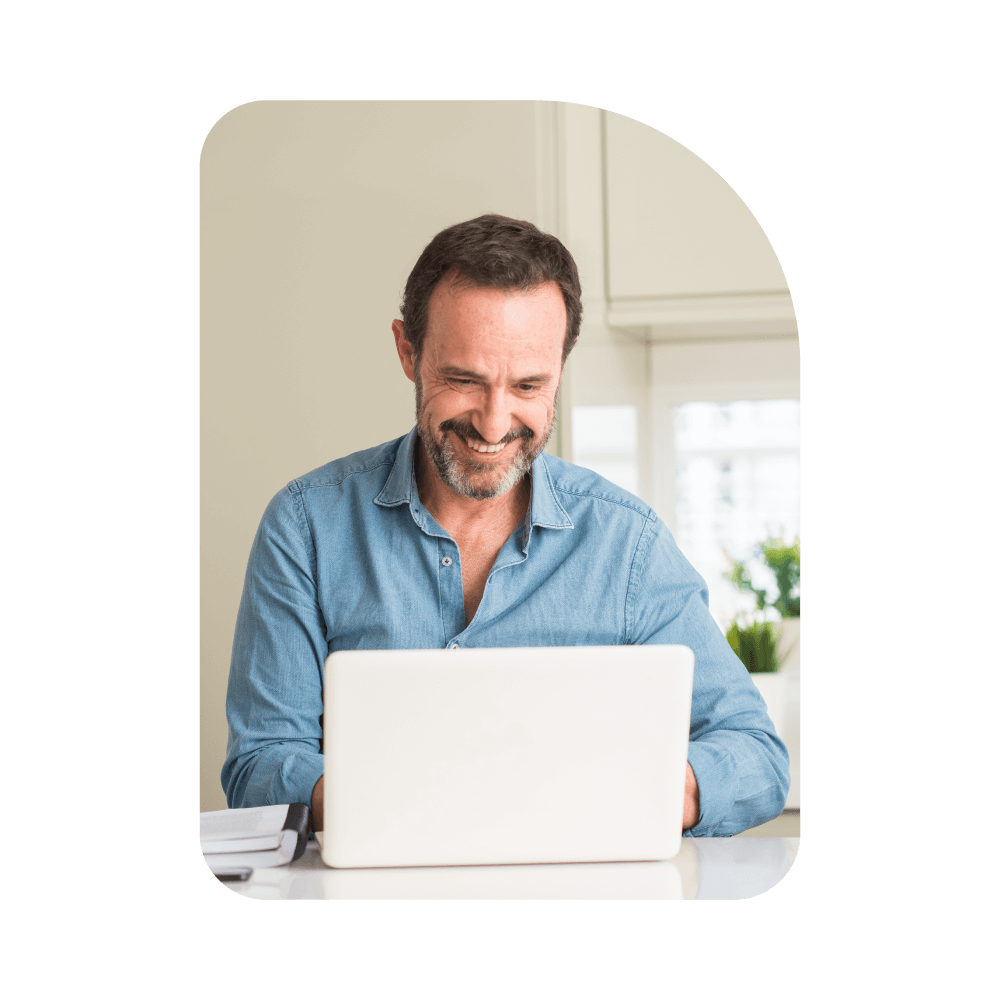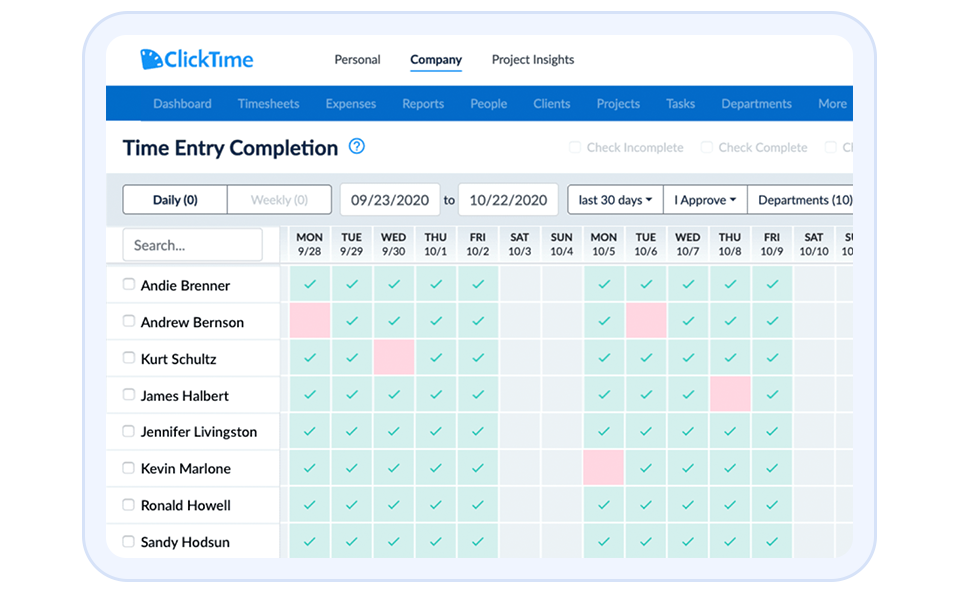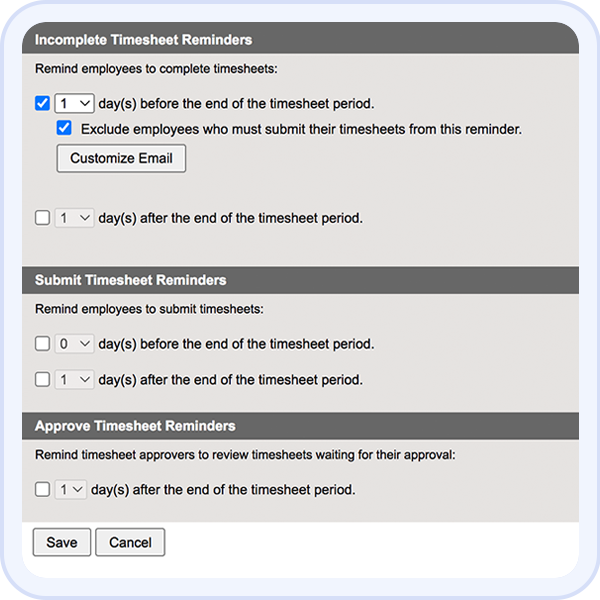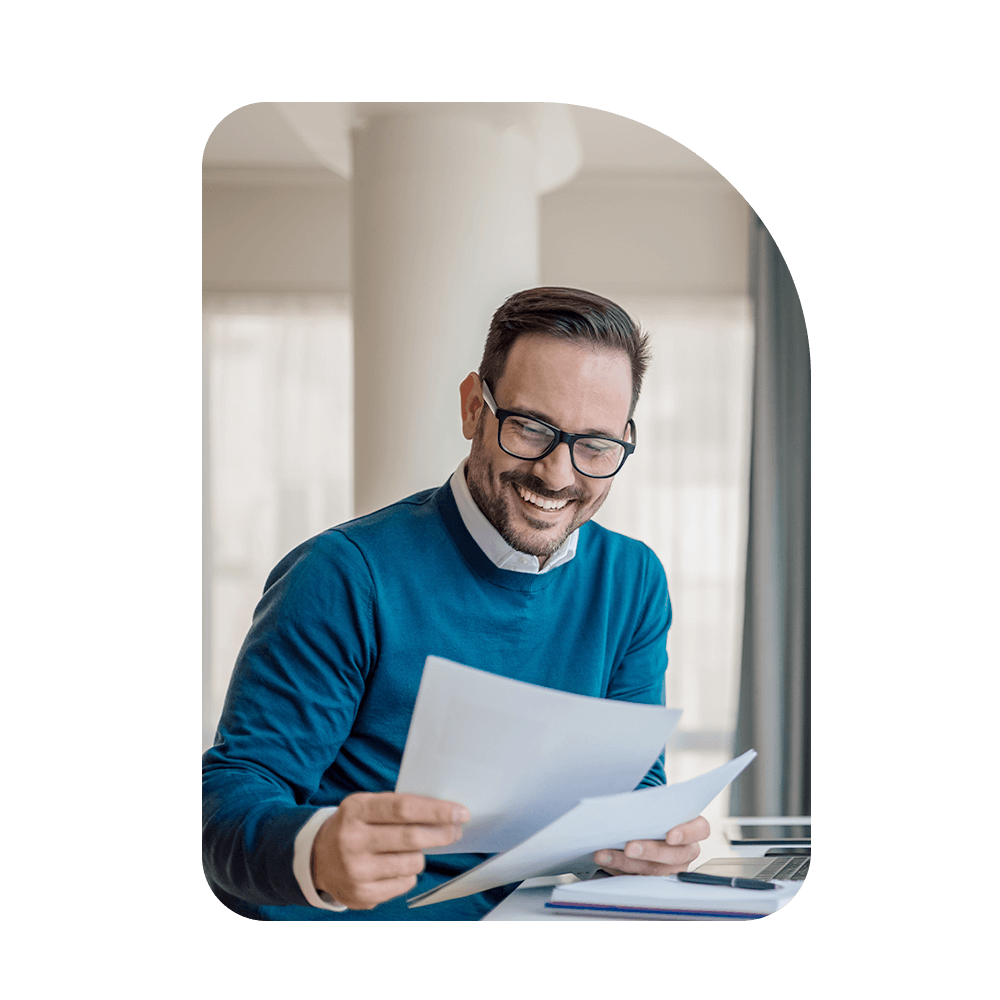Quickly and Accurately Bill Clients
Capture every minute of every task. Separate billable and non-billable hours. And set customized billing rates.
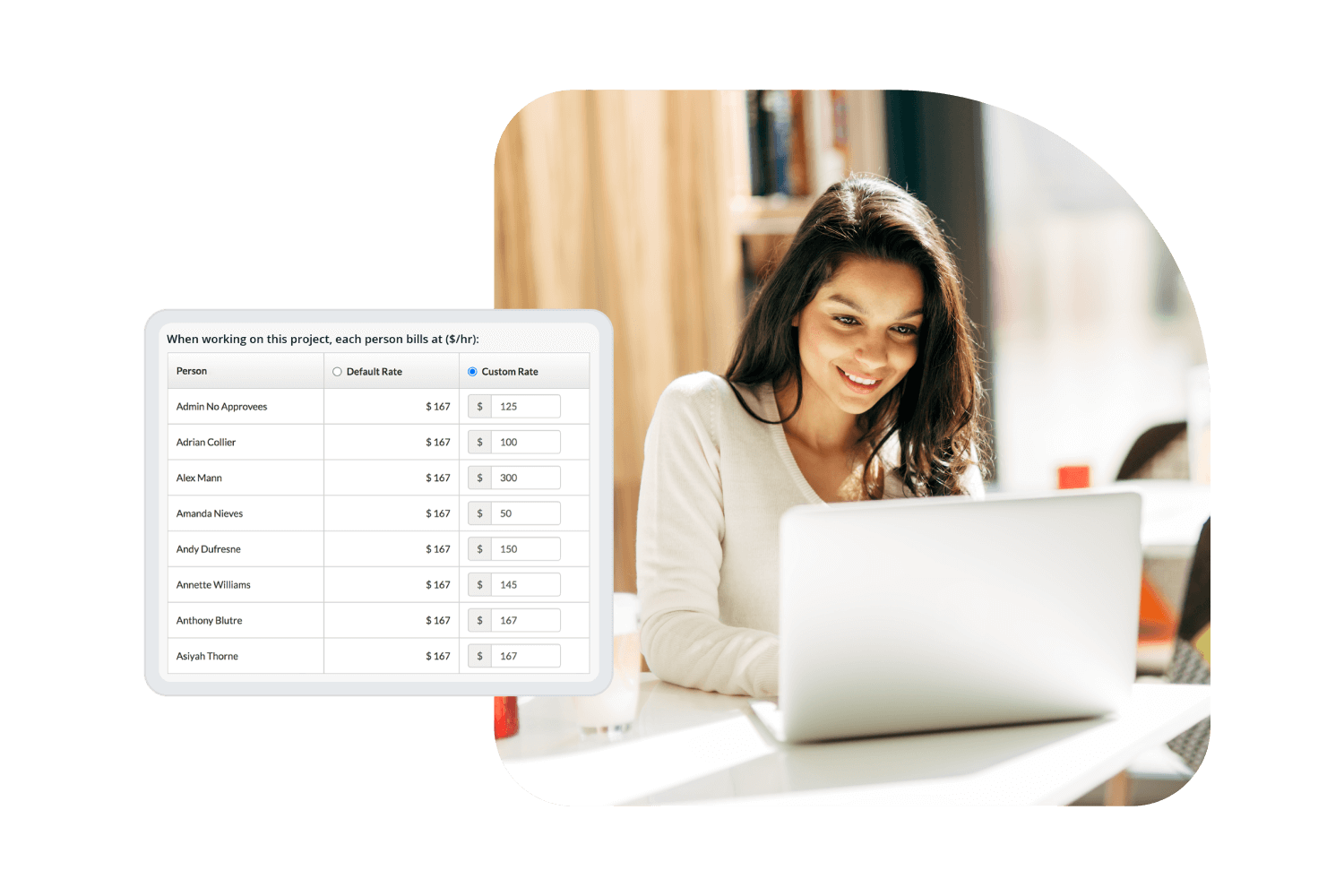
CREATE BILLING MODELS MADE JUST FOR YOUR BUSINESS
Billable Projects Invoiced Your WayWhatever your needs are, ClickTime has you covered with our advanced billing rate options.
Accurate, Complete and Honest Invoices
Proper Billing Starts with Flawless DataFaulty time tracking and timesheet data can lead to significant revenue slips. Data flaws come from a number of sources, including human error, unreported time, imprecise tracking capabilities, and false reporting. In these instances, some billable hours go unaccounted for.
At ClickTime, our software is built to ensure your time tracking data is accurate. This way, you’ll make sure that your clients never receive an incorrect invoice.
Data at Your Fingertips
Real-time Operational TransparencyTime Entry Completion Dashboards: View your team’s timesheet completion at a glance. Coach employees who aren’t logging hours in real time.
Billable vs. Non-Billable Hours: Determine which tasks and projects can be billed to clients, and which ones can’t.
Change Order Tracking: Never let the time spent on change orders go unreported; track them in additional project phases.
Painless solutions
Accurate and Precise Time TrackingAutomatic Reminders: No one wants to play bad cop. That’s why ClickTime sends automatic email notifications on your behalf to employees with incomplete time tracking on your behalf.
Timesheet Approvals: Never let inaccurate time tracking lead to incorrect invoices. With our Timesheet Approvals, your managers and accountants will catch errors before your clients do.
Custom Fields: Capture all the data that’s relevant to you by adding mandatory custom fields to your timesheets
See How Shook Kelley Sped Up Invoicing with ClickTime
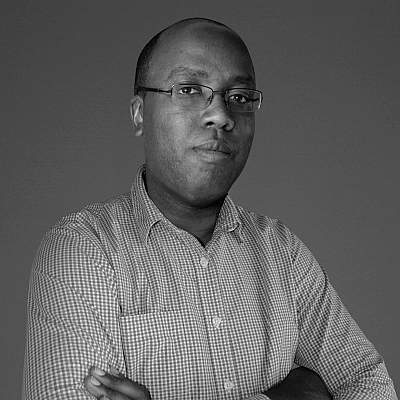
Automatic Timesheet Consolidation
Generate Invoices with ClickTimeCreate client invoices using ClickTime. Your invoices will automatically apply your unique billing rates to every hour your employees work. You can include both billable time and non-billable hours in your invoices, just in case you want to show your clients all the hard work that goes on behind the scenes.
When your invoice is ready, you can export it in a .csv file to quickly upload the data to your invoicing platform; or you can turn it into a .pdf to send directly to clients.
Send Project Hours to Your Invoicing Software
Automatically send time tracking data to your other systems, including your invoicing platform. Our dedicated Professional Services Team has the tools and knowledge to build custom integrations complete to your specifications. Simply request a consultation today to help your accounts receivable team streamline their workflows.