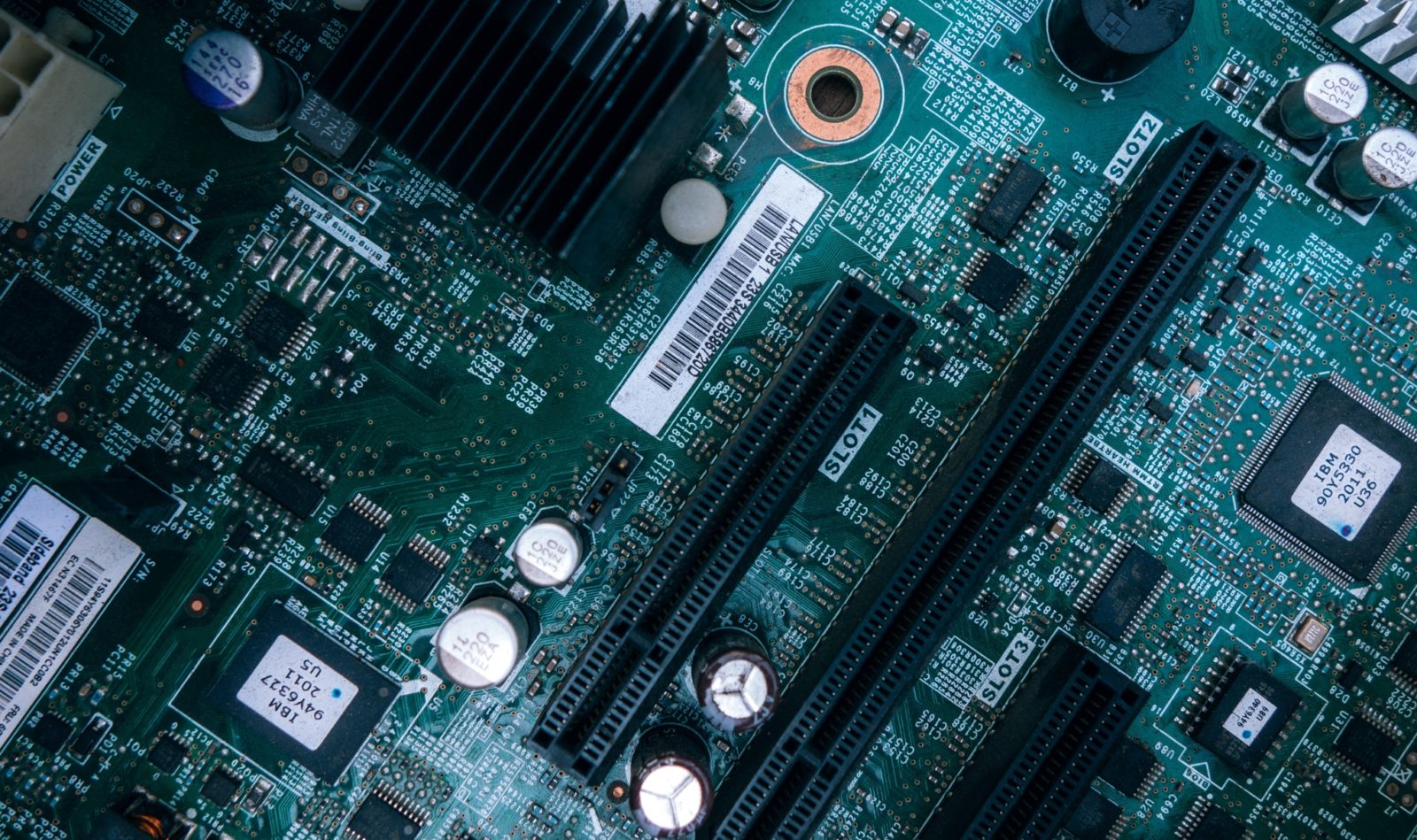5 Things Your IT Disaster Recovery Plan Should Cover
Table of Contents
By the end of the day over a million people will suffer from some form of data loss. From small to large chunks of data, the loss of any information can cause all kinds of problems, even making billion dollar corporations stumble. The data itself is lost by a whole gallery of means. Many think of someone stealing data, and although that may be a prevalent issue, other disasters like fires, earthquakes, floods, or even less common issues such as sabotage, liquid spills, and “bricked” hard drives can cause major data loss.
A disaster recovery plan, or DRP, is designed to be the solution to such events. Allowing you to recover data from a relevant state. There are many approaches to configuring a DRP — here are some essential concepts one needs to be aware of in the current state of affairs, where data is a regular commodity:
1. Business Impact Analysis
Or BIA, is the process of identifying and evaluating potential threats to a business, be they financial, personal, legal, or public opinion. It covers the impact these variables may have and the methodology one should use when approaching the effects of these disturbances.
This document is created by a business owner, so it’s important that they know what to cover. Here are some links to templates from trusted government sources.
This template is from the Centers for Disease Control and Prevention (CDC), and is in Doc format.
The government site Ready.gov has a great BIA overview to help get started if a template is too cryptic. If it’s your first impact analysis, this BIA guide goes over templates and the correct processes of creating a BIA.
2. Keeping Updated
This is a common issue that many companies and contractors face. One of the characteristics of out of date recovery data is having one solution and a lack of recurrence. Out of date material may be better than nothing, but it can still cost you, and sometimes be irrelevant to the task at hand. A good method of keeping current is to set an update schedule. Having notifications is also a great way to remember; management applications like Evernote or Asana are great for reminders. Many cloud systems and even the Windows OS have automatic update features for various data.
As far as consistency, quarterly updates are the norm. If you need to supply stored information to clients on a frequent basis, or are prone to worry, you might want to backup your data more often. A monthly or bi-weekly update may be the solution. Either way, make sure its being kept up to date instead of assuming someone else will handle it for you.
3. Individual Responsibility
Since data loss is so prevalent, it’s easy to conclude that it isn’t just fires and hard drive failures that cause it. People play their own role, and at the end of the day, they are the primary reason for data loss. Whether it’s an accident or unavoidable circumstance, it’s your habits of data storage and procedures of recovery that make or break you. If you spill coffee on a thumb drive or accidentally delete something, you want to have another copy on you. This is why your disaster recovery plan should include being up to date with content, receiving and saving drafts, and making sure your clients and employees are following a set procedure of data retention.
4. Prioritize
During the construction of your BIA, you need to know your priorities. What data makes or breaks you, or has the potential to. This is a simple concept, but packing a lot of nonessential data within the heart of your efforts is not a good practice. Separate these things, and make sure your top priorities have the most solutions invested to truly optimize your disaster recovery plan.
5. The Cloud
This was a seemingly unreliable word not too long ago. However, it is the most cost-effective approach to saving data securely, and companies are turning to software that runs on cloud storage, from Google Docs to their time tracker. Now, in a personal setting, encrypted data on an external hard drive works great. But for a larger group, data is far more accessible and cross-functional when on a cloud. This isn’t to say a cloud should be the only source of recovery, but it is the most reliable, and there are several services available.
Economic statistics state that cloud systems are the best sources to pull data from and to have the most up to date instances of saved content. There are many benefits to cloud DR. This is a newer concept, but it is explained in greater depth in this article.
The points above are the most common and reliable aspects of proper DRP plans used today. If you make the process of constructing a disaster recovery plan a top priority, you're five under par.