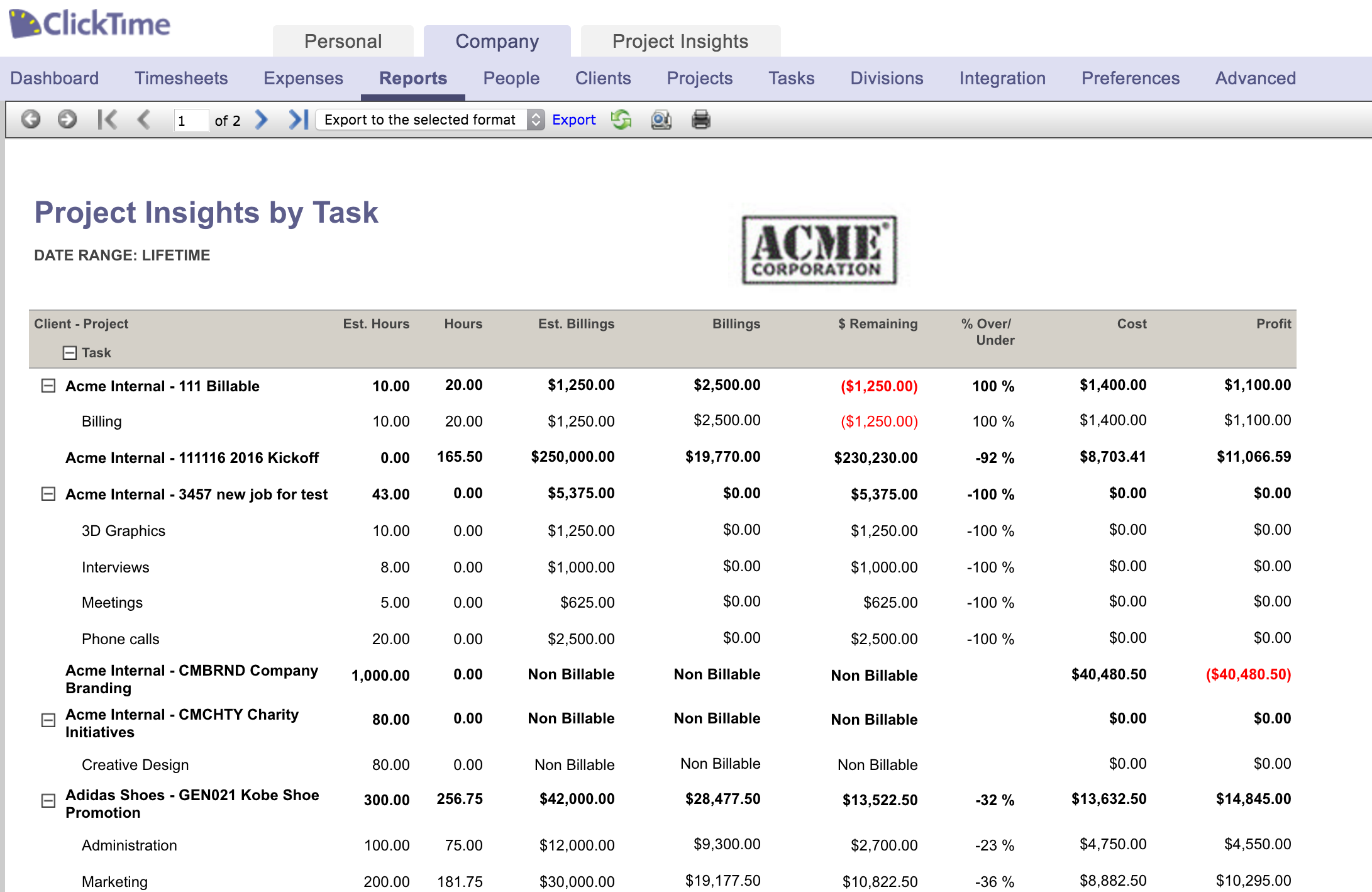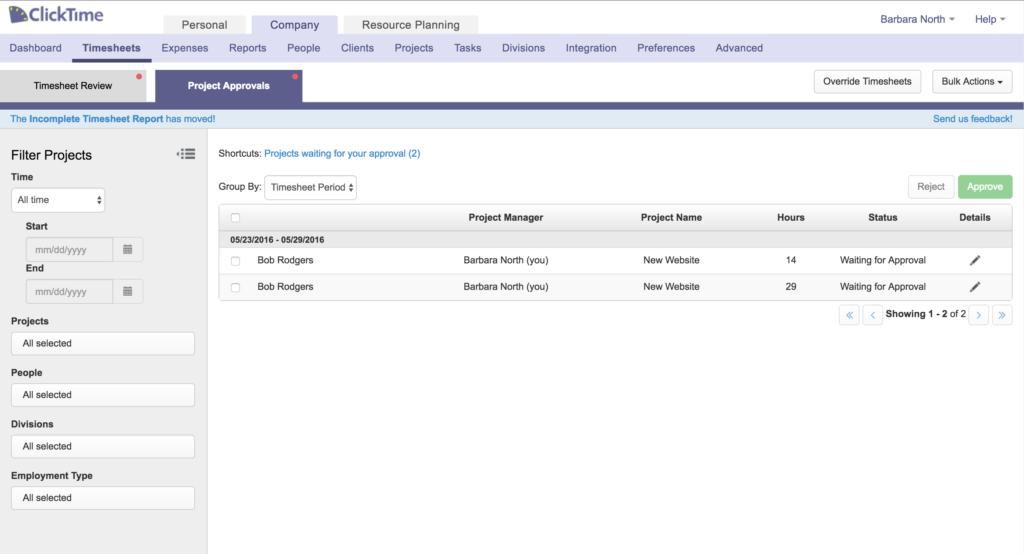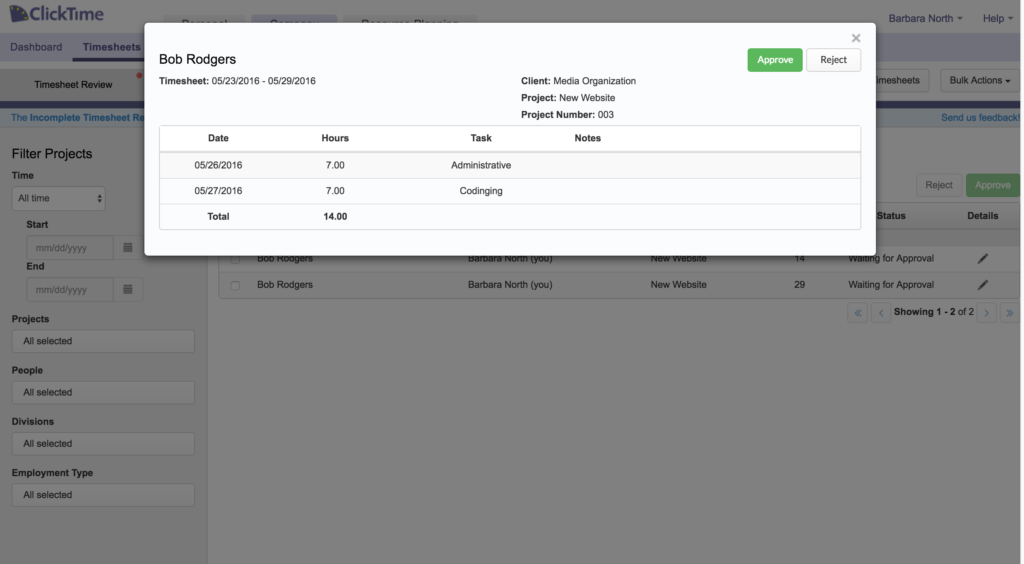ClickTime Feature Updates
Table of Contents
Summertime is here, and we’re hard at work building new time tracking and reporting features. We’ve also made some updates and enhancements to a number of existing features, including Project Insights and Project Approvals.
Project Insights - Data Export
You can now export Project Insights reports to Excel! This allows you to more easily share project information with clients and integrate project cost and profitability data with other accounting systems.
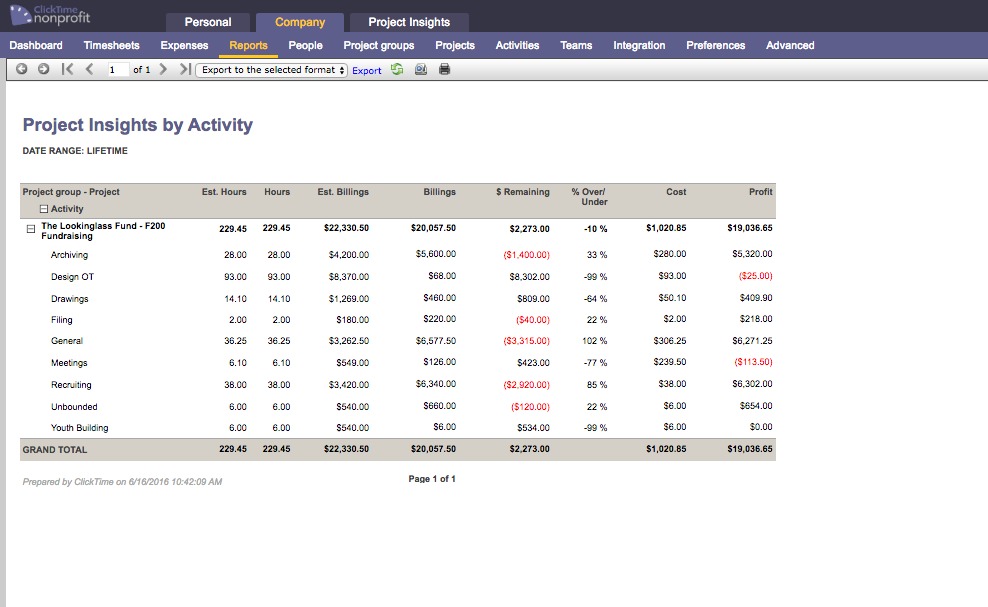
To export project data, simply go to the Projects sections of the Reports page, and click on Project Insights Data Export.
Project Insights - Project by Task
We’ve also updated Project Insights to allow you to break down project data by task. This includes estimates, actual billings, and other data that gives you insights into project costs, profitability, and budgets. You’ll find the report entitled “Project Insights by Task” in the projects section of your company reports page.
Project Approvals - List View
Thanks to your feedback, we’ve added an additional level of visibility to Project Approvals.
You can now drill down and see details of the time worked against each project, when approving project-based time. This offers increased transparency into what work was performed against each project, and allows you to easily review and accept detailed time entries on the project level.
To access this new view for Project Approvals, click on the pencil icon under “Details” header for any project.