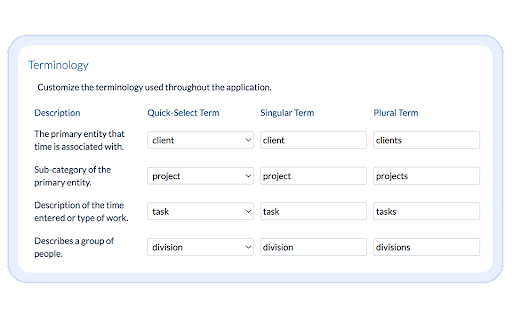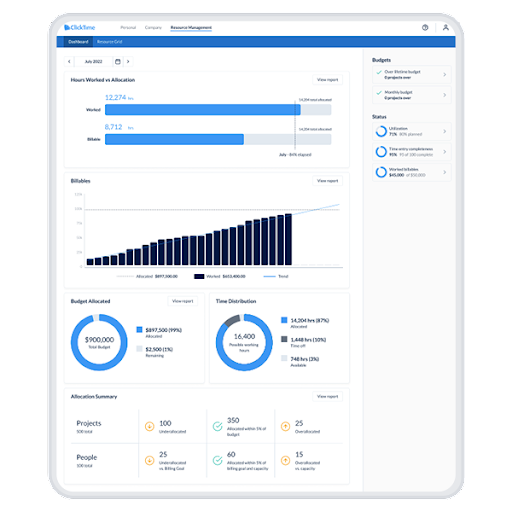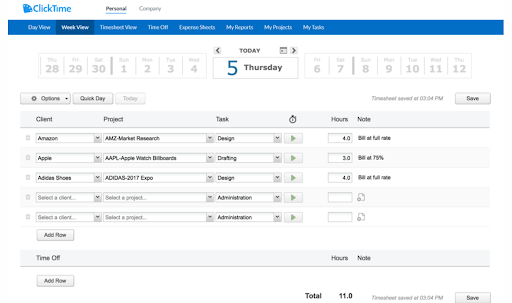A Complete Guide to Time Tracking Software for PR Agencies
Table of Contents
Time tracking software is an essential tool for PR agencies to optimize their workflow and improve efficiency. By accurately collecting and analyzing the amount of time spent on each project, you can streamline the billing process, maximize employee utilization, and increase profit margins.
Unfortunately, collecting accurate timesheets from employees is often a sore spot. And the cost of these inaccuracies compounds quickly:
Earlier this year, Yahoo! Finance reported a study projecting the cost of missing and inaccurate timesheets in the US to be 7.5 billion—per day.
The right time tracking software can help your PR agency prevent revenue loss by accurately billing clients for the work. Whether you’re a small startup firm or an established PR agency, you’ll want a great time tracking software to streamline billing, maximize project profitability, and gain insight into employee utilization.
Choosing the Right Time Tracking Software for You and Your Team
Your business likely has digital tools to assist with project and resource management, invoicing, and other important processes. So why leave time tracking up to error-prone, time-wasting manual processes?
With a cloud-based time-tracking system that integreates well with your existing tech stack, you can automate daily reminders, approval processes, and other parts of the tracking workflow.
Unfortunately, the market for employee time tracking software is saturated, with hundreds of potential options for your business, each promising similar results. Choosing the right one is vital for your agency to thrive, especially considering how often PR firms run over budget.
Here are a few tips to help you choose the right time tracking software for you and your team.
Find an Easy-to-Use Tool with Extensive Service Support
Simply put: you won’t get any of the benefits of your time tracking software if your team doesn’t use it consistently or correctly.
Empower your employees to track their time regularly by providing a tracking tool that’s simple, well-designed, and easy to use across desktop and mobile platforms. This will also make it easier to get their buy-in when rolling it out, so they feel assured that the tool will save them time.
Important factors to consider during your search is how often the tool updates and the level of service team involvement. Do the developers keep up with the demands and trends in the market? Do they offer aftercare to support customers following any updates?
You want a time-tracking tool with excellent aftercare so you have the support you need at every stage of your journey. Look for companies that offer training or provide an extensive knowledge base you can refer to at any time for online tutorials and guides.
The more support you get upfront means less time troubleshooting, more employee buy-in, and a faster ROI.
Find a Customizable Tool that Can Adapt to Your Existing Workflow
Your PR firm has established workflows to handle the dynamic nature of the industry. The time tracking tool you select for your business needs to fit seamlessly into your processes.
You don’t want to spend hours in Excel or Google Sheets building custom formulas or wasting time learning how to use complex software.
While some time tracking tools actually incorporate common agency workflows by default, the ideal employee time tracking solution is flexible and customizable enough to fit your exact process—right down to the exact terminology used by your PR firm.
Find a Tool that Can Integrate with Your Tech Stack
The top time tracking tools integrate directly into your tech stack with no- and low-code options. After all, you shouldn’t need to be a computer scientist to get your timesheet data to flow directly into your invoicing software.
By fully integrating the time tracking tool with the rest of your tech stack, you’ll gain a more comprehensive view of your PR firm’s performance, including opportunities to make your team more productive and profitable.
For example, when you integrate your tool with other trusted software like Slack or Salesforce, you’re extending its capabilities. Your team can now use the platform to track time and tasks directly in Slack and begin planning resources for upcoming projects as they are automatically added from Salesforce.
Find a Tool with Robust Data Collection and Reporting Features
To run a successful PR agency, you need software that arms you with data. From running reports on team productivity and timesheet completion to project performance and profitability, you need a time tracking tool with the ability to collect and report on all your data.
It’s also important to share these reports with your team to show them the successes of time tracking and prompt them to maintain or improve their efforts. Motivating your team is easier when they can see the results of their work.
Ideal Software Integrations for Your Time Tracking Tool
As we touched on earlier, your PR agency needs a time tracking tool that connects with all your systems. Most options on the market will provide integrations with major software tools, but you’ll want to keep an eye out for options with the integrations necessary for your firm’s success.
Some beneficial integrations for time tracking software used by PR firms include:
- CRM platforms, like Salesforce or HubSpot
- Project management software, like Asana or Basecamp
- Human resources software, like Workday or BambooHR
- Invoicing and accounting software, like Sage Intacct
- Payroll software, like Paylocity
- Cloud storage, like Google Drive or Dropbox
- Communication software, like Slack or Jabber
- Google apps, like Google Docs or Google Sheets
The right integrations will let you optimize your workflows to increase your speed of execution, derive more value from your software, and automate as much of your process as possible.
Onboarding Your Team to Your New Time Tracker
After identifying your ideal time tracking solution, you begin the delicate balancing act of implementing it while ensuring all safeguards and protocols are in place. Your team may be used to using a time tracker already, so adjusting to a new tool and breaking old habits won’t be as easy as flipping a switch.
Before you roll it out, you’ll want to coordinate the digital transition, achieve employee buy-in, set expectations, and start training your team.
Once this is done, you can launch the tool and monitor the results.
Set Everyone Up for Success
Employees need to adopt the new time tracking tool for your initiative to be a success. The key is to have clear project goals and communication with your team. 70% of digital transformation efforts fail because they don’t get these right.
There are 4 steps to make sure your new time tracking solution is adopted by your team:
- Set clear goals and get senior leadership to share them with the team. Make sure the team knows why the change is happening—show them the data behind your decision, the specific features and practices that will make the transition a success, and include goals and milestones to incentivize adoption.
- Build a team of leaders to champion the new tool. Make sure team and department leaders are involved early, so they can build their own skills and iron out the processes ahead of time. This way they’re prepared to support the rest of your firm throughout the onboarding process.
- Share the news early and prepare your team. Even small changes can be distressing for some team members. Give them time to prepare by letting them know early, clearly laying out the roll-out plan for them and what they can expect, and offering lots of training. You may also want to get them involved early in the process, during the tool selection phase.
- Ask for feedback. Let employees who are resistant to the new tool share their experiences. Not only will you be aware of the reasons for resistance, but you will also be able to offer solutions or determine whether the tool is a good fit for your team.
Guide Your Team Through Every Step of the Process
While onboarding your team to the new time tracker, you need to provide guidance on how they’ll be using the system. And not just the initial training and onboarding. Your team will likely need assistance as they encounter more and more use cases.
Ensuring your team has ample time to onboard, digest the new information, experiment with the product, and raise any questions or concerns is crucial. This will ensure that the tool is used in a way that aligns with your reporting and expectations. You can also remind them that the tool itself likely has a support team to answer more difficult questions.
While time tracking is straightforward from the employee perspective, you should reiterate the importance of consistent, accurate logging, tying the tracking process to the financial success of your business overall.
Set Clear Expectations About Usage
Remember: the time tracking tool is as effective as your ability to achieve employee buy-in and regular use.
Outline how the tool fits into their day-to-day workflow, what your firm’s expectations are in terms of usage, and any other incentives to promote thorough, accurate use. You can also outline how automations like daily reminders will make it easy for your employees to meet the agency’s expectations.
Optimize Your Existing Processes
Time tracking helps teams reach a new level of efficiency and helps management forecast future projects more accurately–but only when everything is set up and working smoothly.
Setting up the tool to work well with how you do business can yield positive results, particularly as you collect timesheet data and analyze it against other metrics.
Here are a few of the processes that time-tracking software helps improve:
- Client invoicing: By integrating your account system, you can quickly prepare and submit invoices to your clients for faster payment.
- Timesheet management: You can ensure all timesheets are filled out properly and that clients never receive an incorrect invoice with management oversight and approvals.
- Project management: Project profitability reports help you analyze past performance, forecast future ROI, and determine which new projects are worth pursuing.
- Employee productivity management: Forecasting reports help you plan utilization against monthly retainers and lifetime budgets, and utilization reports identify which resources are at capacity, which projects are collecting too many non-billable hours, and how much certain projects cost the business.
Common Time-Tracking Mistakes for PR Firms
PR firms are notorious for running over time and over budget on projects. But with the right tool and integrations, you can avoid these common time-tracking mistakes and become a leader in the industry.
1) Procrastinating on Timesheet Completion
At the end of a long work day, most people are ready to check out and unplug. Completing the daily timesheet may not be top of mind and you risk losing out on accurate data.
With the right time tracking tool, you can help your team feel in control of their workload and less likely to procrastinate by sending out automated reminders for timesheet completion.
2) Submitting Incomplete or Inaccurate Timesheets
Sometimes, even with automated reminders, a team member might forget to fill out a timesheet. Usually this can be rectified later, but occasionally an incorrect or inaccurate timesheet makes its way through to the invoicing system and data pool.
With oversight approvals, you can be sure that each and every timesheet is approved by a manager before it moves on from the time tracking platform.
3) Misalignment Between Individual and Company-Wide Goals
One of the most important outcomes of company-wide time tracking is the data it provides. This allows you to set clear and concise goals for both employees and the company. But without explicitly aligning these goals, you may not achieve your desired results.
For example, your PR firm may have an overall goal of reducing non-billable hours, but one team member may be prioritizing administrative tasks to improve how organized they are throughout their day-to-day.
Key Takeaways
The right tool will allow your PR agency to improve productivity and profitability. You’ll better understand where resources are being used and how to optimize workflows by accurately tracking the time spent on projects. No matter the size of your business, time-tracking software is an essential tool to consider.
ClickTime is one of the highest-rated employee time tracking tools available, with features that make it particularly well-suited for the fast pace of agency work:
- Simple, intuitive design with desktop and mobile capabilities that make it easier for employees to build up an accurate time tracking habit
- Real-time results for timesheet completion and project budgets, so teams can make accurate decisions at any time
- Over 70+ premade report templates designed specifically for PR agencies, including employee utilization, project profitability, and expense reports
- Tools to help you manage project success: from budget monitoring to approving time off to assessing the availability, costs, and productivity of each employee
Stop Paying for Lost Time—Get Your Employee Time Tracking Software Today!
As a comprehensive time-tracking software, ClickTime gives you and your team everything you need to reduce costs, maximize billable hours, and find efficiencies.
Learn more about how our tool protects your bottom line.
Easy Timesheet Are Good Timesheets
See what our customers have to say about ClickTime’s ease of use.