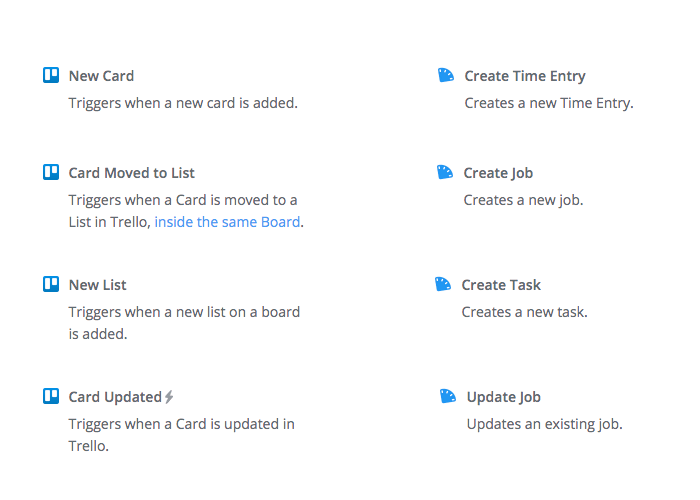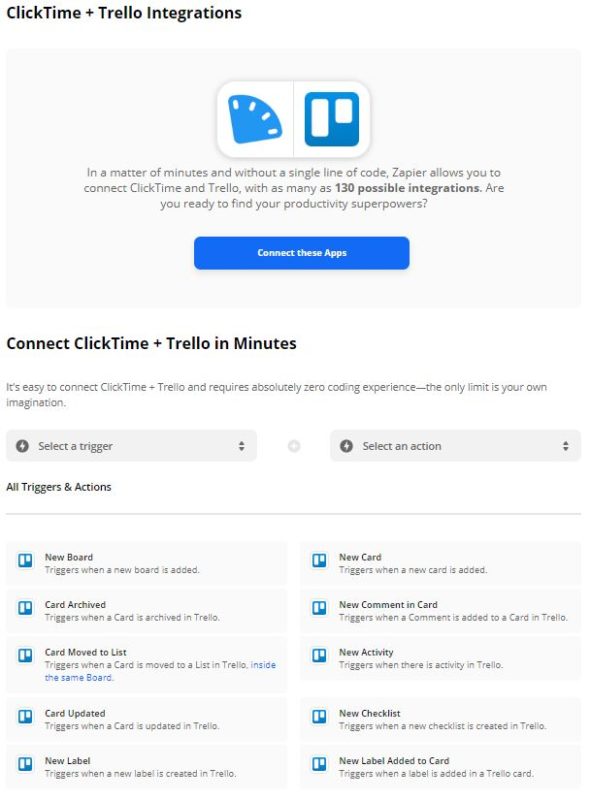How to Connect ClickTime with Trello
Table of Contents
Let’s face it. No one enjoys doing duplicative work. It just doesn’t make sense. If you are in Trello, but finding that you need to manually enter your project information in ClickTime often, then connecting the two applications via a Zapier integration will not only save you and your employee’s time, but sanity too!
Why Connect ClickTime with Trello Using Zapier?
- Using ClickTime and Trello and want to work more efficiently?
- Tired of manually entering your projects in both places?
- Streamline your workflow with an easy Zap from Zapier and save time!
Who Can Connect ClickTime with Trello?
Anyone who has administrator privileges with both ClickTime and Trello can make a connection via Zapier. It’s as simple as that!
What is Zapier and What Information Should I Connect?
Zapier is an online automation tool that connects your apps and services. You can connect two or more apps to automate repetitive tasks without coding or relying on developers to build the integration. Think of it as cloud glue to connect your applications!
As for what information to connect, here are a few ideas to get you started:
Now REALLY Tell Me…HOW do I Connect ClickTime with Trello Using Zapier?
The good news is that connecting ClickTime with Trello using Zapier is generally very simple. Most integrations require just a few clicks of the mouse. Others take a bit more work. Zapier has a very intuitive step-by-step guide on how to connect one application to another: Getting Started Guide – How to Build a Zap Workflow
We also have a ClickTime + Trello walkthrough on the Zapier site – click here to get started!
Need a More Advanced Integration? ClickTime is Here to Help!
While simple connections between ClickTime and Trello using Zapier are generally intuitive, we understand that more complex integrations require additional care. At ClickTime, we want our clients to be successful. Whether it is a Trello integration, custom report, or connection between ClickTime and a different program, we can help. Fill out this form to get started today!
ClickTime Professional Services can help you with your custom needs. We are happy to help our current and future clients become more awesome with ClickTime!