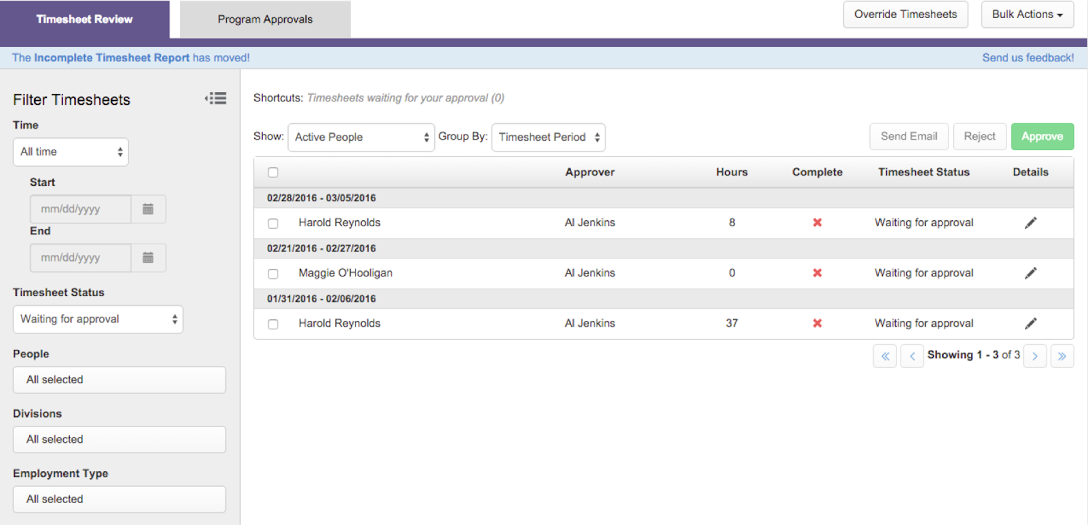How to Get Employees to Track Time
Table of Contents
Timesheets. The mere word can strike fear into the heart of even the most-seasoned executive. Time tracking is often misunderstood by employees, misused by management, and implemented only out of necessity. Yet timesheets — and the performance, budget, and billing data they contain — are some of the most powerful tools a business has to reduce costs, improve operations, and increase profits.
The key is to figure out how to get employees to use them.
-
Make It Easy
This should be fairly straightforward: The easier it is to complete a timesheet, the more likely employees are to do so. That’s why it’s critical timesheets have mobile apps for iPhone and Android, easy-to-use reporting, and pre-populated fields that make entering time simple. The best timesheets simultaneously benefit employees and managers — they remove all barriers from entering time (single sign on, mobile access, custom fields, etc.) and surface key insights that drive improved business outcomes.
-
Automate Everything
Tracking time — even with complex cost structures and role-based restrictions — should be as simple as possible. When looking for a time tracking platform, make sure it can automatically fill in data from the previous day or week, and pre-populate your timesheet with only the projects or tasks you should be working on. The more you can automate repetitive tasks, the more likely it is that your team will enter their time.
Automation includes the management of employees who track time. No one should have to manually email their team to remind them to complete their timesheets. Automatic email reminders are a simple way to reach out to an employee (or group of employees) and make sure they have completed their time sheets.
-
Simplify the Approval Process
It’s not just entering time that should be easy. Approving timesheets should be simple. It should take seconds — not minutes or hours — to confirm your team’s work.
Clear drop down menus, smart filters, and approval notifications should allow managers to approve or deny timesheets as quickly as possible.
-
Explain the Benefits
Many employees don’t understand the benefits of entering their time. They see it as nothing more than a chore. Organizations that successfully use time tracking platforms are able to clearly explain to their team the importance of time sheets — and the data behind them.
Another key benefit is improved forecasting and benchmarking. Without tracking time, there’s no way to know how long a project or program takes. Time tracking data allows digital agencies, consultants, nonprofits, and other businesses to measure the true costs of any project, and use this data to better plan for the future. Historical time tracking information — when coupled with cost and budget data — takes the guesswork out of forecasting, and enables team leaders to better plan for future projects, hiring, and more.
-
Make It Part of Your Culture
Businesses define their culture in various ways. Some organizations are casual. Some are formal. Some focus on innovation and risk taking, while others are more cautious. But nearly all organizations aim to improve, to be transparent, and to use data to better understand their operations. When used properly, timesheets serve as a catalyst for these lofty endeavors. In order for a business to improve, it must first measure where it’s at. (That’s a quote from business management icon Peter Drucker. OK, that’s not an exact quote, but it’s pretty close.) There’s no better indicator of business performance than the data available from timesheets: employee cost, project cost, project profitability, employee availability, etc.
-
Manage Time Off Requests
Want to take a vacation? Simply request time off using your timesheet system. By combining time off management and time tracking, you get two major benefits. One, employees are able to track their worked hours and vacation and sick leave in one location. The fewer types of software they need to log in to, the better. Two, managers get a comprehensive view of employee availability, and can more effectively manage project timelines and budgets.
-
Reward the Team!
What happens when everyone’s timesheets are completed? Is it time to pour some wine or simply thank the team? Creating positive incentives helps ensure employees regularly track their hours. Some organizations will reward the entire team together, if everyone’s timesheets are completed on time. Others will reward individuals by giving out small gift cards or even going so far as to include timesheet completion in performance reviews.
There are countless ways to reward your team, and how you do so will depend on what’s right for your business and your culture. If you need any help, we are here for you!