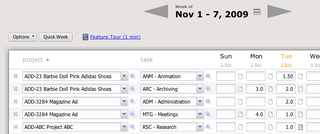Explore more
You may also be interested in




Audit Readiness Isn’t Just Finance’s Job
Audit readiness isn’t just a finance function it’s an organizational discipline. Numbers may reconcile, but if the processes behind them are weak or inconsistent, auditors notice. True audit readiness comes from culture: how teams classify projects, log time, approve expenses, and follow controls when no one’s watching. When culture, systems, and assessments work together, audits shift from annual panic to continuous confidence....

How Time Tracking Data Transforms Multi-Year Financial Models: Strategic Financial Forecasting Series Part 1
Time tracking is one of the most overlooked but powerful inputs in financial planning. This article shows how historical time data fuels accurate forecasting, from building seasonal labor models to aligning capacity with revenue. For finance leaders, time tracking is the foundation of smarter budgeting, scenario planning, and strategic growth....

The Hidden Economics of Engineering: How Clean Data Input Systems Transform Cost Management
Engineering labor is often a company's largest cost—and its least understood. This article explores how clean data input systems transform cost management, enabling better resource allocation, audit readiness, and financial strategy. For engineering-led organizations, clean data isn't overhead it's infrastructure for economic advantage....

STAY UP TO DATE