In a world of Facebook, Twitter, and YouTube, a printed nonprofit annual report feels a bit out of place. Anytime, anywhere access to data, news, photos, and videos has prompted many nonprofits to rethink how they share their story. Increasingly, organizations publish annual impact and financial data online.
Yet nonprofit annual report requirements remain the same, whether shared in print or on the web. So, what does a typical annual report include?
- A message from board and/or staff leaders
- Financial information (statement of financial position and statement of activities, the nonprofit equivalents of a balance sheet and income statement)
- Program and/or mission impact information
- A list of donors
But how nonprofit organizations present this information varies. Some organizations stick to a basic "just the facts" approach, with a few paragraphs of text accompanied by a summary presentation of the financials. Other organizations showcase their impacts with all sorts of photos, quotes, and interactive charts.
The nonprofit annual report examples below offer several different ideas that you might consider for your organization's next annual report.
Nonprofit Annual Report Tip #1: Be Consistent
Consistency is key. It should be easy for your donors, members, employees or anyone else to find access key financial information for any recent year.
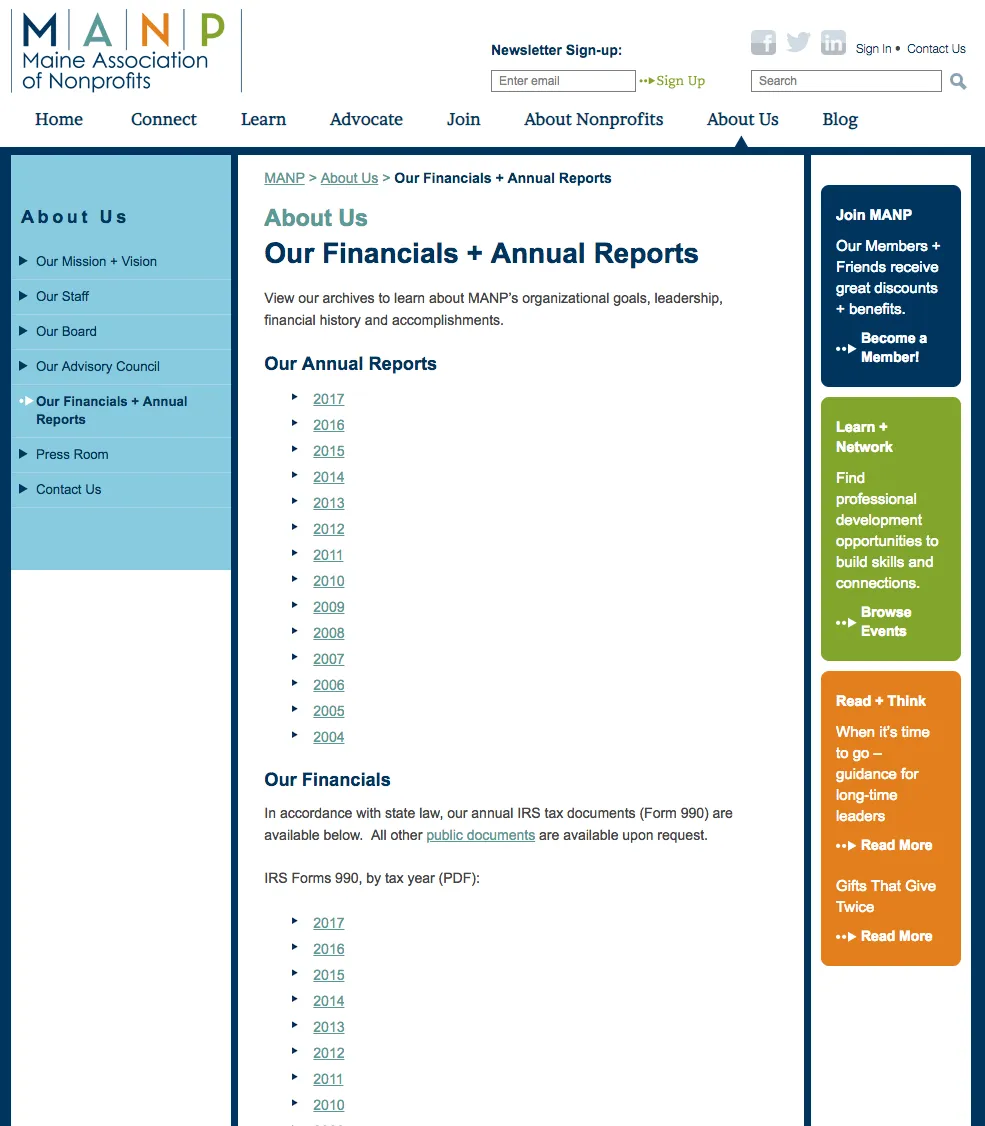
For example, the Maine Association of Nonprofits maintains a single page with links to annual reports and financial information. From this one page, you can access annual reports for every year since 2004, along with the organization's IRS Form 990 for every year since 2001. While many of the annual reports consist of two-page PDF format documents, you can read through several years to get a sense of how the organization has evolved over time.
Nonprofit Annual Report Tip #2: Communicate Simply
There's no need for overly complicated annual reports. Simple communications, clear charts and graphs, and easy-to-read analyses will make your nonprofit annual report a success.
The Ann Arbor District Library offers an excellent example of a clean-and-simple annual report that includes every essential item. In this case, the library features a few important numbers with charts, and highlights the opening of a newly-built branch with a photo.
Nonprofit Annual Report Tip #3: Provide Financial Details
In addition to the big-picture metrics (i.e., grants paid, administrative expenses, program expenses, etc.), it's important to include granular details about your nonprofit's financial performance and status.
However, managing annual reports can be a time-consuming and complex process, especially for nonprofits with limited resources. By partnering with a professional services firm, nonprofits can save the stress and hassle of managing their annual reports on their own. Many partners can ensure that all necessary information is included in the report and that it is filed accurately and on time, avoiding the risk of missed deadlines, state fines, and even dissolution.
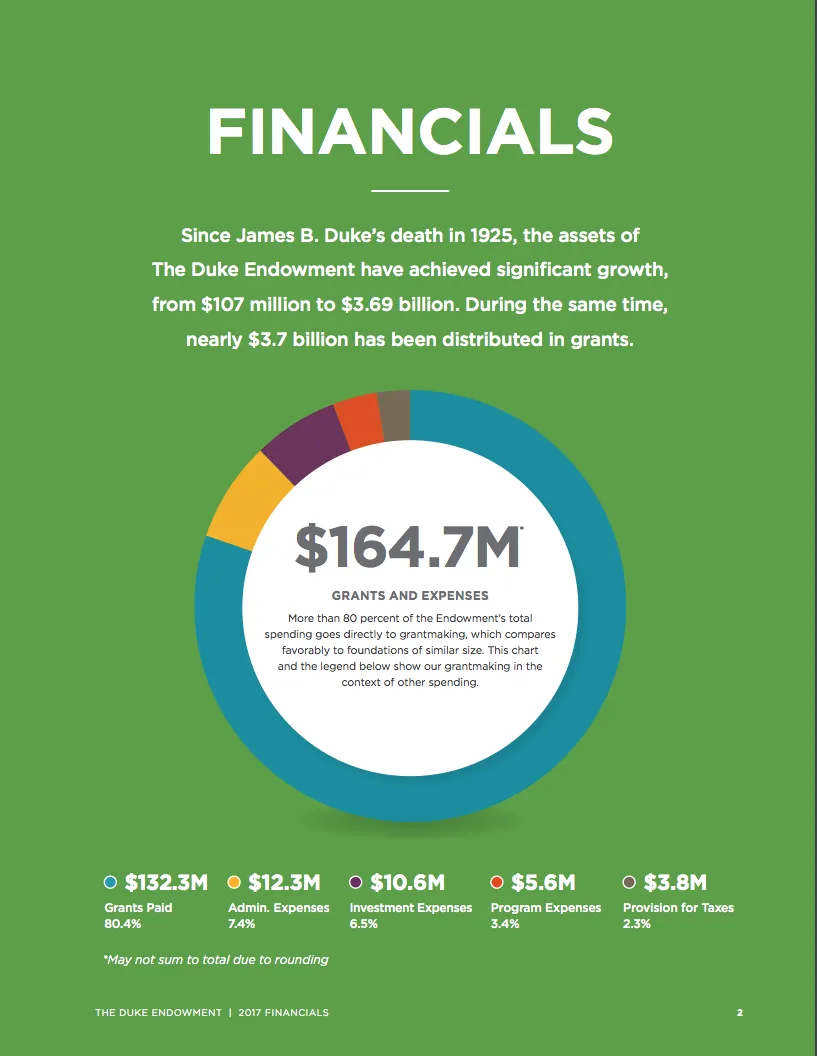
The Duke Endowment, for example, does an excellent job detailing its performance, assets, and liabilities, by including an easy-to-digest PDF in the larger annual report. They use modern design and clear graphics to transform (what some would call) a dry financial statement into a readable document.
Nonprofit Annual Report Tip #4: Share Data
It's one thing to provide detailed financial information, it's another to make it shareable.
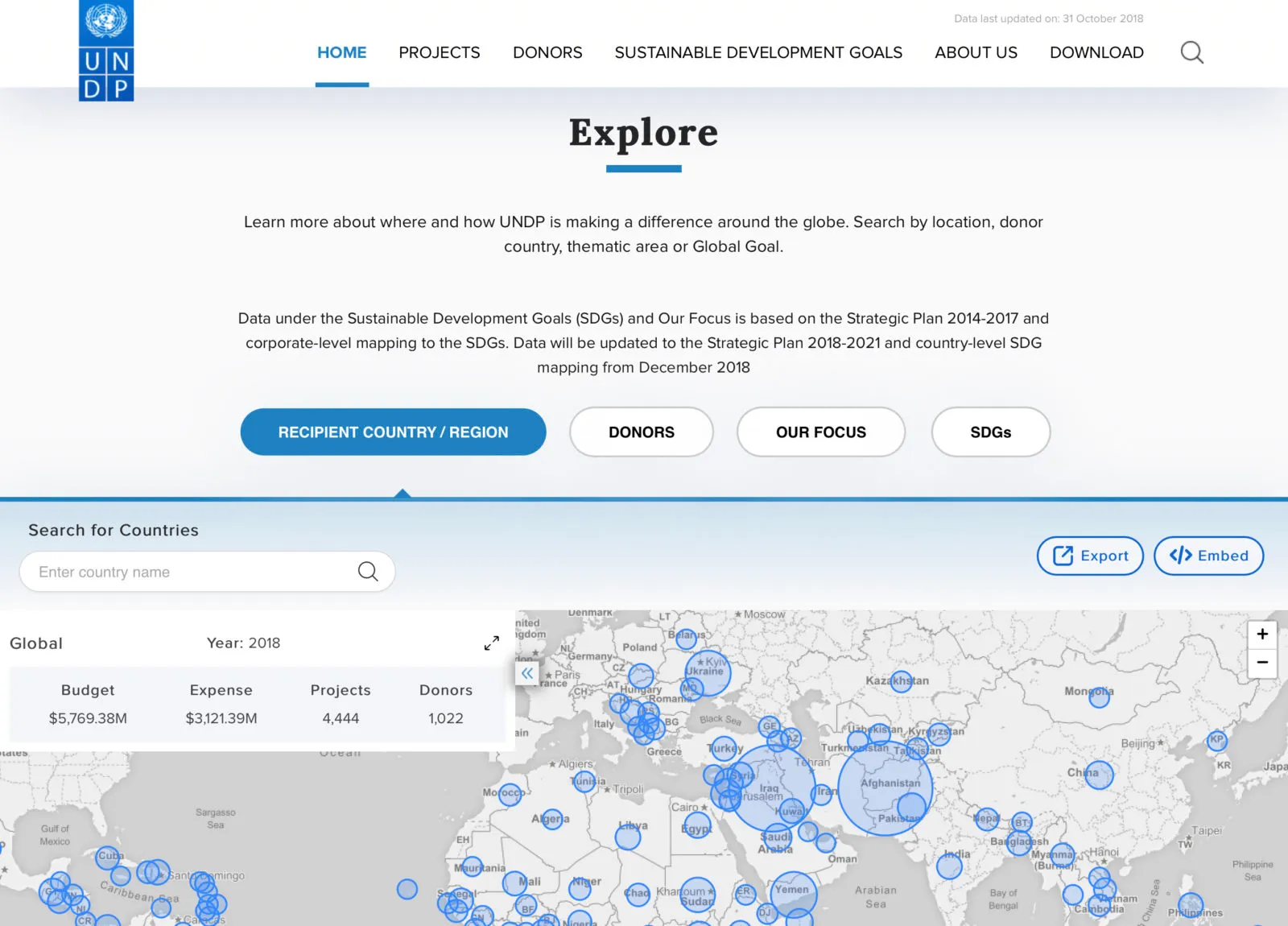
The United Nations Development Programme is great at this. They provide direct access to details about the organization's projects, donors, and goals. You can dig into the financial details that include links to location data of the organization's programs. You can export or download the data for further analysis, or embed various portions of the data to show it on another site. This level of transparency can help build trust.
Nonprofit Annual Report Tip #5: Feature People
Data can only get you so far. Images of your team and the communities you serve can go a long way in grabbing your reader's attention.

For example, Room to Read's annual report provides a page filled with images and quotes of people involved with the organization's programs. Two of the most prominent links encourage action, with large "Donate" and "Subscribe" buttons at the top of the page. Room to Read also provides brief profiles of key corporate, foundation, and government funders.
Nonprofit Annual Report Tip #6: Encourage Interaction
Annual reports can be long and dry. This is where interactive graphics and data can help!
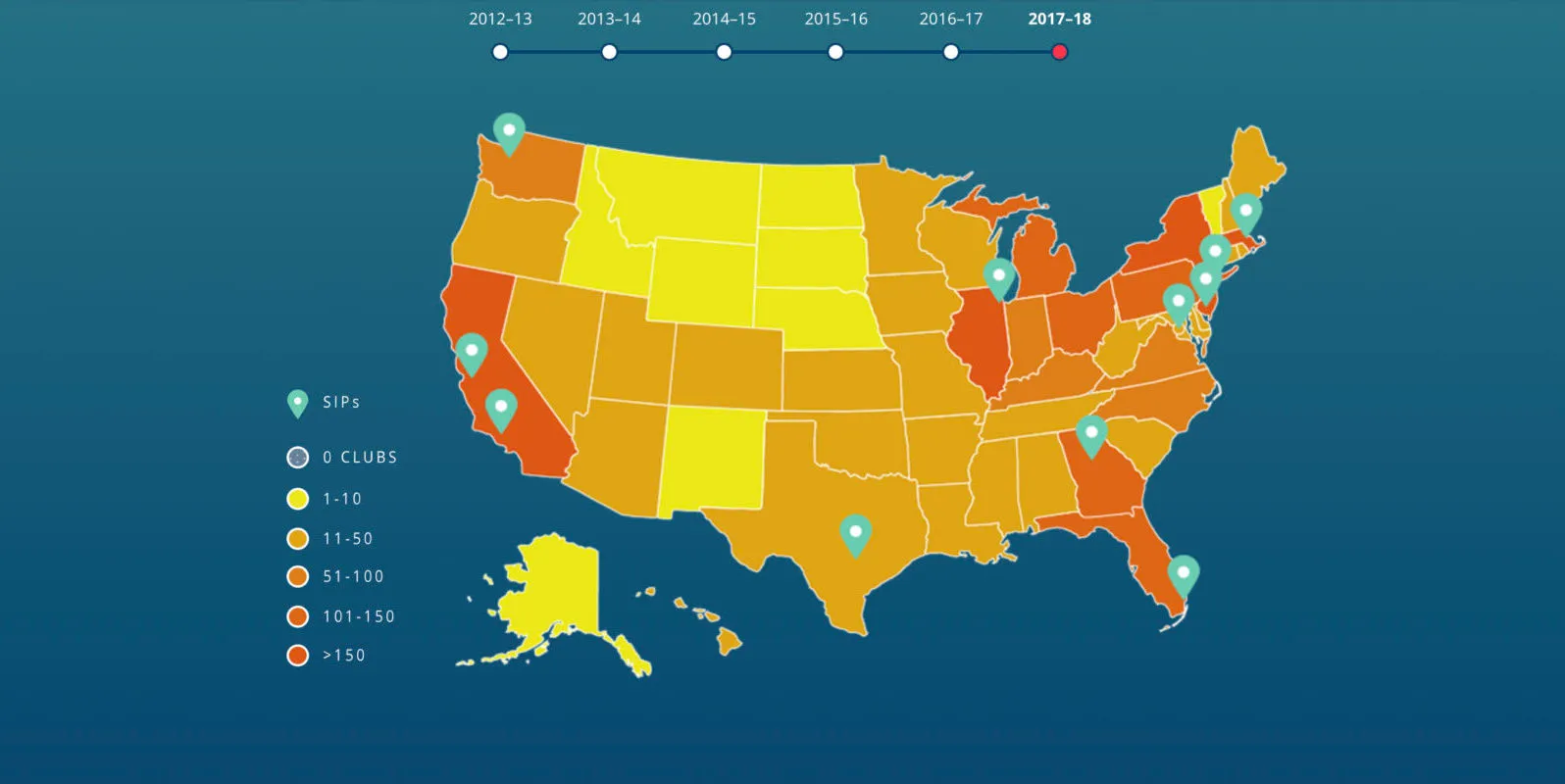
Filled with movement, the Girls Who Code report includes not only several animated images that move as you scroll down the page, but also interactive graphics that show growth as you select different settings. Like many of the other sites, the report includes photos and quotes from both program participants and donors.
Nonprofit Annual Report Tip #7: Provide a PDF
Many of the annual reports mentioned above also provide a link to a PDF-format file that you can download to peruse. This document generally uses a similar layout as the web page, with most of the same images, fonts, and content. But as a PDF, it can be sent as an email attachment, shared for review when offline, or printed.
And if you're looking for inspiration, look no further than these 23 creative annual reports people actually want to read.





