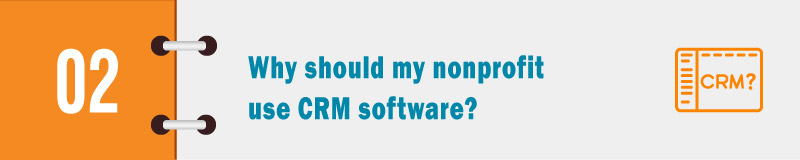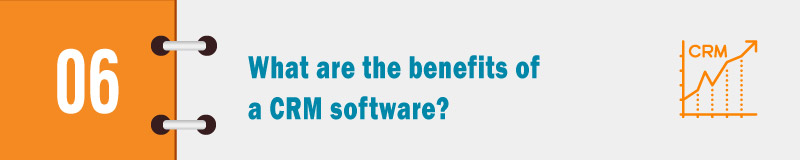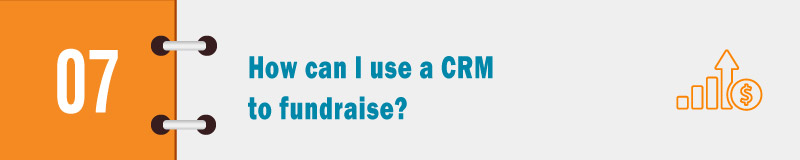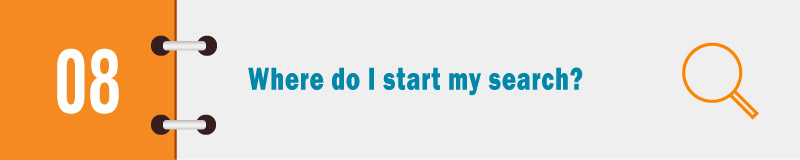Nonprofit CRM Software: The 8 Things You Need to Know
Table of Contents
We know your organization is passionate about your cause. We also know running a nonprofit is a lot of work that can often turn chaotic. Luckily, that’s where nonprofit time management or CRM software can come into play!
For managing your nonprofit’s data, engaging your donors, organizing fundraising strategies, and everything in between, your CRM can help make your life easier. Whether you’d prefer a cloud-based or onsite system, there’s sure to be a provider that’s perfect for you!
We’ll cover the basic information you’ll want to know about nonprofit management software before you begin shopping around:
- What is CRM software?
- Why should my nonprofit use CRM software?
- Why is CRM software essential?
- What’s the difference between a cloud-based and an onsite CRM?
- What can CRMs track?
- What are the benefits of CRM software?
- How can I use a CRM to fundraise?
- Where do I start my search?

1. What is CRM software?
Nonprofit management software, also known as constituent relationship management software or CRM software for short, is a system for nonprofits to track their relationships—donors and others, alike!
CRMs, the most general and expansive nonprofit software, provide organizations with one central location to store the majority of their data, so they can access information they need when they need it.
To sum up, CRM software lets nonprofits record previous donor and engagement data, implement outreach and fundraising strategies, and provide opportunities for improvement through in-depth reporting and analytics.
2. Why should my nonprofit use CRM software?
Nonprofits typically use CRMs for a multitude of benefits: for better overall organization, as well as data storage, but also for the ability to leverage their data to build and strengthen donor relationships.
CRMs ultimately let nonprofits consolidate their information making it more digestible, so nonprofits can then use their data more efficiently to fully understand the strengths and weaknesses of their relationships and strategies.
3. Why is CRM software essential?
CRM software is essential for nonprofits because it uses your previous involvement with donors to indicate the level of future involvement.
While it can’t predict the future, the software’s insights on donors’ preferences and interests can help your organization improve outreach strategies and prepare future fundraising strategies to result in more profitable success.
4. What’s the difference between a cloud-based and an onsite CRM?
Cloud-based CRM software can be accessed through any internet browser on any internet capable device. You’ll simply need your login information and then your staff members can access your software from anywhere, perfect for on-the-go nonprofits!
These systems usually allow different users to have different levels of access so your nonprofit’s president would be allowed more in-depth access than a one-time volunteer. In addition, many cloud-based CRM software solutions offer a free mobile app!
On the other hand, an onsite CRM is a software you’ll download onto one computer, typically a main desktop at your office, because you’ll only be able to access this software from this specific computer.
Large nonprofits typically use onsite CRM software because they have the staff and resources to maintain it. While this type of CRM is often less desirable because it’s only accessible from one location, it can be more secure than cloud-based programs.
5. What can CRMs track?
As previously mentioned, CRMs track all kinds of donor data, but they even track the type of constituents your organization interacts with like:
- Donors
- Staff
- Board members
- Volunteers
- Partners
- Service recipients
CRMs are meant to help you personalize your approach when connecting with donors. With the following information, you’ll have a 360 degree view of your donors:
- Donation history
- Contact information
- Philanthropic interests
- Online engagement
- Volunteer hours
- Communication history
- Custom notes
Because it gives you a personal and warmer edge, CRM software makes the difference when it comes to stewarding donors.
For example, if your donor has previously given to organizations that focus on health, you’ll most likely want to invite her to volunteer at your nonprofit’s next 5K Walk/Run event. This way, she’ll feel as though your nonprofit values her interests just as much as you value her support.
6. What are the benefits of CRM software?
CRM software offers plenty of benefits and helpful aspects for nonprofits, which is why it’s such a popular solution.
Centralize Data
Like we’ve mentioned before, your CRM stores all of your data in one, easy-to-access place! This avoids messy data, duplicate records, and any chaos and instead gives you organized data when you need it.
Conduct Social Media Approaches
Many CRM solutions offer social media outreaches that allow you to target online posts right from your software. You can include donors’ social media profiles within their data profiles in your software.
By choosing a CRM that enables social media options, you’ll be able to gain more exposure and potentially expand your donor base.Plus, your donors will be able to interact with your organization on their favorite platforms!
Check out Salsa’s Social Media Marketing Best Practices for even more ways to harness the power social media to further your cause.
Segment Your Lists
While your organization will have all your data neat and tidy thanks to your CRM, you’ll still have to do a little bit of work, like segmenting your constituent lists. This will simply help you approach different donors in the most appropriate ways.
But luckily, your CRM can house both your donor data and your segmented lists to make the process even quicker!
Plan Stellar Events
Many CRM software solutions will also offer tools to help with event planning.
You’ll be able to track attendees’ RSVPs through your custom made forms, you can keep track of online ticket sales, and you’ll even be able to add all gained information into your donor profiles.
Check out Double the Donation’s Fundraising Event Tools for Nonprofits for more helpful software.
Project Management
You can even use your CRM to manage your staff and volunteers. You’ll be able to manage reviews, connect with your time tracking software, and create workflows and other duties that can then be assigned to different board members, staff members, or volunteers!
Your CRM software can help with relationships outside of just donors, too!
Generate Reports
Most CRM providers will offer customizable reports, so you can focus on what you want to, in order to further what’s important: your cause.
Reports can impact your fundraising, as you’ll learn from your mistakes. With reports, you can determine where your organization fell short so you’ll know to adjust and improve your efforts for your next campaign. The same goes for donor relations, too!
7. How can I use a CRM to fundraise?
There are endless amounts of opportunities your organization can use your CRM software in, especially when it comes to fundraising. To give you some ideas, we’ll cover how you can use it for matching gifts!
As you most likely know, matching gifts are corporate programs that give eligible employees the chance to double their donations. For example, if an employee with an eligible employer donates to a nonprofit and submits a matching gifts request, the employer will match the employee’s donation to the nonprofit, ultimately doubling the donation amount.
While not every employer matches the gifts on a 1:1 ratio, there is still a lot of monetary value in matching gifts!
And luckily for your nonprofit, the matching gift information for your donors can be stored in your CRM software, as well. Make sure your matching gift software is integratable with your CRM for the easiest data transfer.
Combining your matching gift tools with your nonprofit management software allows you to check donors’ matching gift eligibility right on the spot. Plus, when you create your custom donation forms, thanks to your CRM, you can include a field for matching gift submissions, too!
And you can even segment your lists to include all matching gift eligible donors on one list. This way, you can send eligible donors matching gift specific emails and information, to maximize your potential donations.
Plus, the more your donors see your organization promoting matching gifts, the more likely they are to submit their requests and help you earn as much as possible!
8. Where do I start my search?
You’ll most likely start your search for the top nonprofit CRMs online, consulting various online reviews and creating lists of providers you think might fit your nonprofit best. Look for the features your organization really needs and think about a solution that can grow as you do before you begin calling vendors.
You’ll want to follow some best practices for shopping around:
- Step 1: Research.This is where you’ll determine what you need from a provider. You’ll keep your requirements in mind as you begin to browse, checking online reviews and ultimately creating a list of vendors with features that would fit your organization.
- Step 2: Contact. Start calling or emailing vendors to get in touch. You’ll need to discuss your organization’s needs with the provider to determine if you’re a good fit.
- Step 3: Request a demo. See the provider’s demo so you can see the ins and outs of their software before you buy and see how user friendly the software really is. Here’s the perfect chance to familiarize yourself with this vendor and clear up any concerns.
Starting your search will require a bit of soul searching for your nonprofit and then a good amount of executed research in order to find the right provider!
Now that you have our guide to nonprofit management software, you should have a full understanding of how an investment in CRM software can really improve your nonprofit organization. Happy managing!
Dan Quirk is the Marketing Manager at Salsa Labs, the premier fundraising software company for growth-focused nonprofits. Dan's marketing focus on content creation, conversion optimization and modern marketing technology helps him coach nonprofit development teams on digital fundraising best practices.
House of Blues Foundation increases employee productivity by 15%
Learn how House of Blues is able to better focus on its mission and greatly reduce operational time and effort.