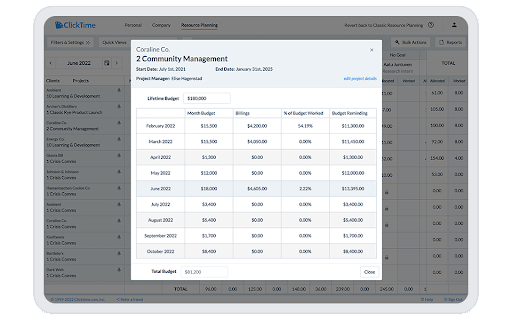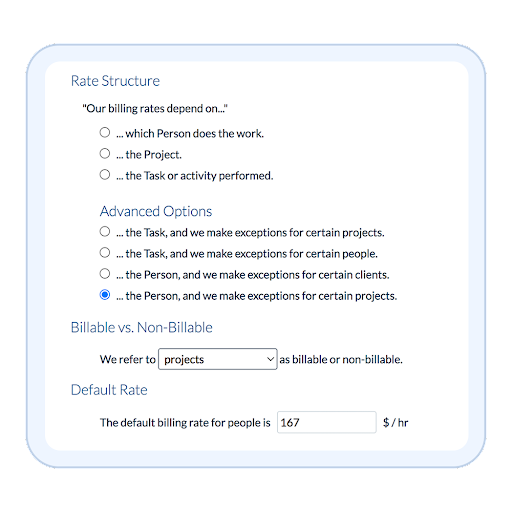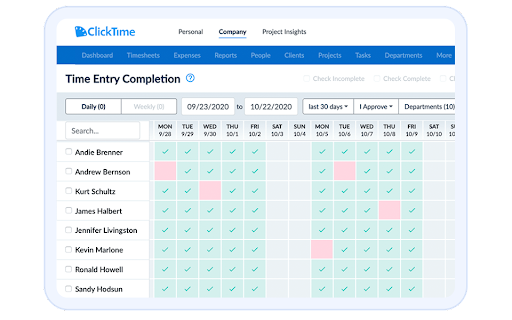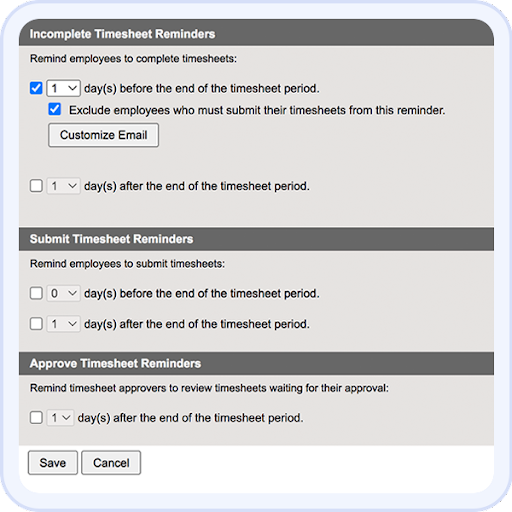How to Improve Your Billing Process with Time Tracking Software
Table of Contents
When it comes to billing for services, businesses want to deliver accurate invoices as efficiently as possible. But getting it right involves a lot more than creating and sending invoices—from tracking the hours your employees work across all projects to ensuring that all timesheets receive manager approval.
This can be an administrative hassle, especially if your company still uses manual, error-prone processes for tracking time, importing rate cards, and sorting billable vs non-billable hours.
Not only do these processes slow down billing, but they eat into profits and can negatively impact your relationship with clients.
With a comprehensive time tracking software, you can streamline the billing process, reduce errors, and gather valuable employee data to further improve your processes. In this post, we’ll cover how your company can find and implement a tracking system to improve all aspects of your billing process.
Identify Your Project’s Billing Model
Before taking any steps to optimize your billing and tracking processes, you need to understand what billable model you operate under. The top software tools can adapt to your model, whether it’s a flat fee, retainer, time and materials, or hybrid model:
Flat Fee: A set price is agreed upon by the client and provider and paid upon service completion
Retainer: Ongoing service projects that are billed up-front
Time and Materials: Projects are billed at completion based on the amount of time and resources used
Hybrid Billing: A combination of different billing models for more complex projects
Either way, you need to track the billable hours of your team to ensure that your invoices are accurate and that your project is still under budget. Time tracking software removes the need for manual data collection and entry, saving your projects from the costly impact of unreported time, imprecise entries, and other instances of human error.
Get an Efficient, Feature-Rich Time Tracking Tool
The right time tracking tool automates the administrative and rote aspects of the billing process, like calculating billable time and tracking change orders.
Here are a few of the tasks that a time tracking tool automates.
Tracking and Calculating Billable Time
Even employees with high utilization rates aren’t performing billable work 100% of the time. You need to separate between the work that you can bill to clients and the indirect costs of operations.
Time tracking software makes it easy to separate the work of any resource into billable and non-billable hours:
|
Employee Time |
Description |
Examples |
|
Billable Hours |
Hours that can be billed directly to a specific client or project. |
|
|
Non-billable Hours |
Hours spent on internal activities that can’t be attributed to a specific client or project. |
|
With ClickTime, you can customize your timesheets depending on which tasks and projects your company categorizes as billable and non-billable.
Importing Rate Cards
In addition to separating between billable and non-billable hours, your business may operate with complex billing models that depend on the client or project. This information is typically stored in rate cards that contain information about the agreed-upon pricing.
Depending on the size of your business, you may have hundreds of rate cards that you need to apply for billing. If you rely on spreadsheets to store these cards, your billing process will take forever and you’ll eat into profits through the accumulation of administrative busywork. And, even if you have a platform that accepts pre-created rate cards, there’s still the issue of transferring all these cards into the system.
With time tracking software like ClickTime, you can bulk import all rate cards and easily apply the right card to the right project. This reduces the likelihood of invoicing errors that cause you to lose potential customers or reduce the profitability of your projects.
Processing Change Orders
Companies that provide services need to be flexible because client circumstances are constantly changing.
Your time tracking tool needs to be equally flexible.
When a current project is altered by a change order, accurate tracking of the new order is key to keeping your team and projects in alignment. If you still rely on manual systems to identify and apply change orders you risk them getting lost in the mix—a major blow to both the profitability and success of your project.
By implementing a time tracking system, you increase billing accuracy for initial scopes. Plus, you improve the billing experience for your client by providing clear insight into which work has been billed under the original scope versus the new order.
Managing Workflow & Timesheets
Billing for professional services involves a lot of administrative and oversight work, from creating timesheets and tracking systems to managing employee data entry.
Say you work for an architectural firm and oversee all projects for the design team. Manually tracking the amount of time your employees spend on each project, and breaking it down between billable and non-billable hours, is untenable. Let alone analyzing the results for process improvement.
With time tracking software, you can easily:
- Track timesheet completion and results in real-time
- Set up automatic reminders to prompt timesheet completion
- Quickly assess the amount of billable hours worked across resources
- Capture all relevant project data with custom fields
You can also set up your system so managers and accountants have control over timesheet approval, ensuring that errors are caught before invoices are sent out (and clients catch them!).
Train Your Team to Use a Time Tracker
Whether you’re onboarding a new tool or a new employee, time tracking software should be easy for your team to use and fit seamlessly into any workflow.
Even the best time tracking tools can fail if you neglect to train your team on proper use. Set your team up for success with a thorough, straightforward onboarding process.
Proper employee training is a key final step in your new time-tracking process, decreasing the likelihood of those pesky remaining errors that the tool itself can’t eliminate. Things like unaccounted time, imprecise entries, and false reporting.
The key to successful training: Make it straightforward.
Tools that provide management with an at-a-glance view of your team’s timesheets will help you easily identify who isn’t logging in time regularly. You can then coach them, making sure they’re using the tracker according to your org’s guidelines so that when it comes time to invoice, you can be sure that invoices are accurate.
Easily Integrate Time Tracking Data with Your Invoicing Platform
The top tracking tools offer integrations for the most popular invoicing tools, so your timesheet data flows into your invoicing software.
Once you’ve connected your invoicing system with your time tracker, your team needs to complete the technical setup. This includes mapping your data so you know the timesheet data is being fed into the right places. Some time tracking tools even offer bespoke integration services to connect your timesheet data to custom tools.
Once your integrated system is up and running, submitted timesheets need to be approved by a manager or administrator before being sent to the invoicing software. Any previously approved or unapproved timesheets that have since been rejected will automatically be deleted from the invoicing system—saving you time and preventing costly billing errors.
With these systems and guardrails in place, collecting, vetting, and invoicing timesheet data is a breeze.
Streamline Professional Services Billing with ClickTime
Billing for professional services doesn’t have to be a time-consuming, manual process.
With the right time tracking tool, you can eliminate invoicing errors and bill clients in minutes for prompt payment.