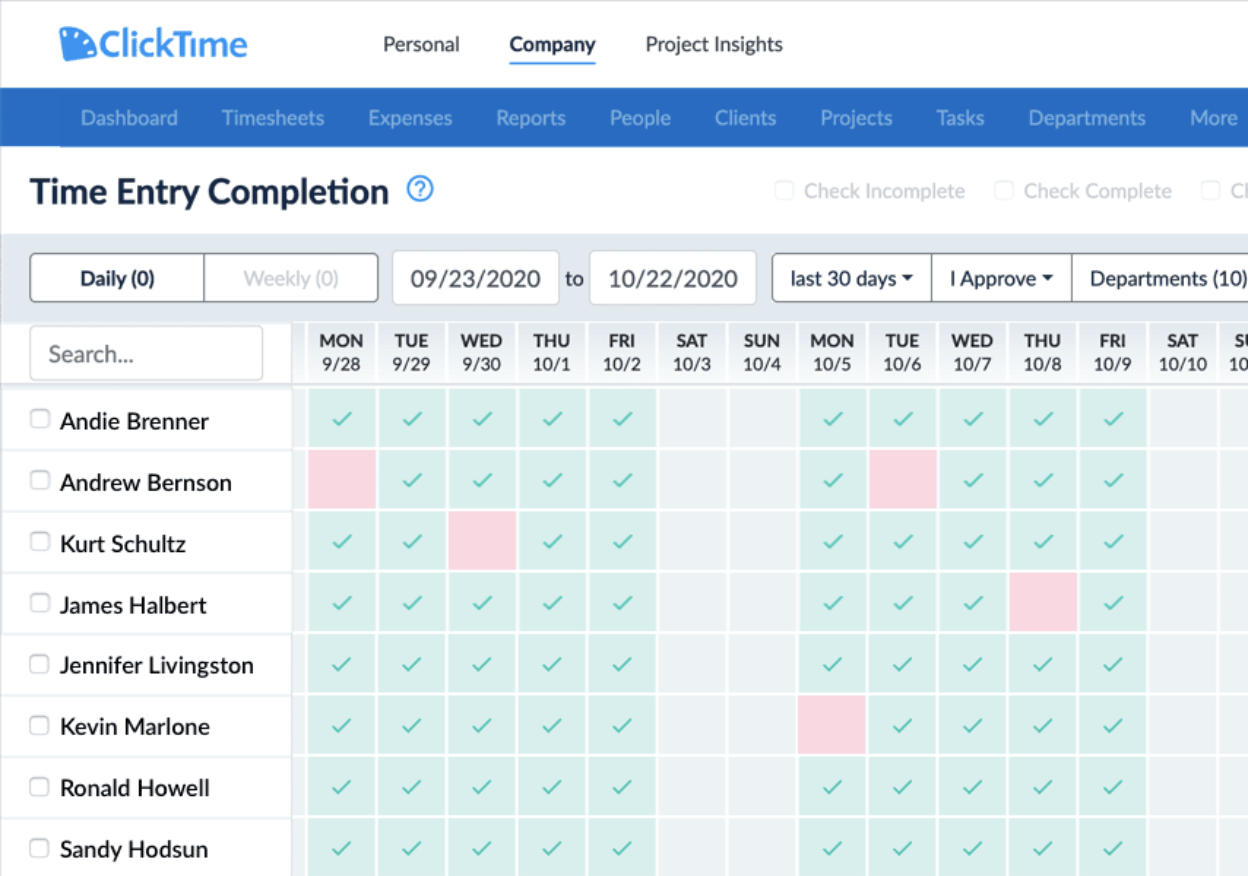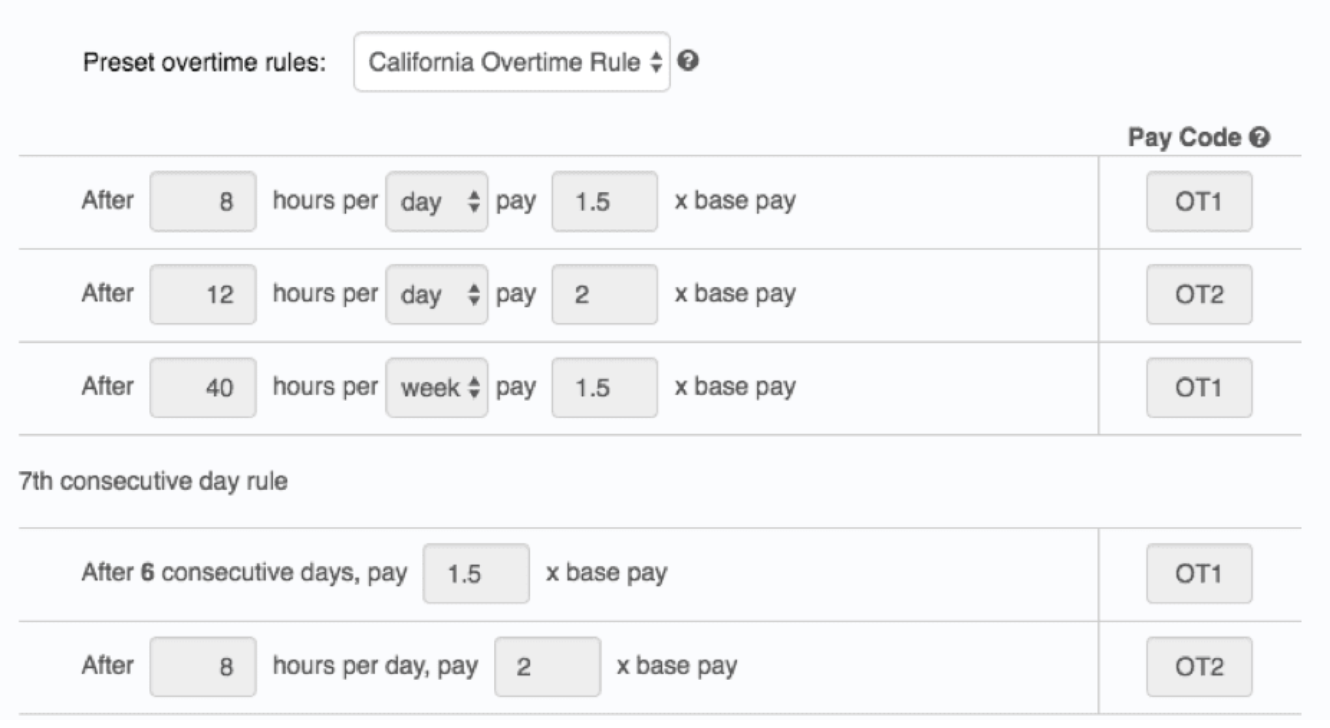Why Your Timesheet and Payroll Software Should Speak the Same Language
Table of Contents
If you’ve ever spoken with someone who doesn’t speak the same language as you, you know communication can be difficult. You can rely on gestures, body language, and a simplified vocabulary to get your point across. But at the end of the day, connecting can be difficult.
If you’ve ever been fortunate enough to travel with a dictionary that can translate languages (like an English-to-French dictionary, for example) — or, in more modern times, Google Translate — you know how thrilling it can be to bridge that language divide and finally get your idea across.
Software works along the same rules. Every day, you run different types of software that need to “talk” to each other. But every tool speaks a different language. To help your systems communicate, you need to translate the data that goes between them so one system can understand the other.
One of the translations most critical for businesses is between their timesheet and payroll software.
How Can You Translate Your Timesheet Data So Your Payroll Software Can Understand It?
To “translate” data for two systems, you need to create a connection that labels the data in a way that can be understood by the other system. There are two main ways to accomplish this connection when it comes to software.
Use an Integration
For those who might be unfamiliar, an integration is a tool that helps connect two (or more) pieces of software. Integrations can work in many different ways. But in the case of timesheet and payroll software, an integration can automate the process of sending data from one system to another.
Integrations can help with a one-way sync (sending timesheet data to your payroll solution) or a two-way sync (the two systems send data back and forth). When it comes to connecting time tracking and payroll software, most organizations will only need a one-way sync, sending data from employee timesheets to payroll or accounting software in order to process payroll each pay period.
Export Data
Sending data from your timesheet software to your payroll solution is typically a one-way connection that happens on a regular basis. That means that instead of an integration — which often constantly sends data from one system to another — most organizations only need to rely on exporting data from time tracking software to payroll at regular intervals.
While exporting data is a slightly more manual process, it’s not too different from an integration for the purpose of processing payroll. The main difference is that your time tracking data won’t automatically appear in your payroll solution. Instead an export allows you to extract your timesheet data from your software — usually via a .csv file — and then upload that file to your payroll system.
You can also take advantage of the added benefit of being able to review your data before it’s sent to payroll. So if there’s an error in timesheets, you can reconcile it before it appears in your payroll software.
However you connect your timesheet software and your payroll tool, the end result is the same: your timesheet data ends up in your payroll system.
With shared data, your tools can now speak the same language, allowing you to pay your employees for their work.
What Happens When Your Timesheet and Payroll Software Speak the Same Language?
There are many benefits to connecting your timesheet and payroll solutions. Below are a few of the main ones that any organization could benefit from.
You Save Time (and Money)
Your timesheet software doesn’t need to spend hours poring over spreadsheets — or, even worse, paper timesheets — to run a payroll report. Instead, it can compile that data within minutes so it’s ready to send over to your payroll software.
If you’re using a data export to send timesheet data to payroll, it takes a lot less time to upload that report and spot check it for errors than it does to type numbers from a spreadsheet into your payroll solution or maintain formulas in Excel.
When you digitize the data sharing process between your timesheet and payroll solutions, you eliminate the need for tedious manual data entry. And when you get rid of tedious manual tasks, you also eliminate the need to pay someone to do them, saving your organization both time and money.
You Avoid Calculation Errors
You could put the greatest math genius in the world in charge of your payroll calculations, and you would probably still find mistakes. That’s because the more you rely on manual data entry, the more room you make for human error.
Timesheet software, though, is specifically built to do complicated timesheet math. It can add up hours to the decimal point you choose, factor in overtime or holiday time, and even add up paid time off. And if it’s really good timesheet software, it can alert you to employee errors in logging time, flagging incomplete or unapproved timesheets before you send data to payroll.
By leaving the math to software built to do complicated calculations, you can ensure that employees get paid exactly what they’re supposed to get paid every pay period.
You Stay Compliant with Overtime
Overtime is one of the areas where timesheet math can become especially complicated and confusing. Different states have different rules, and employees need to be compensated accordingly.
By creating overtime rules in your timesheet solution, you can classify different types of overtime — and how each employee gets paid for it — so that it shows up with the appropriate label in your payroll system.
Instead of doing manual math or relying on complicated Excel formulas to calculate overtime for each employee each pay period, you can rely on your timesheet and payroll solutions to do the math in the background.
And again, the less you rely on manual data entry or your own calculations, the less room you make for human error to enter the picture.
You Prevent Payroll Disputes
Finally, both your timesheet and payroll software can create a digital audit log you can keep on hand in case any dispute arises. This log can show when timesheets were submitted, approved, or edited. And it can also show when you ran payroll reports or sent data to your payroll solution.
You can present these detailed time stamps showing how your organization managed timesheets and payroll to any auditor to clear up payroll disputes that might arise.
Sync Your Systems
Connecting your timesheet software to your payroll solution is critical for any organization. It helps you ensure you’re processing payroll accurately, quickly, and legally. While direct integrations between payroll and time tracking solutions aren’t always necessary, your timesheet software should at least give you the ability to export data to payroll.
However, timesheet data can be useful for more than just cutting paychecks. Learn more about the benefits of connecting your other systems to your timesheet software by checking out our integrations page.