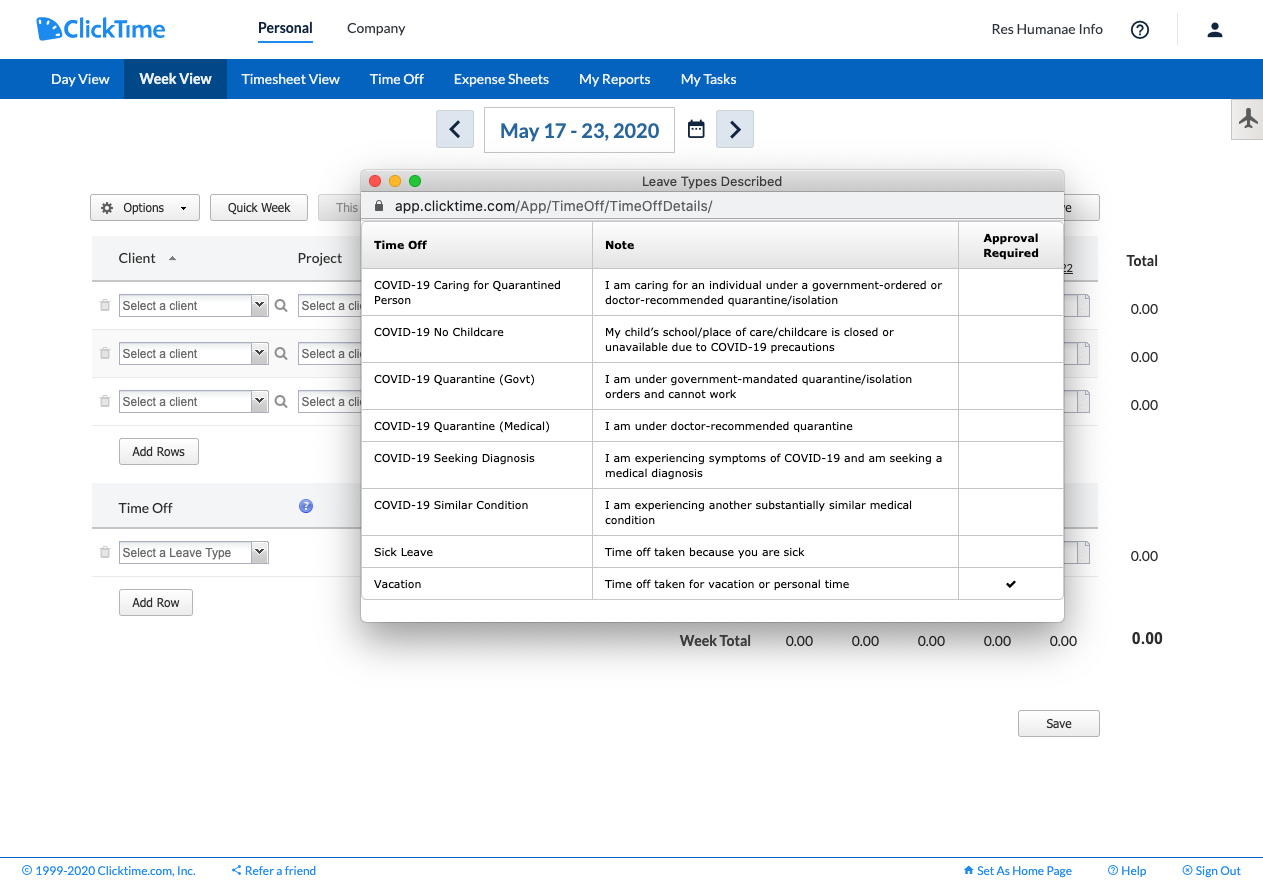Tracking Time Off Under the Families First Coronavirus Response Act
Table of Contents
If you’re doing business in 2020, you’ve had to adapt to some big changes. In the United States, if your business has fewer than 500 employees, you’ve also had to contend with the new FFCRA regulations (which went into effect on April 1, and last until Dec 31). Maybe you’ve even implemented new leave types and policies to address the FFCRA’s expansion of the Family and Medical Leave Act (FMLA), and paid sick leave.*
As an employer, you want a record of working hours lost to COVID-19, not just to give you visibility into the factors impacting productivity, but also in the event that such a record is required to claim any tax benefits provided (exact requirements for proving such a claim have not yet been published). And in the event that they need it, your employees want to make sure that their timesheets establish their eligibility for compensation under the FFCRA. But how do you help your employees understand how to accurately track the time they spend on things like recuperating from illness, caring for a sick loved one, or emergency childcare — especially if you (or your HR team) have created multiple new leave types to cover these scenarios?
ClickTime offers a simple feature to help people understand their time off options, COVID-related or not. In our web application, your employees can open a list of the leave types available to them, with descriptions you provide, to help them make sense of their choices.
We’ve made it easy for your employees to see the explanations you’ve provided, in your own terms, right where they enter time — without searching through company documentation or making a call to HR — so that they can focus on what’s really important.
Note: If your ClickTime account isn’t already configured with Time Off tracking features, contact us and we’ll gladly turn on Time Off tracking for you.
For paying accounts in good standing, we’ll offer this until December 31st at no charge. This module is also incredibly useful for tracking ordinary time off like vacation leave (for when people start taking vacations again…)
New to ClickTime? Contact us for a special introductory discount.
Our team is here to help yours succeed. Don’t hesitate to reach out with questions, feedback, or suggestions.
Best,
The ClickTime Team
*(If you‘d like an example of how to configure timesheets to accommodate the new regulations, our team published a guide to understanding employer obligations, and a guide to setting up timesheets, which can help you understand time off that falls under the new guidelines).