Free Excel Spreadsheet
Billable Hours TemplateGet your free, downloadable Excel billable hours template from ClickTime

Free Download
Easy Billable Hours SpreadsheetClickTime’s billable hours template will help you track, manage, and plan how you and your team bill for their time. The template can be printed or simply viewed in Excel or Google Sheets. As your rates, projects, employees, or clients change, simply update the template and save the file!
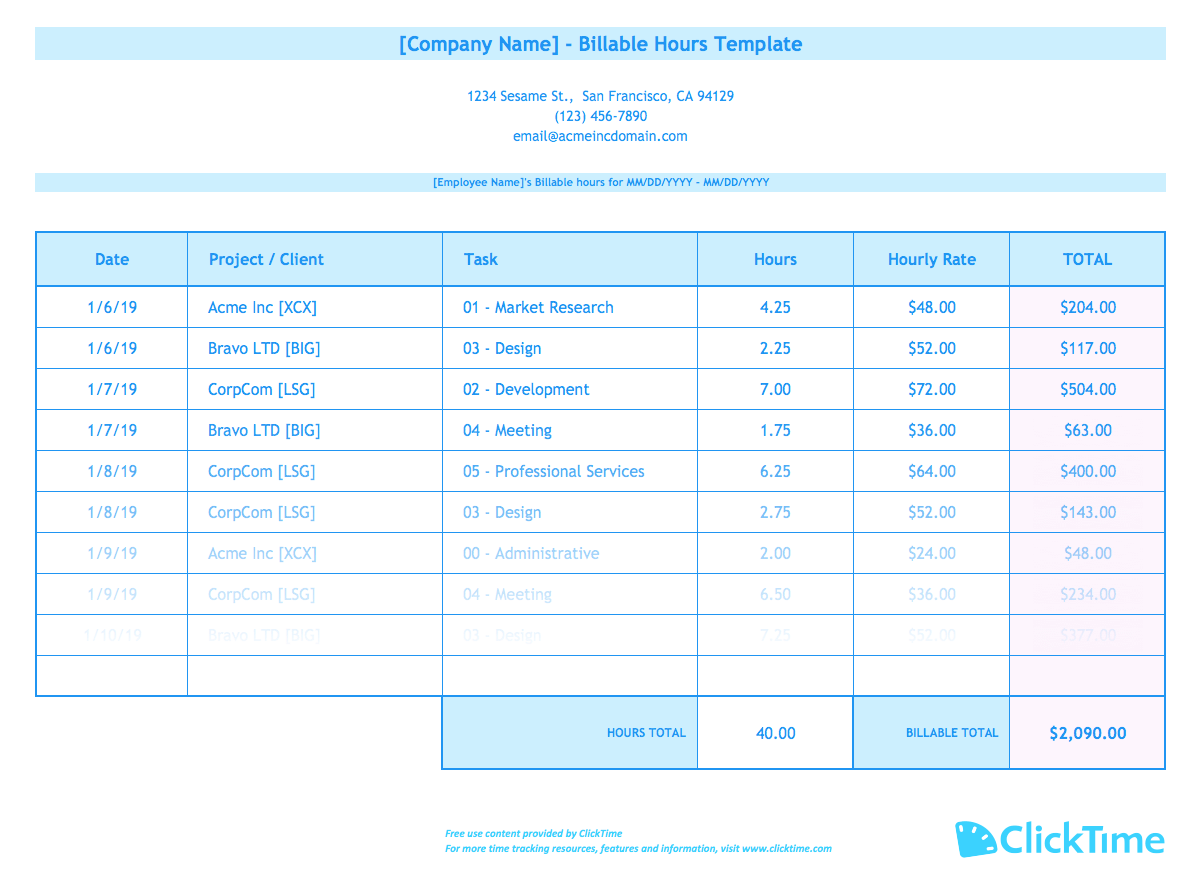
Easier Than Excel
Tracking Billable Hours with ClickTimeClickTime’s online timesheets make it easy to track employee hours, manage budgets, and improve billability. We offer hundreds of time tracking features, including an easy time tracker, dozens of reports, and integrations with your existing payroll and accounting software.
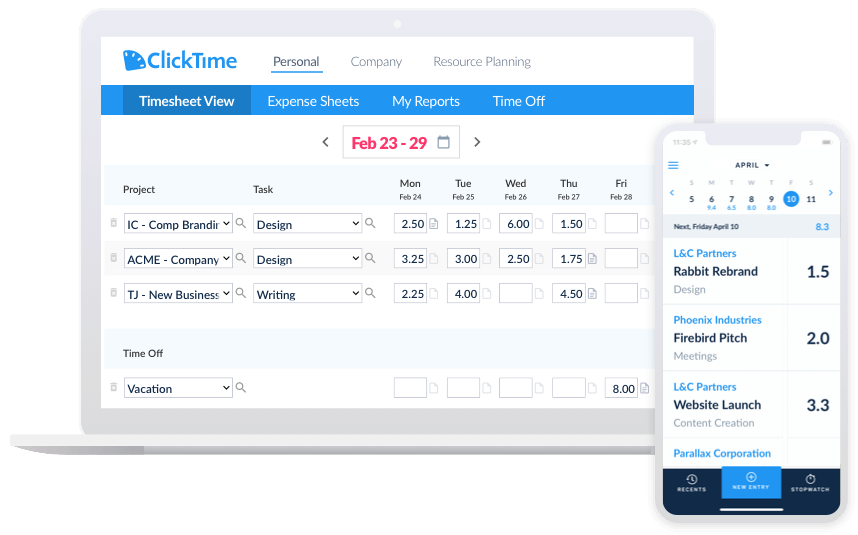
Free Download
How to Use the Billable Hours TemplateManaging your time doesn’t have to be a challenge! Our free spreadsheet will simplify how you keep track of your hours, rates, invoices, and more.
Getting Started:
- Download the Billable Hours Template.
- Open the template in Excel.
- Rename and save the file.
Setting up the Billable Hours Template in Excel:
- Add the name of your organization at the top
- Update the relevant contact information
- Enter the dates for which you will be billing
Using the Billable Hours Template in Excel:
- Enter the employee, project, and client names
- Enter the hours worked
- Enter the billing rate for each employee
- That’s it!


