Capacity Planning Guide: Everything You Need to Know
Our capacity planning guide will help you make sure your organization is properly managing teams and resources to increase overall efficiency.
Introduction
Capacity planning can be challenging for organizations of any size. It requires a delicate balance between real-time employee availability, available dollars in the budget, and the demand for work from customers, partners, or other stakeholders.
To help you overcome those challenges, we’ve created this extensive capacity planning guide. Use it as a reference to help you better understand how to manage employee capacity, allocate employee resources, and — most importantly — maximize profitability.
Capacity Planning Guide
What is Capacity Planning? Types of Capacity PlanningCapacity Planning StrategiesWhy Should I Use Capacity Planning?What are the Goals of Capacity Planning? Differences with Resource Planning What is the Capacity Planning Process? Good Capacity Planning Tools Some Capacity Planning Tips for You Start Your Capacity Planning Journey
What is Capacity Planning?
Capacity Planning
Capacity planning is the process through which organizations see how much work they can complete given their total number of employees and upcoming time constraints.
More specifically, “capacity” is the maximum amount of work that can be completed in a given period. Capacity is often measured in hours available to be worked by employees. And in this context, “planning” is the act of scheduling employee hours against a fixed or expected amount of work.
Example:
- A company has 10 employees.
- Each employee works 40 hours per week.
- 40 x 10 = 400 hours
The company has 400 hours of weekly capacity.
Without factoring in overtime, this company could handle a maximum of 400 hours of business each week.
Types of Capacity Planning
When considering capacity, this guide will focus specifically on workforce capacity planning. However, there are a few other types of capacity that could impact your organization’s overall capacity planning process. We’ll define each of them below.
Workforce Capacity Planning
As discussed above, workforce capacity planning takes your available employee hours into account. When you compare your available hours to your total workload — also referred to in this guide as “project demand” — you can make informed decisions about:
Hiring
If you don’t have enough available hours to complete your existing workload, you’ll need to hire more people (or require and pay overtime to your existing employees).
Availability
If you end up with a capacity surplus, you’ll know your staff has available hours to work on more projects or increase skills with training.
Potential for burnout
If you see your staff is working at or above full capacity, you can make organizational and culture changes to improve morale and decrease turnover.
Depending on the depth of your capacity planning process, you might also be able to make a catalogue of your employees’ skill sets to more effectively assign them to projects and plan around in-demand skills.
Most of your employees, for example, could probably complete data entry on a project. However, it would be better to assign your less expensive and experienced intern to a data entry task than a more costly executive or highly skilled programmer whose skills are needed elsewhere.
Production capacity
Put simply, production capacity refers to a machine’s ability to create widgets. On an assembly line in a car factory, for example, a painting robot might be able to paint 10,000 cars in a day. Considering this type of capacity is also important for workforce capacity planning; the workers on the assembly line are limited by the number of cars or parts a machine can process during a shift.
However, we largely mention production capacity to point out that your workforce isn’t composed of machines. While production capacity is fairly consistent for a machine, people have off days. They’ll get pulled into meetings and need time to refocus on their tasks. They get sick and need to take unexpected days off. They have off days where they won’t be able to complete as much work as they usually do.
In short, you can easily and reliably calculate production capacity. Barring any major malfunctions, you can count on machines to do the amount of work you assign to them. However, workforce capacity planning requires choosing from several different strategies to better predict your organization’s capacity.
What are the Different Capacity Planning Strategies?
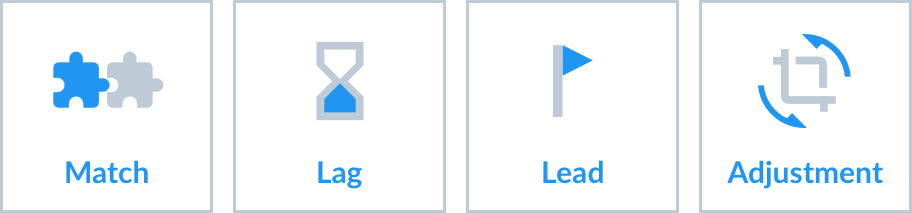
Why Should I Use Capacity Planning?
With all the different factors to take into account, you might be wondering what your organization will get out of capacity planning in the long run. While understanding capacity involves a decent amount of effort on your part, the good news is that it also provides multiple benefits for your organization.
The Benefits of Capacity Planning
Overall, you’ll be able to create better long-term strategies for your organization and get a better sense of how your organization operates on a daily basis. Below are just a few of the gains you can expect from capacity planning:
- Make data-informed decisions about your staff and projects.
- Create better budgets.
- Eliminate burnout.
- Understand your staff’s skill set.
- Hire more intelligently.
- Make time for training and upskilling.
You can learn more about these benefits in our in-depth blog post, 6 Benefits of Capacity Planning for Any Organization.
What are the Goals of Capacity Planning?
The ultimate goal of capacity planning is to understand whether you have enough staff on hand to complete your current projects.
When you combine capacity planning with resource planning (discussed below), you can allocate work efficiently according to deadlines, project budgets, available hours, and billing rates. The idea is, when you understand your workload and your employees’ overall capacity, you can better assign them to the projects that need to get done.
What’s the Difference Between Capacity Planning and Resource Planning?
You can think of capacity planning as the foundation or first step of resource planning.
Capacity planning lets you know if your supply (available employee hours) can meet your demand (the number of hours it will take to complete your projects). Resource planning takes that information one step further and allows you to assign your employees to individual projects in an efficient way.
Good capacity planning is critical because it shows you the basics: whether you can even finish your projects on time with the staff you have. Resource planning relies on that data to help you map out how you can assign your staff to projects while also considering available hours, project budgets, and billing rates.
What is the Capacity Planning Process?
Now that you understand what capacity planning is, how it can benefit your organization, and what its goals are, how do you do it? We’ve outlined the basics of the capacity planning process below.
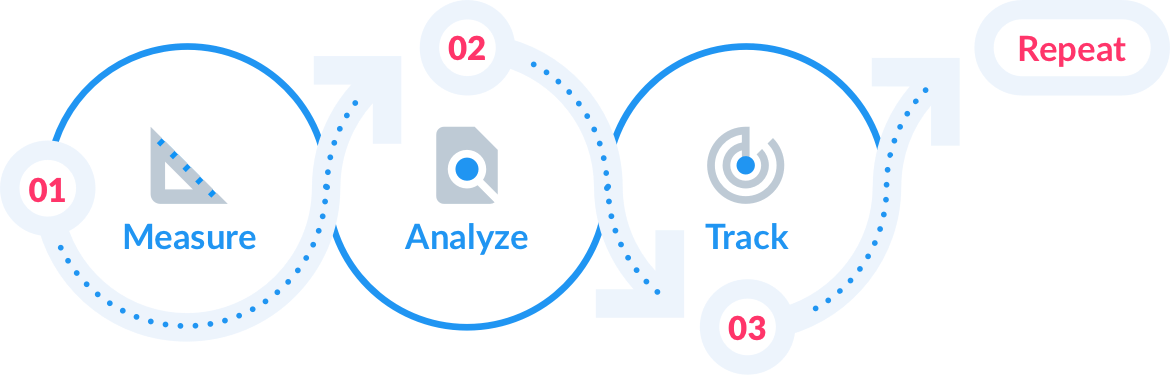
Measure
First, you have to understand how much capacity you have and how that compares to your project workload.
A tip: If you want to avoid doing this math manually, our capacity planning template can crunch all these numbers for you.
How to calculate capacity
Calculate how many total hours you will need to work on projects per week.
Multiply the number of employees you have by the number of hours they work per week. (Most full-time employees in the U.S. will work for 40 hours per week.)
Calculate your utilization rate (the number of hours in a week an employee will actually spend working on projects) to create some buffer room for non-project work and unexpected delays. Our template defaults to a utilization rate of 80%, meaning a full-time employee will spend only 32 hours per week on project work.
Compare your project demand with your potential work capacity.
The Math in Action:
I have five projects, each requiring 100 hours per week.
- 5 x 100 = 500
- So my total project demand is 500 hours per week
I have 15 employees working 40 hours per week at a utilization rate of 80%.
- 15 x 40 x 0.8 = 480
- So my potential work capacity is 480 hours per week.
- 500 hours – 480 hours = 20 hours
I still have 20 hours of project work per week that needs to get done.
Analyze
After you’ve calculated your capacity, you can make appropriate decisions based on the numbers you’re seeing.
In our example above, I still have 20 hours of project work that needs to get done and not enough staff to currently cover it. So I should either hire a new employee or contractor to complete that work or plan on burning out my staff to finish everything by its deadline.
If you’re just getting started with capacity planning, you’re likely relying on estimates, especially when it comes to project demand. To understand how much time your projects actually take up, you should start tracking employee time.
Requiring employees to track time at the project level will help you see where your employees spend their time each day. It will also help you identify bottlenecks. For example, one project might include tedious but time-consuming tasks that run up your budgets but don’t contribute a lot of overall value. You can either shift that work to employees with lower billing rates or use your timesheet data to show your client that they need to increase their budget if they want to keep working with you.
With time tracking data, you can make better, more accurate capacity plans in the future.
What Are Some Good Capacity Planning Tools?
You can always use a spreadsheet to create a capacity plan that works for your organization. But if you want to create a plan that uses accurate, historical data or just puts everything in one place, there are several software tools that can help you with capacity planning.
Trello
Trello is a free project management tool that can give you a clear visual of how many projects your team is working on.
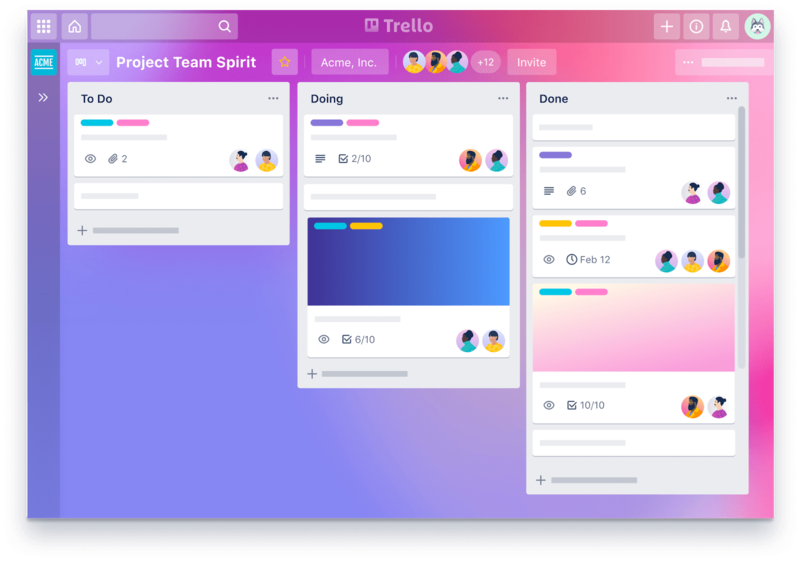
Who this tool is for: Teams and managers just getting started with project management who might like to do some basic capacity planning.
The free version of Trello can help you see at a glance if you’ve taken on too many projects or if someone on your team is overloaded with too much work. If you upgrade to a paid version of Trello, you can create and see more in-depth reports on capacity with due dates, project hour estimates, and calendar and Gantt views.
Trello offers a free forever plan, which includes basic features such as organizing projects on a board. However, if you want to use Trello for capacity planning, you might want to upgrade to its “Business Class” plan, which starts at $10 per user per month. This plan gives you access to different board views, reports, and metrics that will help you better manage your team’s capacity.
ResourceGuru
ResourceGuru is a resource management tool that includes capacity planning features.
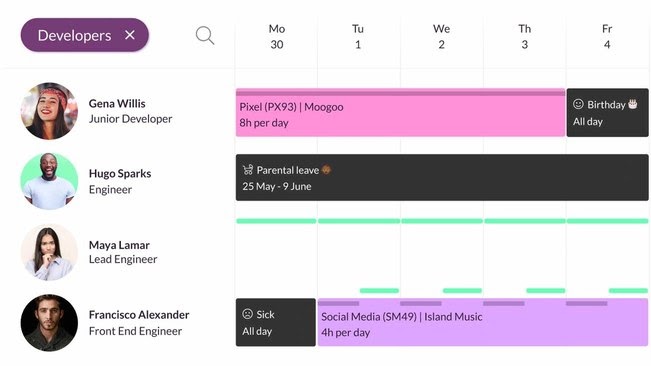
Who this tool is for: Organizations whose employees work across many different projects or teams who need serious resource scheduling capabilities.
Using ResourceGuru, you can view your entire staff’s available hours and their skill sets to see who can work on which projects. You can also view time off and vacation days so you don’t accidentally overload someone when they should be taking a break from the office.
ResourceGuru offers a 30-day free trial and then starts at $2.50 per person, per month.
ClickTime
ClickTime uses the power of your team’s timesheet data to help you create accurate, real-time resource plans.
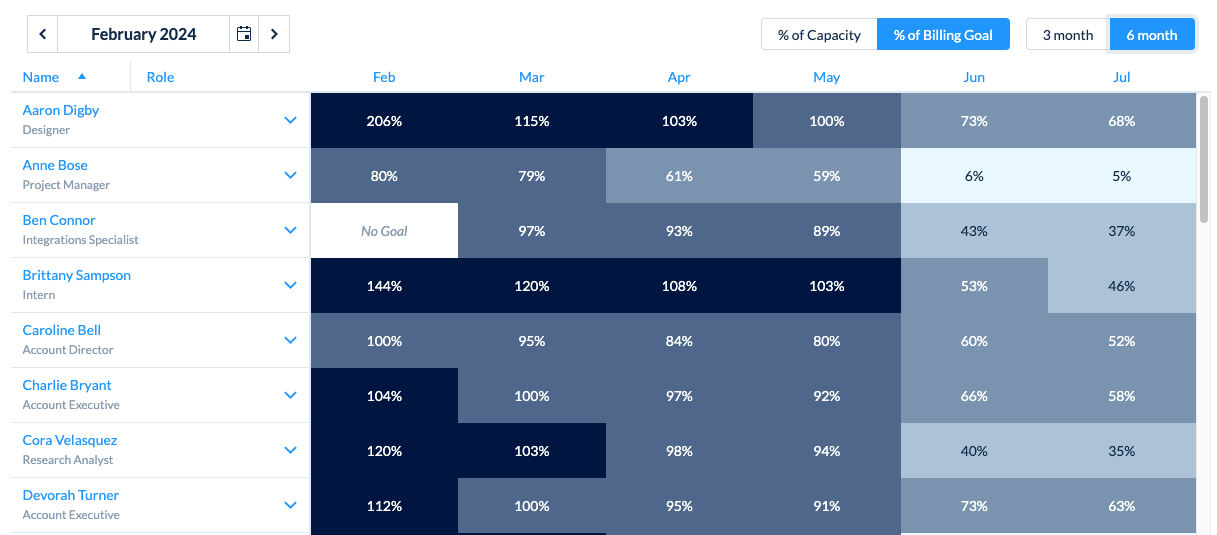
Who this tool is for: Organizations who crave accurate, real-time information about their team’s time and want to make capacity and resource plans based on that data.
Unlike the other tools we’ve mentioned, the foundation of ClickTime is your team’s time tracking data. When going through the process of resource planning, you can allocate project hours to your team members. The number of hours allocated will show up on individuals’ time entry dashboards, helping them to prioritize different projects or program work throughout the day.
When team members fill out their timesheets, their logged hours will appear in your Capacity Planning Grid, shown above. You can easily see when someone has gone over their allotted hours and course correct immediately.
Access to ClickTime’s Resource Planning Tool starts at $24 per user per month. ClickTime is the only tool out of the three we’ve mentioned that includes time tracking and uses that data to help you create better resource and capacity plans in the future.
Some Capacity Planning Tips for You
So now you understand what capacity planning is, why you should do it, and which tools you can leverage to organize your process. But how do you actually do capacity planning well? Below are a few tips from experts to get you started.
-
Remember that your “resources” are people, not machines.
You can’t always expect people to work “at capacity,” even with the best capacity plan in place. Adjust your expectations to include a little bit of buffer room in your plans so your team can work like people, not robots.
-
Stop thinking about a workday as eight hours of “real” work.
Even the most productive eight-hour day will include some non-billable tasks, such as clearing out your inbox. And even the most focused employees will get distracted every now and then.
Studies show that people are actually only productive for about five hours per day. While that’s well below the 40-hour workweek we’ve been conditioned to, rethinking what a full day of work looks like for your team could lead to higher-quality work and improved morale.
-
Help your team grow by making time for training.
Creating time in your workday to help your team members gain more employable skills is another way to potentially increase morale. And if you focus on job-related skills that intersect with skills your company could benefit from, your organization wins, too.
-
Don’t let capacity planning decrease your own capacity.
Capacity planning should make your organization more efficient, overall. So you should take care to establish a process that makes planning as painless as possible. Removing roadblocks could mean using a tool, like the ones mentioned above, to streamline communication and data sharing. It could also mean setting time limits on how long you’ll spend on capacity planning each month, quarter, or year.
You can learn more about these tips in our in-depth blog post, Resource Capacity Planning Best Practices: Advice from Experts.
Start Your Capacity Planning Journey Today
If you’re ready for powerful, data-driven insights into your team’s workload, start your free trial of ClickTime. You’ll have access to timesheet data that shows you how much time your team spends on projects every day, helping you create more informed resource plans for your organization.



