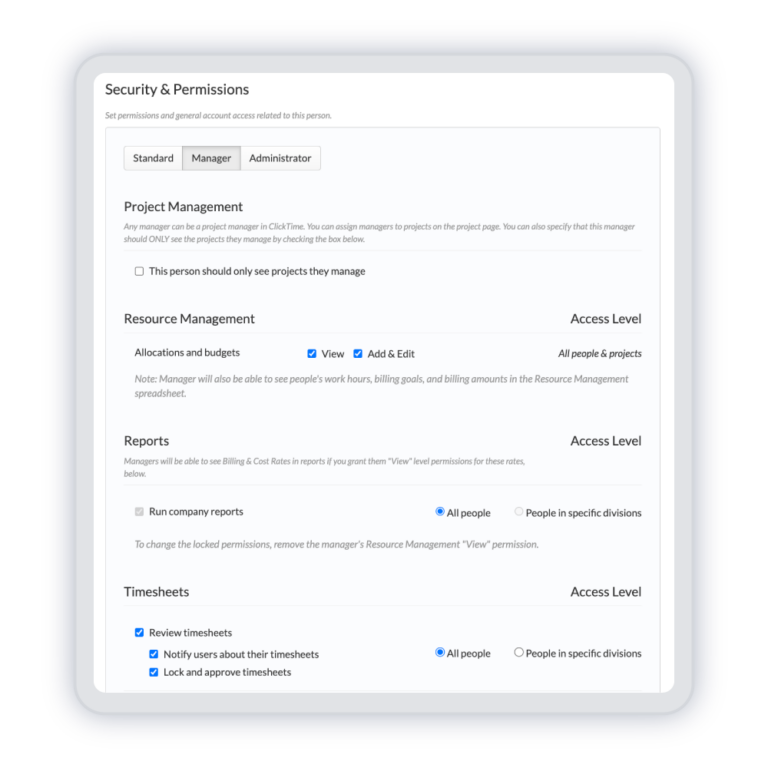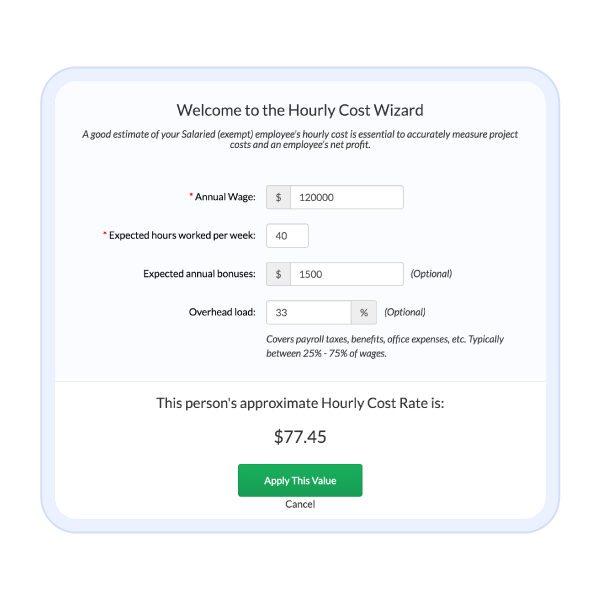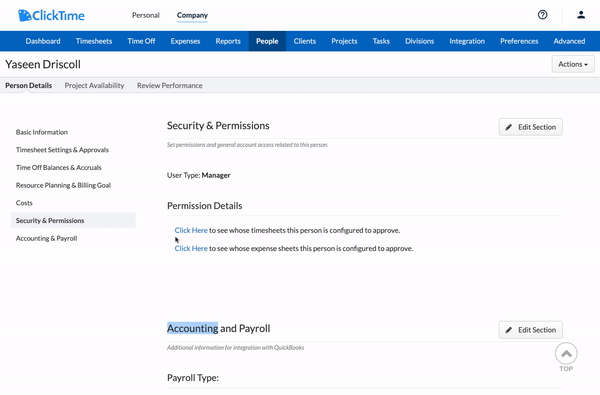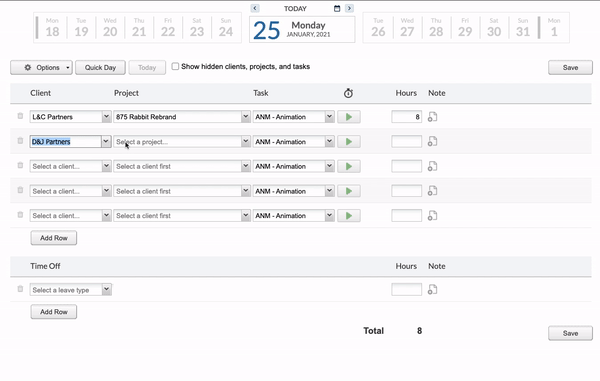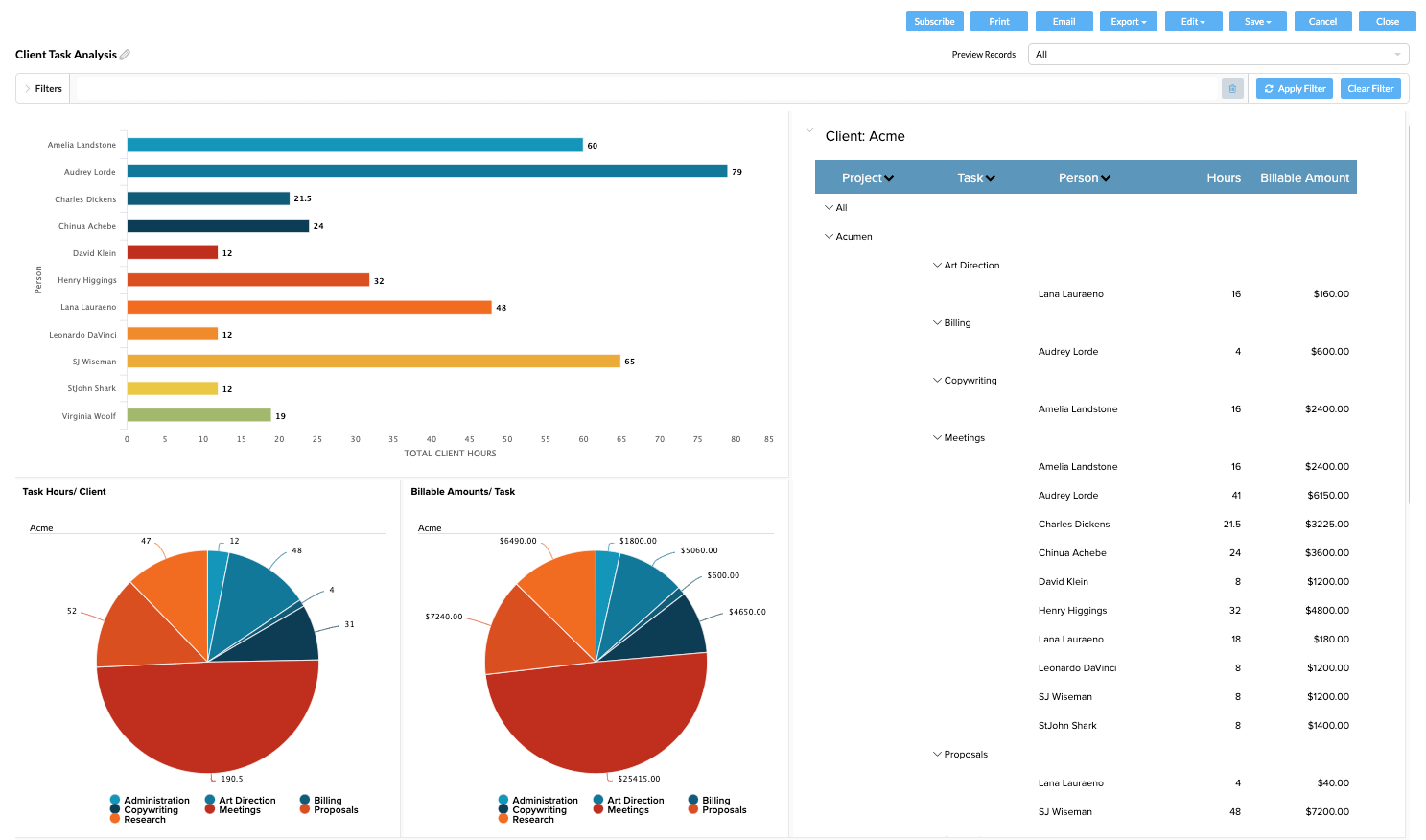Protect Sensitive Data
Limit Employee Access to Budget and Cost DataOnly a handful of employees will ever need access to sensitive information such as company budgets, costs, or billing rates. Unless you say otherwise, employees can only make entries on their own timesheets, submit expenses, run personal reports, and view their time off balances.
You can even restrict time tracking entries to limit employees’ submissions to projects or clients to which they are assigned.
Customize Access
Permissions that Work for Your OrganizationWith fully customizable manager permission sets, you can grant and restrict access to sensitive data as you see fit. Allow project managers to view budgets only for the projects they lead. Select managers to approve timesheets for their employees. And help executives stay on top of company performance with a bird’s-eye view of everyone’s information.
With over 80 custom fields and the ability to tailor access to data by role, you can easily make ClickTime work the way your organization works.
Simplify the Process
Streamline Work for All Team MembersBy allowing employees to see only what they need to see, you can help them find the information that’s important to them.
From basic timesheet submission, to expense approvals, to performance reviews, you can make everyone’s jobs a little bit easier.
Grow Your Organization
Find What You Need in ClickTimeWith only relevant, critical information in front of you, you can focus on growing your organization. Employees’ timesheet data can direct them to work on critical projects. Resource planning can help teams stay under budget. And data-driven reports can show you where you need to make improvements.