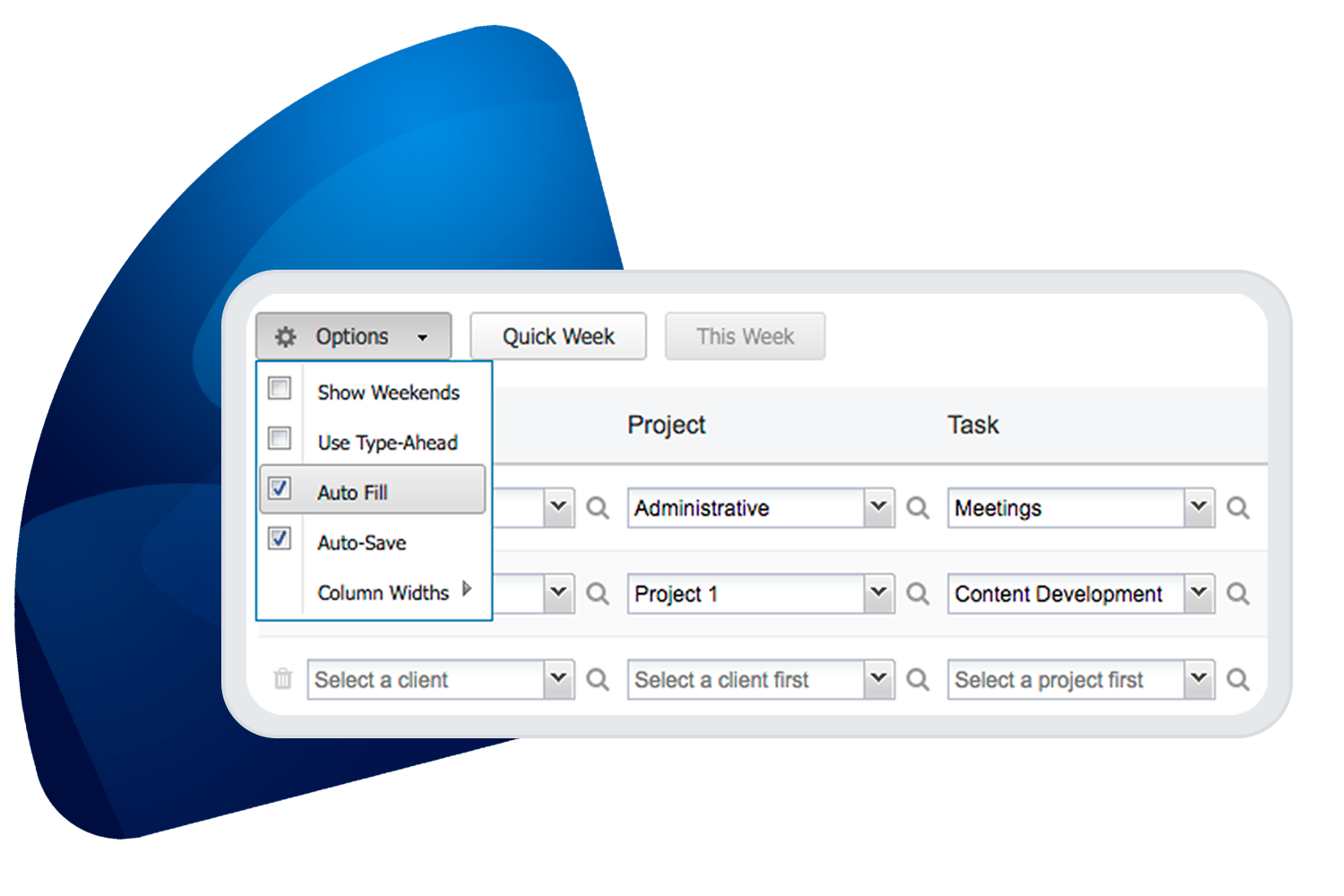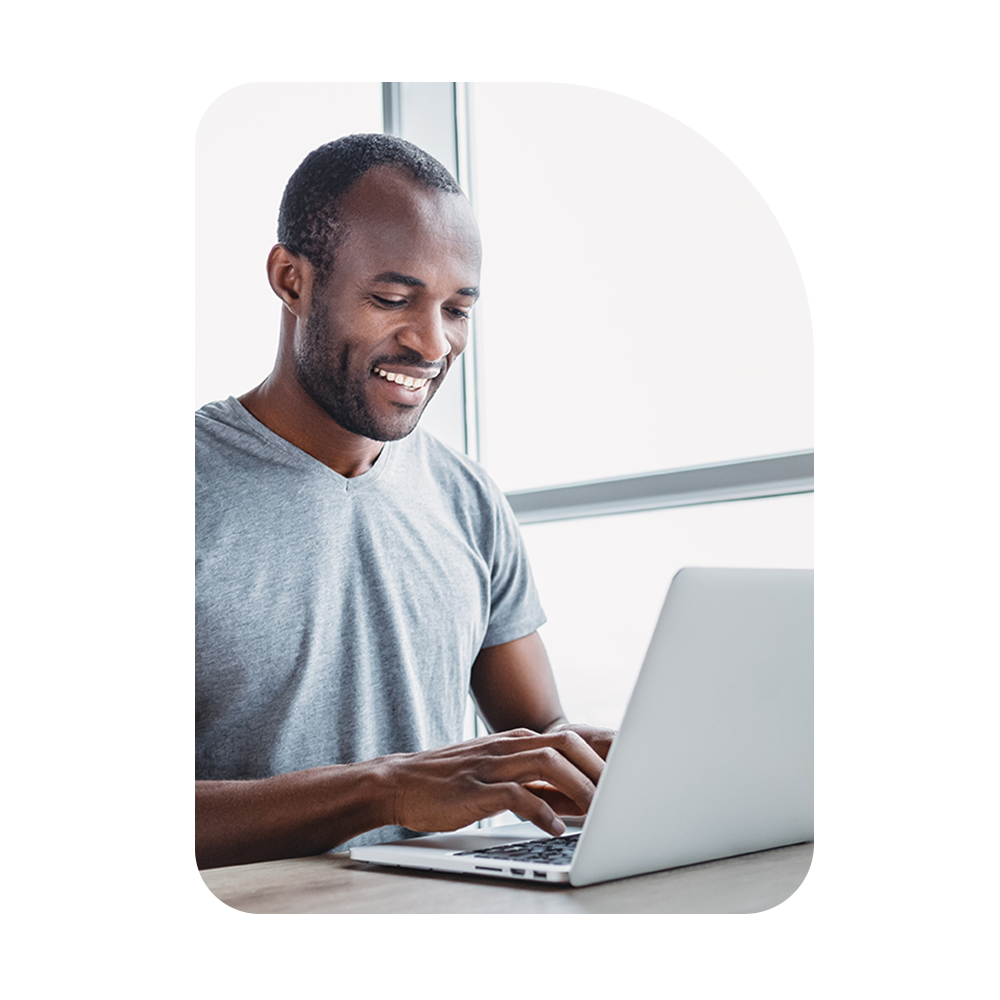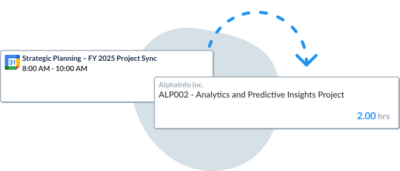Time Tracking Automation

We Make Entering Time Easy
How can we make recording employee hours even easier? Through time tracking automation! Take a look at some of the ways that we’ve made tracking and approving time more efficient for employees and managers.
Copy Entire Weeks or Days in Seconds
Do you find yourself working on similar projects and tasks from one week to the next? ClickTime’s Quick Week feature saves you from having to manually copy entries from the previous week. Quick Week can dramatically reduce the time required to fill out your weekly timesheet from minutes to mere seconds.
Predictive Intelligence
Do you know what projects and tasks you’re most likely to work on from day to day and from week to week?
ClickTime’s predictive intelligence automatically sets up your timesheets, pre-filling them with recently used activities or tasks!
Time Tracking Automation - Email Reminders
Never ask someone to fill out their timesheet again! With Automated Email Reminders, you’ve got a one-button method to remind all your time entry stragglers to hurry up and complete their time entries.
Learn more about Automated Email Reminders >