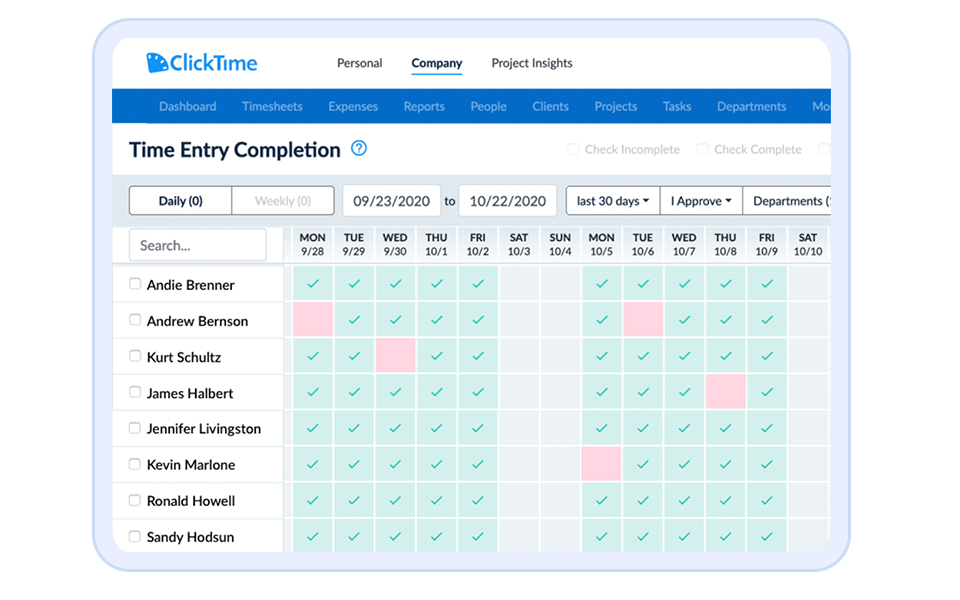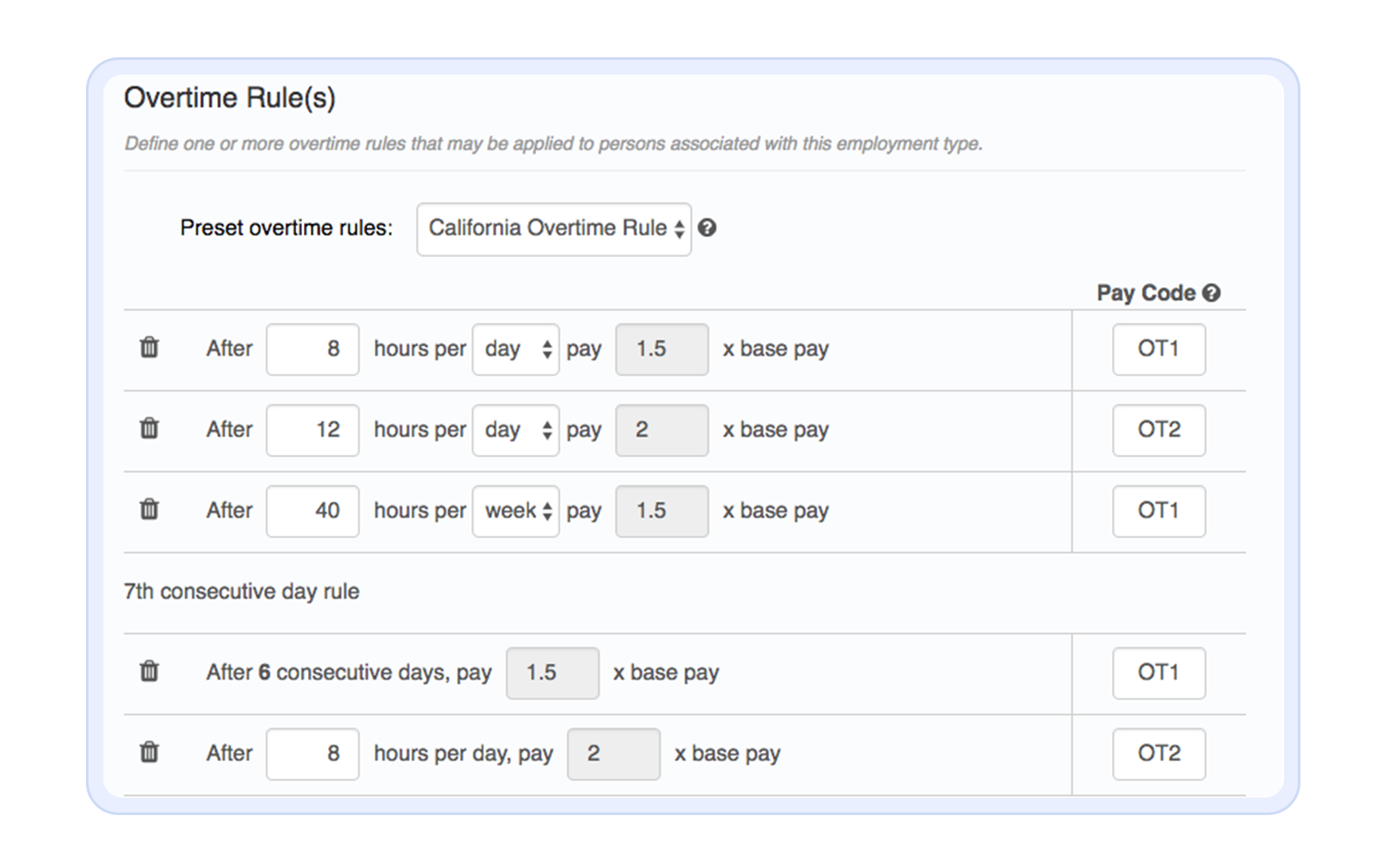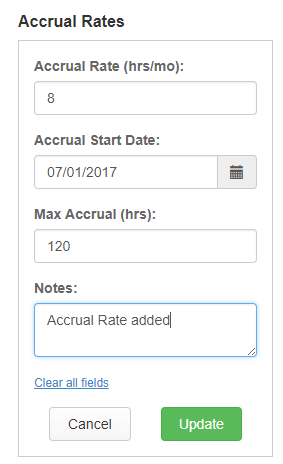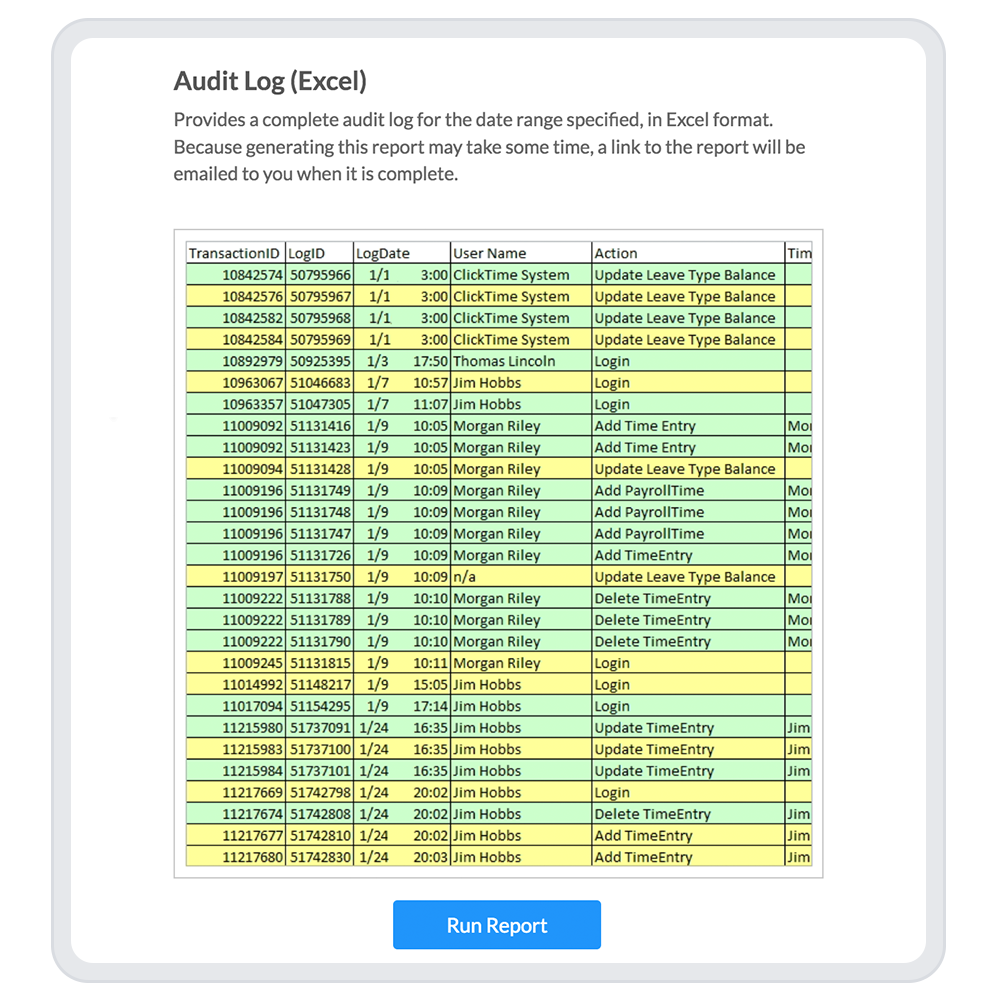Timesheet Approvals, Exports, and Audits
Send Accurate Time Tracking Data to Payroll
Prevent Payroll Errors
When inaccurate data makes its way to payroll, things can get messy quickly. In the best case scenario, your team catches the errors early on. If that doesn’t happen, you’ll be dealing with upset employees, frustrated accountants, and an involved legal team.
That’s why ClickTime has created safeguards to ensure that the time tracking data entering your payroll system is accurate, complete, and approved.
Safeguards to Reduce Timesheet Errors
Notify employees when upcoming timesheets are due with automatic email reminders.
See which employees aren’t logging their hours regularly with our time entry completion dashboard.
Review each timesheet before its data is submitted to payroll with timesheet approvals, rejections, and overrides.
Choose Your Overtime Pay Rules
ClickTime allows you to choose your own overtime payment rules. You can pick from our preset list (including Federal and California Overtime Rules), or create custom rules for your organization. Additionally, you can apply different rules to each employment type (contractor, full-time, hourly, standard).
- Overtime Approvals: Timesheet managers are notified when timesheets contain overtime. They can then approve, reject, override, or directly message the employee about the overtime logged.
- Overtime Reports: Managers and admins can run overtime reports that give a breakdown of how many overtime hours each employee has logged during a given pay period.
Simplify Payroll with Automated Time Off and Accruals
ClickTime supports many different leave types, including: sick leave, vacation, company holidays, and personal time. By defining your accrual rate, maximum accruals, and accrual start dates, you’ll be able to store all of your employees’ time-off data directly within ClickTime.