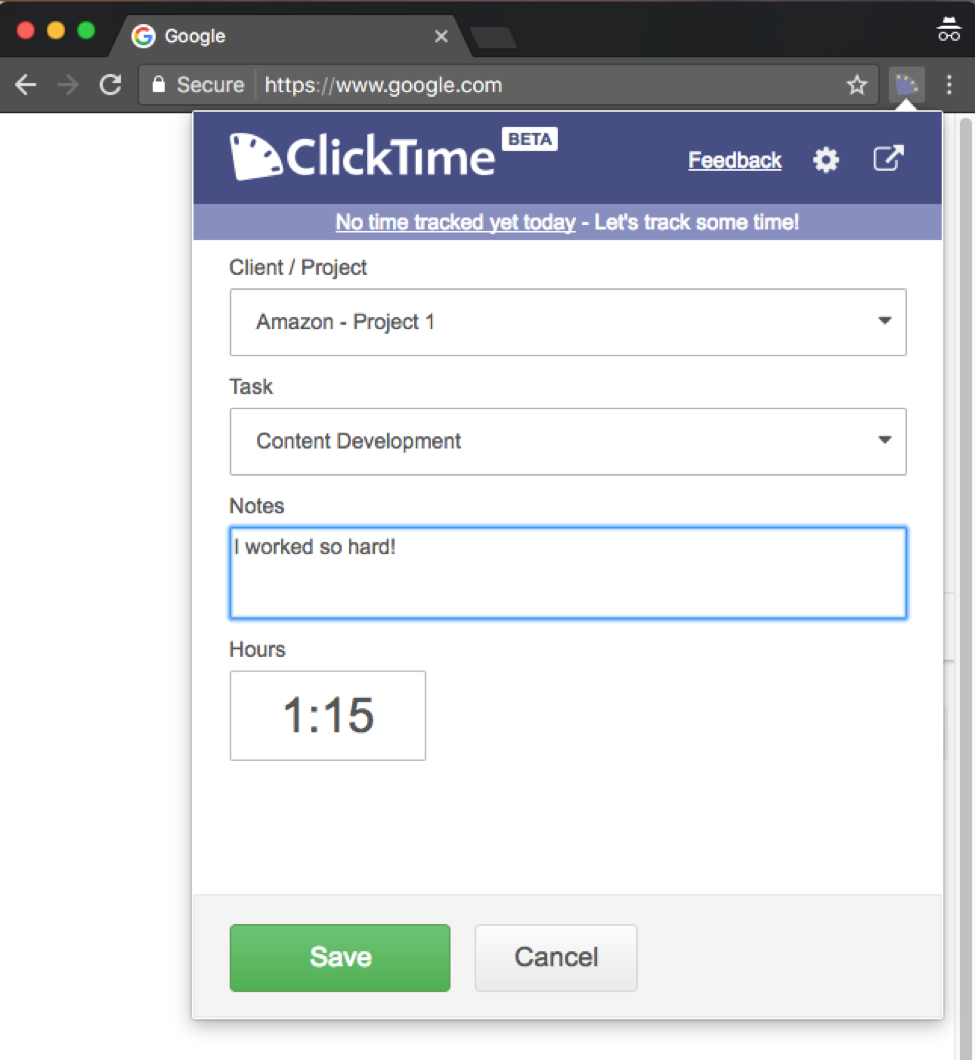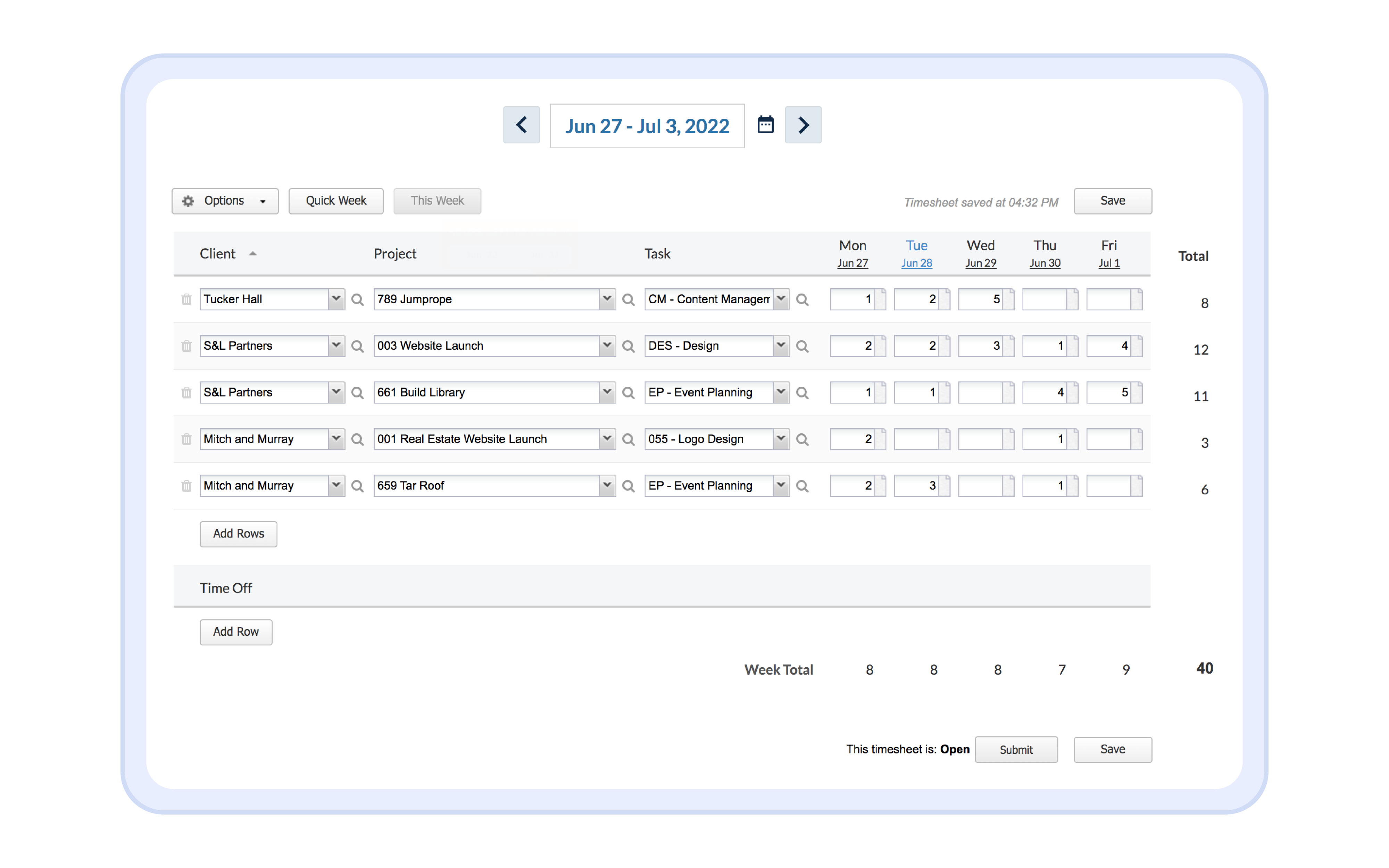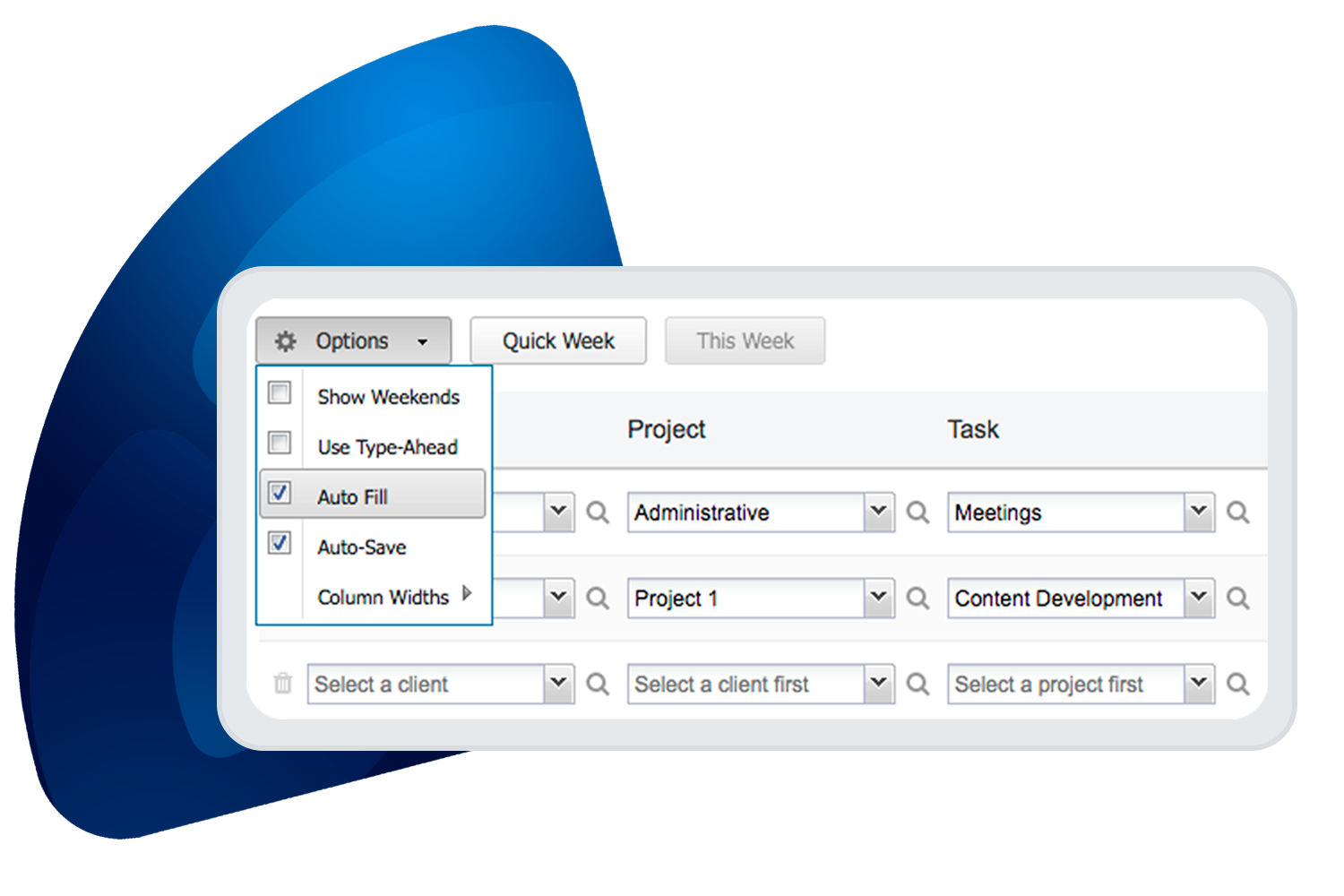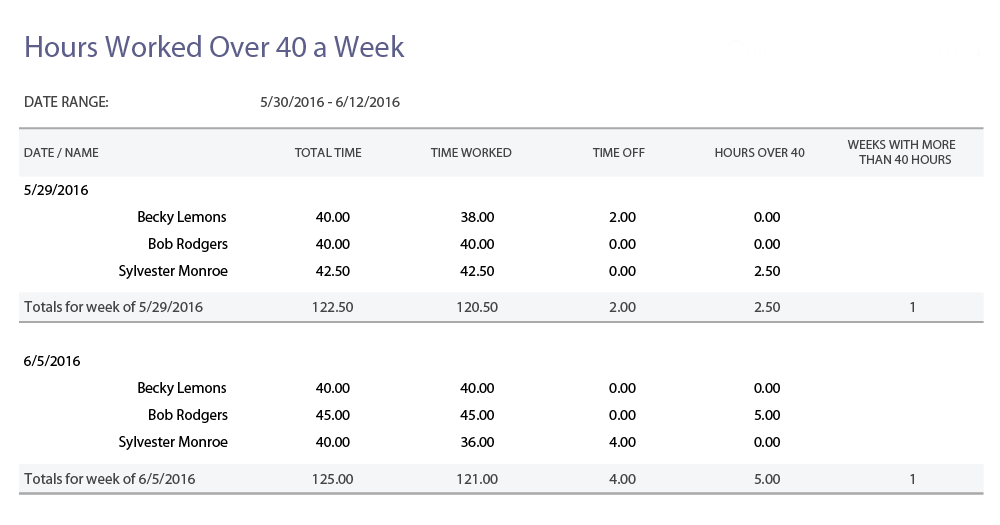Nonprofit Timesheet Template
Easily track employee hours with our free Nonprofit Timesheet Template
Track NPO Hours
Nonprofit Timesheet TemplateClickTime’s nonprofit timesheets make it easy to track time, understand program costs, and see what projects employees are working on. Using our time tracking expertise, we’ve designed a timecard template that saves you time and effort, and makes it easy to process payroll.
Nonprofit Time Tracking Template
Our Excel template helps you track nonprofit employee hours and worked performed, making it easy to see what projects your team is working on and how long it took them to complete their assignments. The timesheet template is formatted for printing, in case you’d like to retain physical copies of employee work hours for your records or to later provide to local, state, or federal agencies, in the event of an audit.
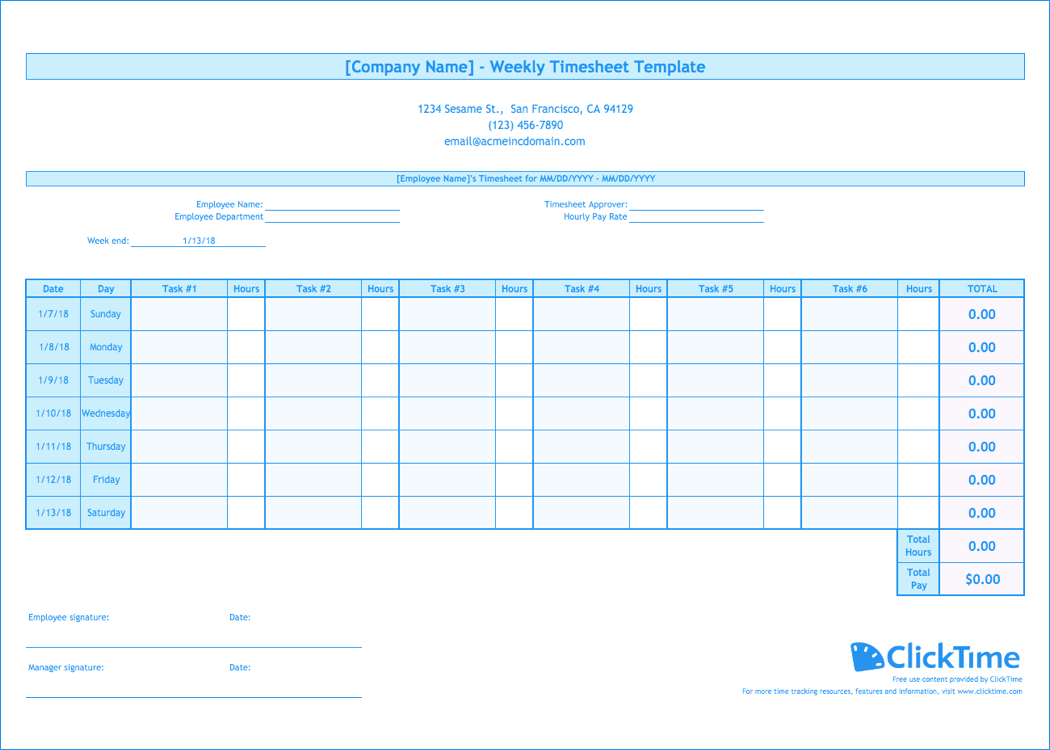
Easy Excel Timesheet
Keep Track of Nonprofit Employee TimeAll your employees have to do is type in their hours, and our free nonprofit timesheet template will do the rest. Total hours and weekly pay are calculated, so you don’t have to manually add up the totals for different employees or pull together information from multiple sources.
Excel Time Tracking
Printable Nonprofit Timesheet TemplateClickTime’s printable timesheet offers a simple representation of employee time on one, clean page, and includes all the important information you need. ClickTime consolidates the data into a simple visual chart, so you can review employee time and pay with ease.
Everything You Wish Excel Could Do
Employee Timekeeping Made EasyClickTime’s electronic timesheets make it easy to track employee hours, manage program budgets, and understand how your not-for-profit organization is performing. We provide dozens of time tracking features, powerful nonprofit reports, and integrations with accounting, payroll, and fundraising software.
Calculate Your Hours
Understand Employee AvailabilityTry ClickTime Nonprofit for an easy way to track employee hours, expenses, and program costs. Your team members can access unlimited entries to record all the projects, jobs, and tasks they perform, as well as record notes, and track time through a simple stopwatch or an iPhone or Android app.
Our award-winning online timesheets include type-ahead time entries, so that the most commonly performed tasks are automatically suggested as you type, allowing you to record time faster than ever before. With these new time management tools, your nonprofit will reduce costs, better understand hiring needs, and more effectively ensure compliance.
Built for Nonprofits
Overtime Tracking and Functional Expenses ReportingHow much is employee overtime costing your nonprofit? Is the work required to complete upcoming projects accounted for in your existing funds or grants? What about end-of-year reporting? How much time do you spend compiling functional expenses, preparing for audits, or creating data-driven stories for your funders or members?
Online timesheets offer major ROI for nonprofits of all sizes and help organizations like yours manage employee costs, stay on budget, and improve productivity.
Start your ClickTime free trial and begin creating your company’s timesheet in minutes!
Nonprofit Timesheet Instructions
How to Use the Nonprofit Timesheet TemplateIt’s easy to manage employee hours with our free Excel timesheet
Getting Started:
- Download the Excel Timesheet Template.
- Open the Template in Excel
- Save the file as [Company Name] Timesheet.
Setting Up the Nonprofit Template
- Add your NPO name to the top of the spreadsheet.
- Update the address, phone number, and email.
- Enter the date range for the pay period.
Using the Timesheet Template
- Enter the employee pay rate.
- Enter the tasks and hours worked.
- Review the total hours and pay.
- Review the results with your management team!
Excel Timesheet Template
Get Your Free DownloadsClickTime’s Excel timesheets help your team track time throughout the month.