New Budget Models Now Available in Project Insights
Table of Contents
We're happy to announce two feature updates to our Project Insights budgeting tool. You can now select two new types of budget models: budgeting by person or budgeting by person by task. Both of these budgeting models are ideal if you have employees with different billing rates working together on a project.
Budgeting By Person
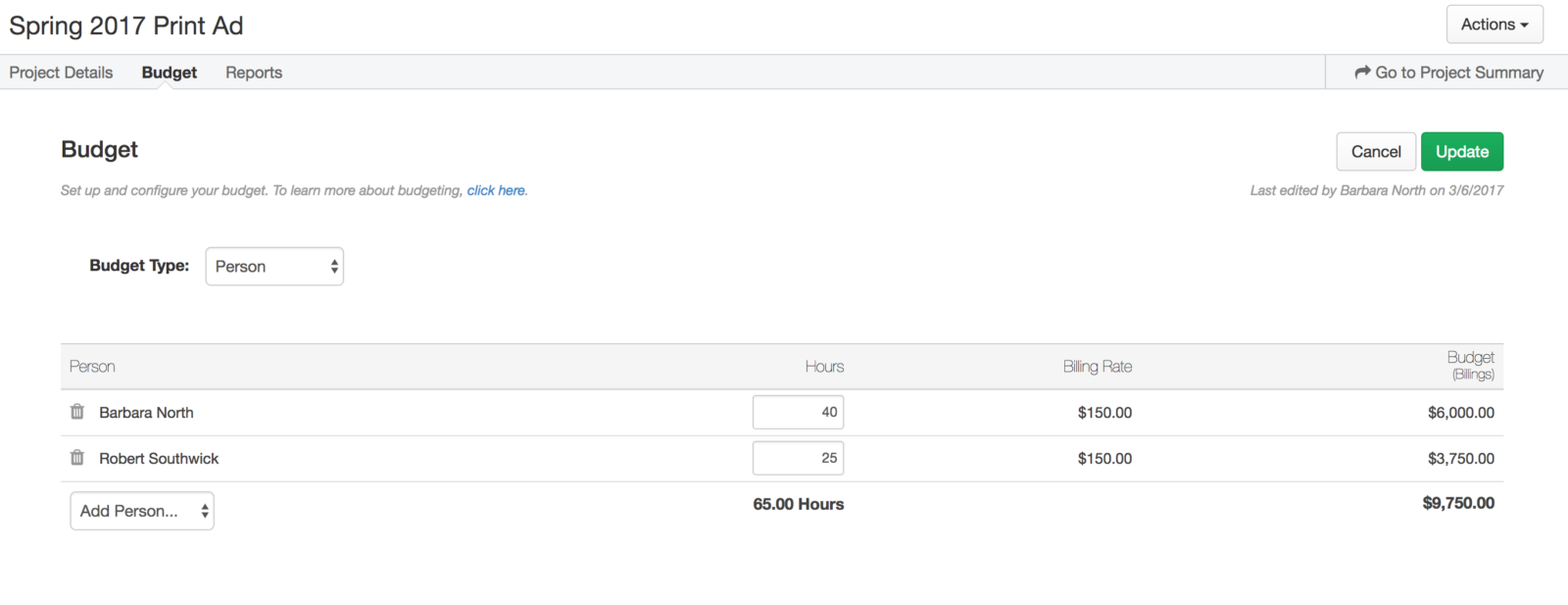
With this feature, you can create a budget based on the estimated costs of the employees working on the project. Simply enter the number of hours you expect each employee to work, and ClickTime will create the budget based on their billing rate. You can then, of course, track progress against the project in real time.
Budgeting by Person by Task
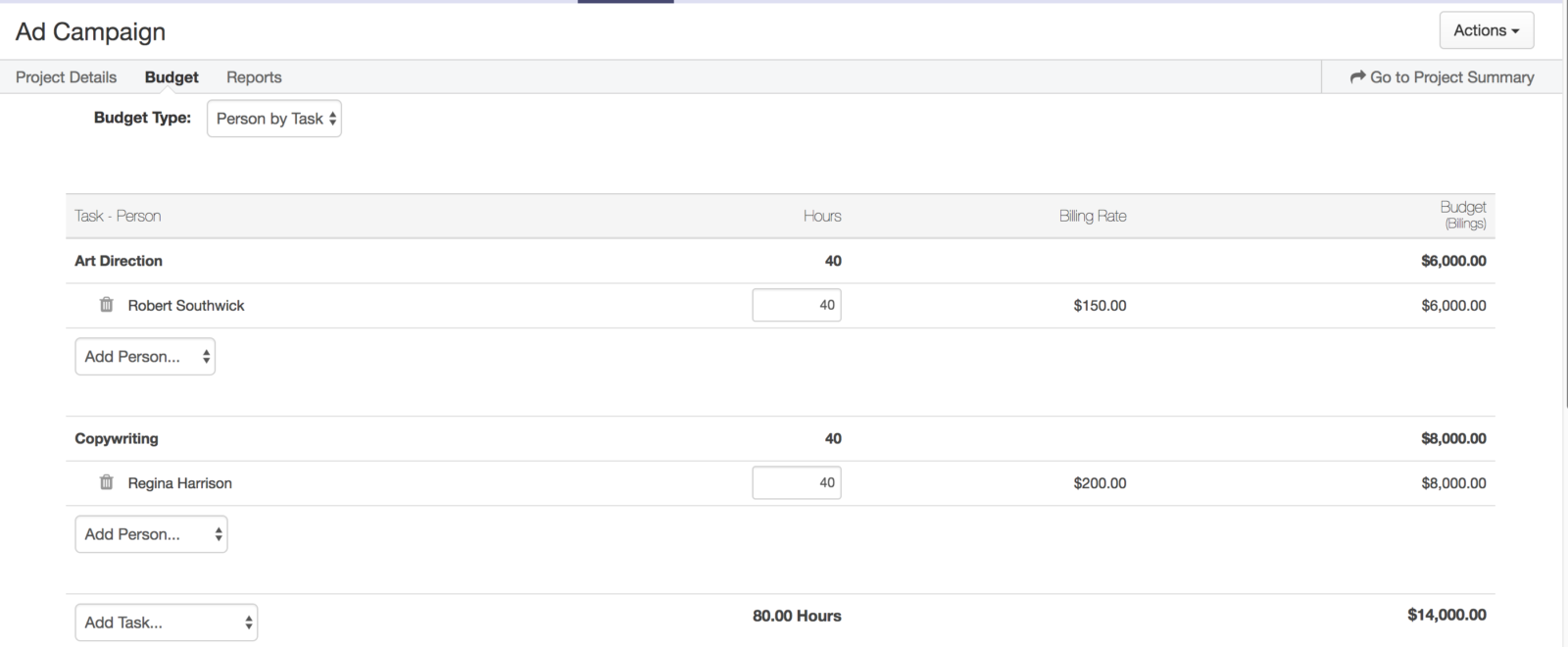
With this feature, you can create a budget based on the amount of time you expect employees to spend on specific tasks. You select the tasks required to complete a project, then assign people to work on those tasks for "x" number of hours. ClickTime automatically populates the project’s budget for you, based on billing rate(s) and expected time. As your team members work on their tasks, you'll see how they are doing against the budget in real time. Budgeting by person, and also by task, offers more granular visibility into project cost estimation and performance.
Managing Your Budget with Project Insights
These new budgeting methods are an addition to the existing budget models in Project Insights: budgeting by hours, by billings, or by task.
If you have any questions about how to use any existing or new Project Insights features, feel free to reach out to our support team or check out our Project Insights support documentation.






