The Best Tools To Manage Your Architecture Firm’s Time and Projects
Table of Contents
When you manage an architecture firm, you know data is everything.
You rely on data to solve day-to-day problems. You need data to predict how long it will take to build that modern cabin, understand whether you have enough staff to complete a project, hire someone new, and pay your employees’ salaries.
Using software to manage your time and projects can help you harness all of that critical data. And keeping on top of those important data points will drive your architectural firm’s success.
Time tracking software can help your architecture firm:
- Track every project your team works on, whether billable or not.
- Understand the amount of time you spend on certain projects.
- See the amount of effort it takes to complete different project phases.
- Calculate the true cost of each project — in time, effort, and money — for your firm.
With time, effort, and cost data at your fingertips, you can make more informed decisions about which projects you take on, how many team members to put on a project, and how much you should charge for your work.
But which time tracking software is right for your firm?
Keep reading to learn more about the best project and time tracking tools for architects that will help your firm be as efficient, data-driven, and successful as possible.
How We Found the 7 Best Project and Time Tracking Tools for Architects
To help you find the best time tracking software for your architectural firm, we looked for systems with the following features:
Project Budgeting
Examining the status of project budgets helps architects understand how their initial estimates compare to actual costs. Understanding whether a project came in over or under budget will help you make more accurate financial projections for future projects.
Flexible Billing Options
When you’re billing your clients at different rates, it’s helpful to have flexible or customizable billing options. Whether you bill by the hour, by lump sum, on a retainer, or use a time-not-to-exceed methodology, the ability to set customizable billing rates is key to staying on top of your projects and budgets.
Firm Management Dashboard
The ability to see all your projects in one place is critical for staying on top of your firm’s work. An organized view allows you to quickly get an understanding of how your firm is performing. It’s a fast way to check in with your company to see the status of your projects, employees, tasks, and more. Dashboard views help you see all your firm’s critical data in one place.
Resource Planning
Workforce planning features allow architecture firms to manage and delegate resources across projects. When planning work in advance — most firms plan out six to 18 months of work — you need to know where to allocate your resources, including your employee time and project budgets. A workforce planning tool allows you to decide where to administer your resources and plan their projects accordingly.
Customizable Workflows and Hierarchies
Architecture firms often organize their work using a “Client/Project/Task” hierarchy. But you may want to customize these labels to align with your work structure. You might also want to choose different names for the phases of your projects or add notes, details, or specific billing rates to active tasks so it’s easier to monitor progress. When your time tracking solution fits your firm’s workflow and terminology, you can avoid rearranging how your team works.
Detailed Reporting
Detailed, extensive reports help you pull all of your critical data together. You can craft budgets based on real data and calculate a project’s true cost with the right reporting tools. You can pay your team based on their hours worked and avoid errors in timesheet entry. Detailed reports help you understand how your firm is performing and make data-driven decisions.
Other Considerations
In addition to features that make time tracking easier for architects, we also considered each system’s reviews from trusted third-party review sites (G2 and Capterra). To make the list, each system had to achieve a combined average review score of 4.5 out of 5 stars or higher.
Keep reading to see which systems made the list.
1. ClickTime
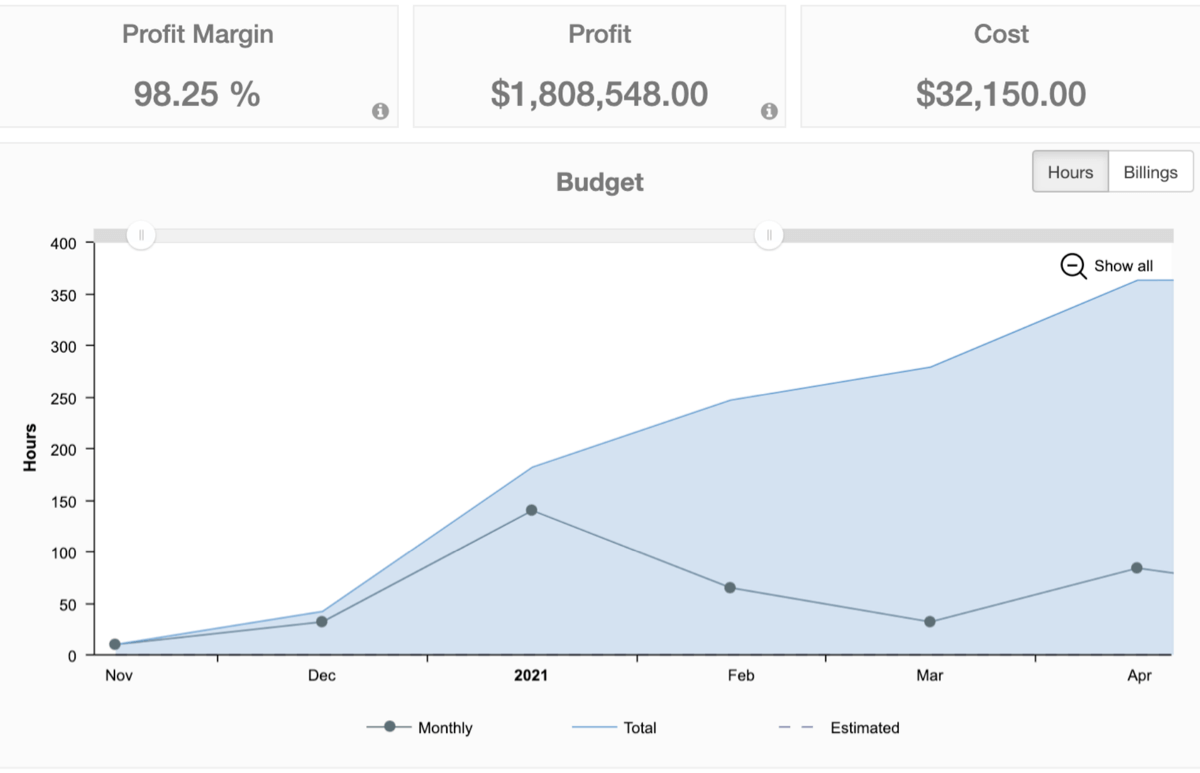
ClickTime dashboards help you track your project budgets
As a cloud-based time tracking software with over 20 years of industry experience, ClickTime has built many features that will help your architectural firm manage time, budgets, and projects.
With ClickTime, you’ll see the true cost of your projects. After entering employee cost rates into the software, you can set custom billing rates for each employee, project, and client. So while your all-star employee may typically bill at $200hr, you can adjust that rate based on the client or project they’re working on. And if some of the hours they’re logging aren’t billable, you can teach ClickTime to mark it as a non-billable task. This way, you’ll always know how profitable each of your projects are.
In addition to accurate project accounting, ClickTime has also built features to help youmaintain positive relationships with contractors and subcontractors. Whether you’re working with your construction company, an engineering firm, plumbing outfit, or an electrician, ClickTime allows you to add these companies as active users so they can track how long it takes them to complete a project in the system. Once they’ve finished that project, you can deactivate their account, so you no longer have to pay for the seat. When a user is deactivated, ClickTime saves their data in the system, so you can quickly add them back at any time in the future.
ClickTime also allows you to keep track of a common issue for architectural firms: scope creep. When a client asks for changes to a project that weren’t originally agreed upon, you can track all additional time to a phase labeled “out of scope.” You can then add notes in each time entry about any changes made. The ability to access all this data in one place makes it easier to bill your clients appropriately for their projects.
Speaking of billing, ClickTime can integrate with any accounting software, making milestone billing easier. ClickTime’s ability to customize billing rates — which you can alter by project person, and client — helps you bill your clients properly for your time.
Finally, ClickTime’s resource planning and project insight tools help you ensure you’ll have enough staff or budget to complete all your projects. When using these tools, you can plan your projects months in advance, making sure you have enough employees to support your work — and vice versa — all in a portfolio-based view.
No matter what your team is building, ClickTime has features that will help you stay on top of your projects and budgets.
Star Features
- Ability to activate and inactivate subcontractors in the system whenever you need them, saving time and money
- An “out of scope” phase that allows you track additional requests
- A “portfolio view” to see how all of your firm’s projects are performing
- Ability to integrate with any accounting system for milestone billing
- Ability to customize billing rates by employee, project, and client.
- Historical project cost data that allows you to accurately bid for RFPs
- Ability to set project start and end dates to ensure timely completion
- Phase-based reporting
Pricing
ClickTime’s “Starter” plan starts at $9 per user per month.
ClickTime offers a free 14-day trial, so you can test it out for yourself before committing to an annual plan.
What ClickTime’s Customers Say
ClickTime has a total of over 300 reviews across two review sites and a combined average review rating of 4.5 stars. Scott Kuehne, of Suarez-Kuehne Architecture, says in one review, “We’ve been with ClickTime since 2011 and we’re still as pleased as day one.”
2. Hubstaff
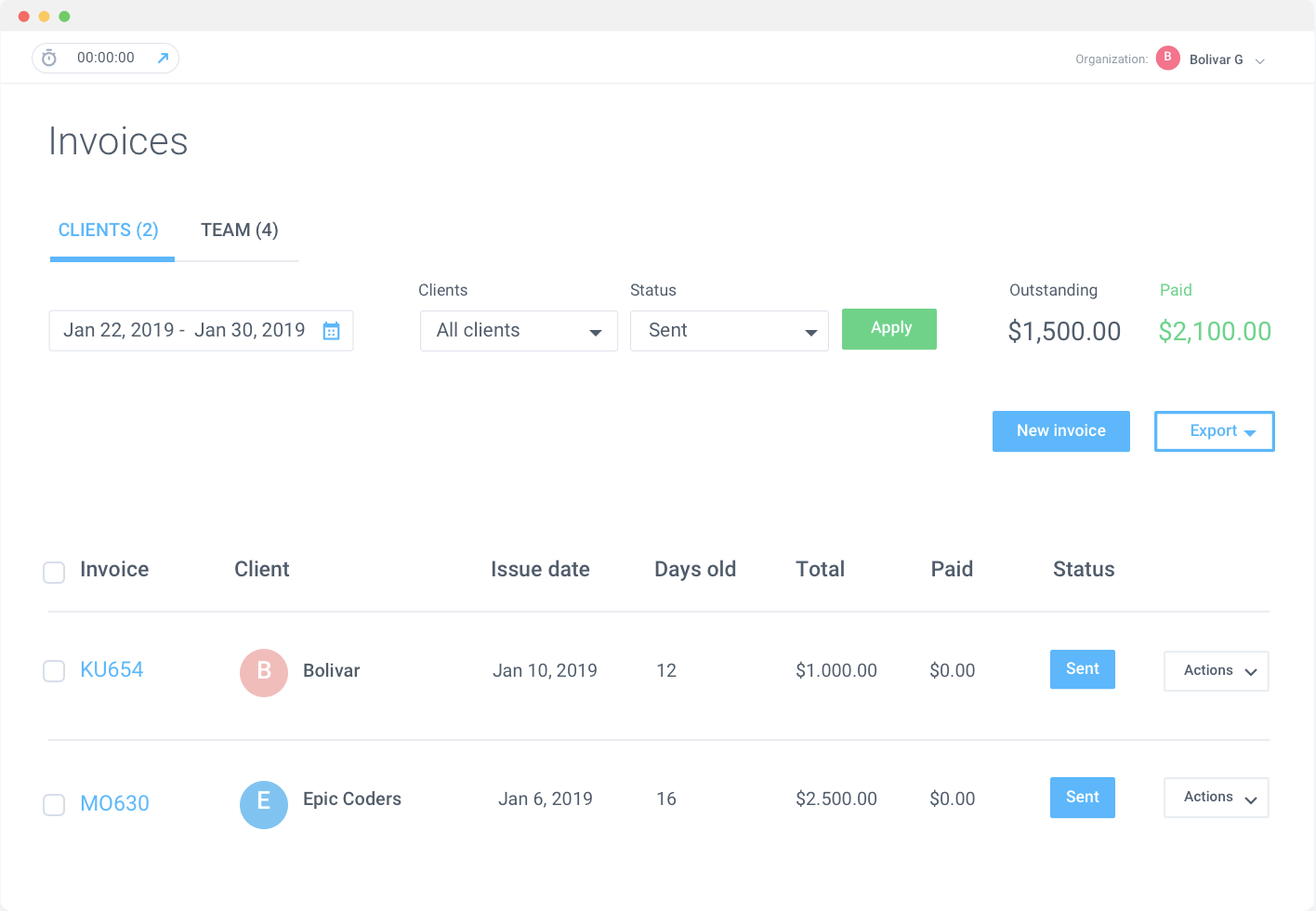
Track invoices in Hubstaff (Source)
Hubstaff is an all-in-one time tracking software for architects, offering a comprehensive view of time spent on each project. Hubstaff services small, midsize, and large teams, as well as individuals and organizations.
Hubstaff offers detailed reporting, project budgeting, and features a comprehensive firm management dashboard.
Hubstaff helps companies stay organized, with timelines and status views of your projects. Their project planning tool helps you better estimate future job costs. And their dashboard allows you to see where your firm stands with critical data, such as project statuses, budgets, and hours logged.
You can receive automated daily reports to make sure your team stays on top of various projects and tasks. With multiple integrations, in-depth project dashboards, and auto-engineered invoicing, Hubstaff offers many tools for architectural firms.
Star Features
- Sends automated daily reports on team activity for the day
- Auto-engineered invoicing
- Automated payroll
- Ability to clock in and out of projects
- GPS time tracking for employees in the field
- Ability to build schedules for your team or crew
- In-depth dashboards showing projects, profit, and time worked daily
Pricing
Hubstaff starts at $7 per user per month for teams. However, to access the features mentioned above, your firm will need to sign up for the pro plan, which starts at $20 per user per month (but includes two users at that cost).
What Hubstaff’s Customers Say
Hubstaff has a total of over 1500 reviews across two reviews sites and a combined average review rating of 4.5 stars. Anna W., of Urban Studio, says in one review, “What I like most about this software is the quick support from the staff and the speed of the program.”
3. actiTIME
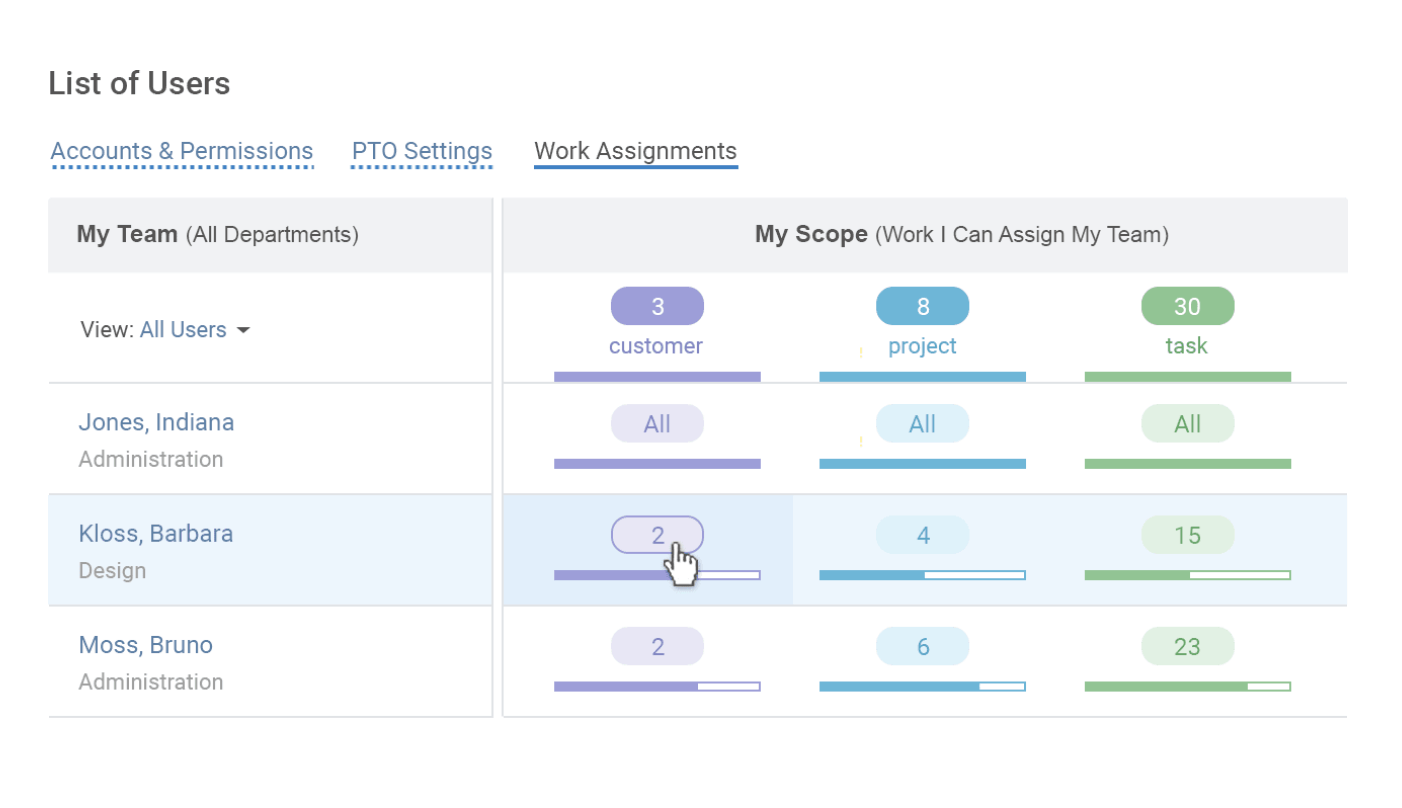
Assign tasks to your team and view work assignments in actiTIME (Source)
Keeping track of budgets and billing is critical for architects. ActiTIME makes billing clients efficient and fast. ActiTIME ensures all your projects are organized, with powerful scope management features, allowing your workload to align with your business goals.
ActiTIME allows users to generate detailed reports, set custom preferences, and efficiently track time and activities. From the beginning phases of an architectural project to the ending phases, you need to know the status of your employees, projects, and tasks. ActiTIME includes multiple integrations and is an easy system to incorporate into the business process.
With multiple high-ranking customer reviews, this is an affordable option that provides a variety of services and benefits.
Star Features
- Scope management features
- Accounting features that utilize time tracking data to calculate revenues and costs
- Multiple integrations
- Detailed reports to manage team performance, income, and expenses
- Payroll processing and management
Pricing
ActiTIME offers a free version of its system with limited functionality for up to three users. A fully functional version of actiTIME starts at $6 per user per month.
What actiTIME’s Customers Say
ActiTIME has a total of over 100 reviews across two reviews sites and a combined average review rating of 4.6 stars. A reviewer from Anderman Architects says, “I’ll recommend the software, especially for architectural businesses like ours — the solution seems to be intuitive and streamlined, the learning curve is modest and the product works as you expected. Web-based interfaces are a big plus as well — very easy and very simple!”
4. TimeCamp
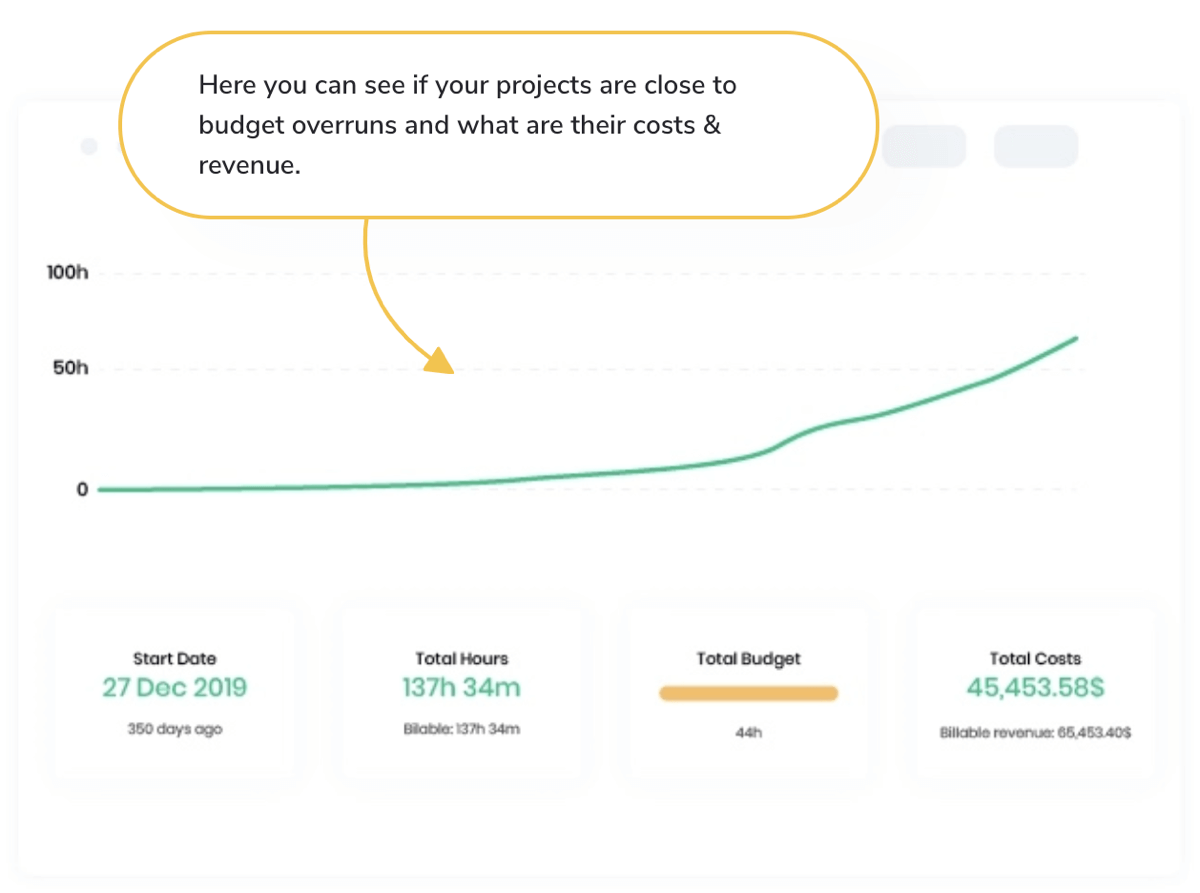
See whether projects are over or under budget in TimeCamp (Source)
TimeCamp allows you to track your team’s performance, project profitability, and productivity. You can see how much a project is costing and understand where your team’s resources are allocated at any time. This software allows architects to track time for several different categories, including clients, projects, and tasks.
TimeCamp enables detailed reporting, project budgeting tools, flexible billing options, and workforce planning. All of these features help to move architecture firms along in their business processes.
TimeCamp’s software allows you to calculate payroll and measure attendance, can bill clients and create invoices with accurate data, and has helpful reporting capabilities. It has pre-built integrations for over 100 applications and allows you to set up different billing rates.
Star Features
- Ability to set up different billing rates
- Payroll and attendance calculation
- Creating invoices packed with real data
- Ability to plan, track, and oversee all projects using firm management dashboard
- Hundreds of pre-built integrations
Pricing
TimeCamp offers a free, somewhat limited version of its system. However, to track billable time, you might need to subscribe to a basic plan, which starts at $7 per user per month.
What TimeCamp’s Customers Say
TimeCamp has a total of nearly 700 reviews across two reviews sites and a combined average review rating of 4.7 stars. Mike Spencer, of M&C Saatchi, says in one review, “It’s very simple to use, especially fueling it with Trello, it’s key here, we wanted to maintain our workflow and not jump over to other pieces of software to capture the time data.”
5. Workpuls
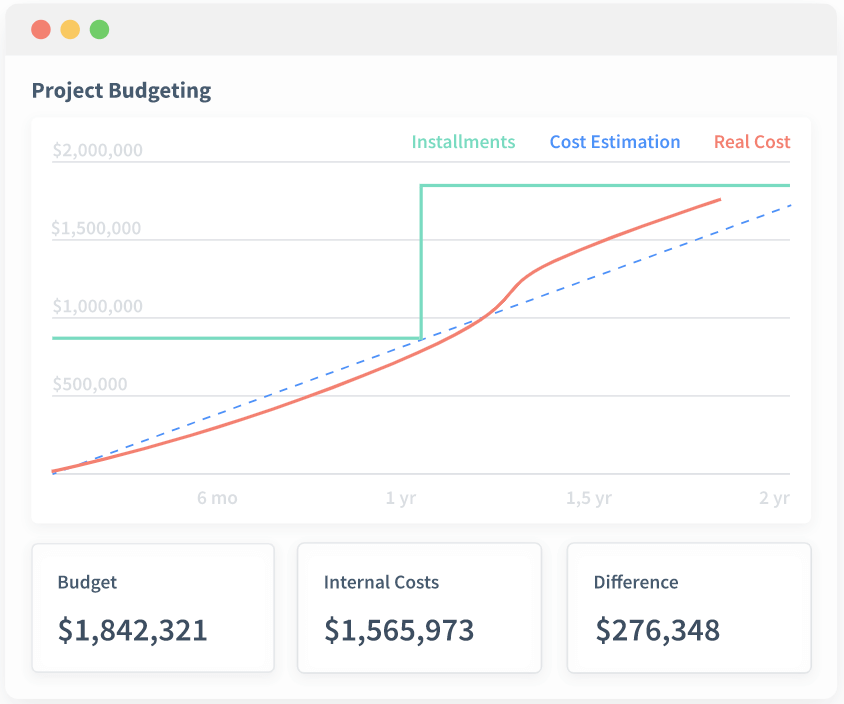
Track project budgets in Workpuls (Source)
Another insightful time tracking solution for architects is Workpuls. This system will help you manage projects, time, and teams. One of the most popular features of Workpuls is its ability to integrate with BIM tools, allowing you to see models of your projects in order to more accurately see how projects are developing.
Workpuls helps show how employees spend their time on projects and tasks. The system also has flexible billing rates, allowing for accurate invoicing. You can also allocate your team’s resources appropriately using Workpuls’s resource planning software.
Workpuls is also useful for project management and budgeting. With multiple high-ranking customer reviews and affordable pricing options, Workpuls is a considerable option for architects.
Star Features
- Proof of work screenshot option for projects and tasks
- Automatic timesheet tracking based on computer activity
- Project management and budgeting
- BIM integration
- App and website tracking for employees
- Ability to generate productivity reports
- Client login feature to ensure accountability
Pricing
Workpuls’s time tracking package (as opposed to their employee monitoring system) starts at $8 per user per month. For time tracking automation built for your industry, you might have to upgrade to their Automatic Time Mapping solution, which starts at $15 per user per month.
What Workpuls’s Customers Say
Workpuls has over 70 reviews across two reviews sites and a combined average review rating of 4.8 stars. In one review, Hugo C., a CTO, says, “Workspuls allows me and my managers to understand productivity patterns and bottlenecks. By using easy we could easily track which employees are the most productive and which were the apps and websites that promote productivity loss in the company.”
6. Monograph
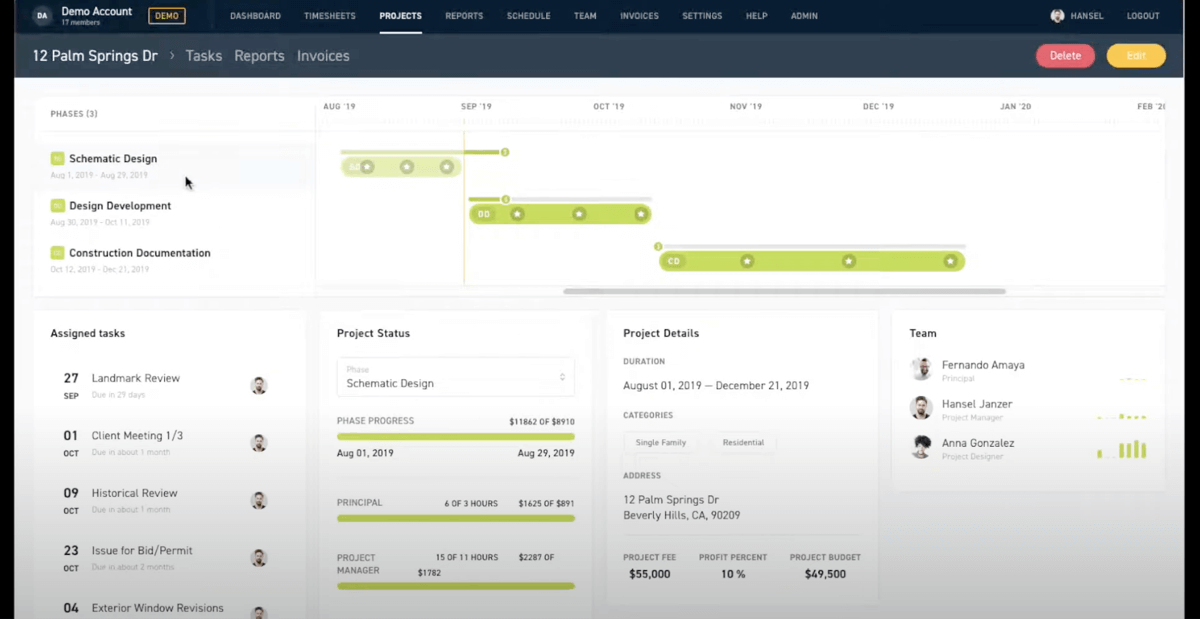
View project phases in Monograph (Source)
One time tracking solution geared specifically toward architects is Monograph. This system features MoneyGantt charts, a single-view budgeting and scheduling tool. This tool eliminates the responsibility of generating reports because project data is readily available.
Monograph has a comprehensive firm management view, allowing you to see progress for all of your projects. It also has flexible billing options and customizable workflows.
Monograph has been trusted by over 200 firms to drive performance and profitability.
Star Features
- Project planning feature
- MoneyGantt chart to see budgets and schedules in one simple view, without having to generate reports
- Designing and planning projects, budgets, and personnel across all phases
- Inputing billable and non-billable hours, notes, and expenses.
- Time auditing
- Keeping track of financial health for all projects, phases, and personnel
Pricing
Monograph has a simple pricing structure, starting at $45 per user per month for all features.
What Monograph’s Customers Say
Monograph has over 70 reviews across two reviews sites and a combined average review rating of 4.6 stars. Marie Eddy, a finance director at Traverse, says in one review, “Now, we use Monograph for everything, old and new. From both the design and finance perspective, whether it be timesheets or billing, Monograph really helps us streamline our firm’s processes.”
7. Toggl Track
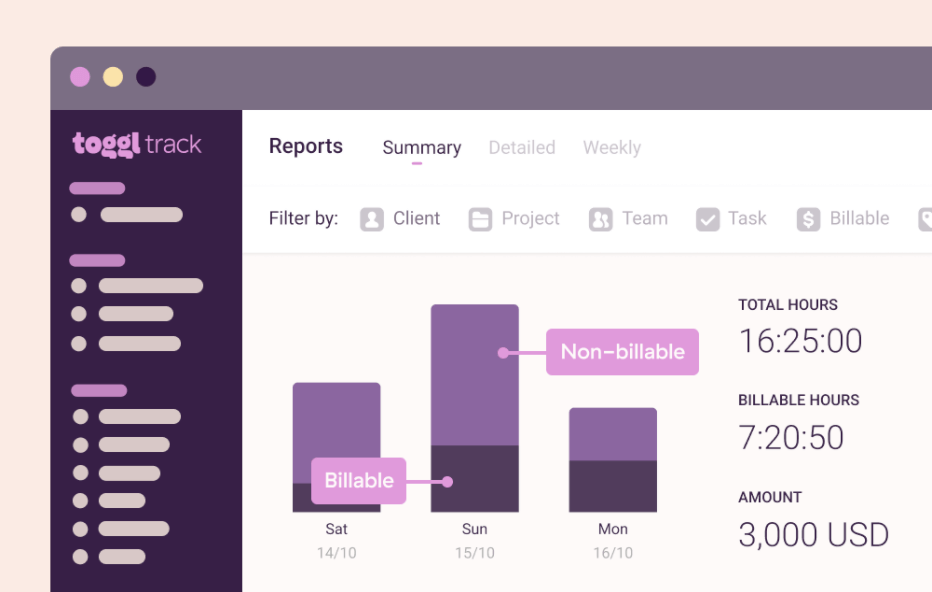
View billable hour reports in Track (Source)
Toggl Track is a time tracking tool trusted by many companies. Toggl has powerful reporting capabilities and allows users to track billable hours efficiently. The system gives you insight into how your projects are doing, as well as a historical analysis of all the clients you’ve worked with. Reporting allows users to see how profitable certain projects were, report on them, and make accurate decisions based on this data.
Toggle Track also offers a comprehensive firm management dashboard that allows you to see the status of projects, teams, and tasks. With multiple high-level features, Toggl Track has a lot to offer your architecture firm.
Star Features
- Powerful reporting capabilities for employees and projects
- Calendar integration allows you to create time entries based on the events already in your calendar
- Allows you to add projects, clients, and tags to your time entries
- Billable hour tracking and invoicing
- Team management capabilities
Pricing
Toggl Track is free for up to five users. For larger teams, its paid solution starts at $10 per user per month.
What Toggl Track’s Customers Say
Toggl has over 3,000 reviews across two reviews sites and a combined average review rating of 4.7 stars. Rich Tuckwell-Skuda Rich Tuckwell-Skuda, of Platinum Companies, says in one review, “Toggl Track saved Platinum $18,000 by making it possible to see that some client project hours were missing.”
Pick the Time Tracking Tool That’s Best For Your Firm
Every architecture firm is different, so it is up to you to decide which features you’ll need to run your company efficiently. For instance, your firm may need a more intensive focus on project budgeting. Or you might need more options for generating detailed reports.
All of the solutions listed are viable options for an architecture firm. You should pick the one that helps you track time and projects most efficiently in order to make data-driven decisions to help your firm succeed.
ClickTime pulls data directly from your employees’ timesheets to give you powerful insights into how your firm functions. See how ClickTime can help you run your firm efficiently and effectively.





