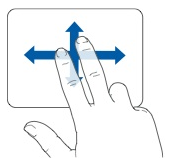Explore more
You may also be interested in




Labor Cost Capitalization: Why Proper Time Tracking Matters
Discover why your project budgets are failing despite using time and resource tools. Learn the three common pitfalls and how integrated time and budget management can save your organization....

Why Are We Still Over Budget?
Discover why your project budgets are failing despite using time and resource tools. Learn the three common pitfalls and how integrated time and budget management can save your organization....

How Finance Teams can Supercharge Firm Profitability
Explore how finance teams can supercharge firm profitability through effective resource utilization. Discover strategies for professional services firms to improve profit margins, leverage project accounting, and optimize resource management for sustained financial success....

STAY UP TO DATE