7 Ways to Tame the Billing Rate Beast
Table of Contents
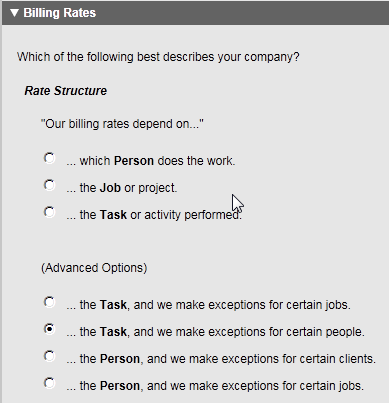 Many companies bill for their time but they don't all do it the same way. Some use simple hourly rates based on either the person performing the work or the project being worked on. Other companies have complex rate structures that vary between clients and projects and adjust the rate based on the type of work performed or the person doing the work. ClickTime can handle nearly all billing rate scenarios with our seven different customizable billing rate models.
Many companies bill for their time but they don't all do it the same way. Some use simple hourly rates based on either the person performing the work or the project being worked on. Other companies have complex rate structures that vary between clients and projects and adjust the rate based on the type of work performed or the person doing the work. ClickTime can handle nearly all billing rate scenarios with our seven different customizable billing rate models.
To select your billing rate model, sign in to ClickTime and go to your Company Preferences. Make sure the "enable time billing features" is checked and then go to the Billing Rates section to select the billing rate model that best describes your company. Then, depending on your selected model, set and customize your rates when adding and editing people, projects, clients and and tasks.
For example, ACME Consulting charges a standard rate for their consultants' work and a higher rate when senior consultants are involved. They use the option for rates based on "...which Person does the work." However, when ACME Consulting starts doing work for a non-profit organization and is discounting their rates 50% off, they change their model to "...the Person, and we make exceptions for certain clients." This enables them to maintain the same standard rate structure for all existing clients while customizing the rates for their new non-profit client.
However you want to define your billing rate structure, ClickTime helps you manage the rates and simplify tracking your time so you can quickly bill and get paid for your work. Let us know if we can help configure the billing rate model that's best for your company.




