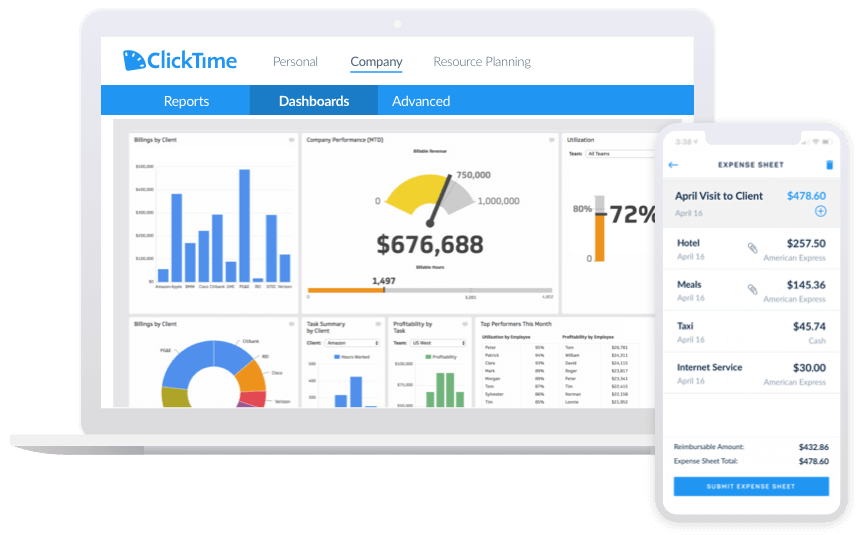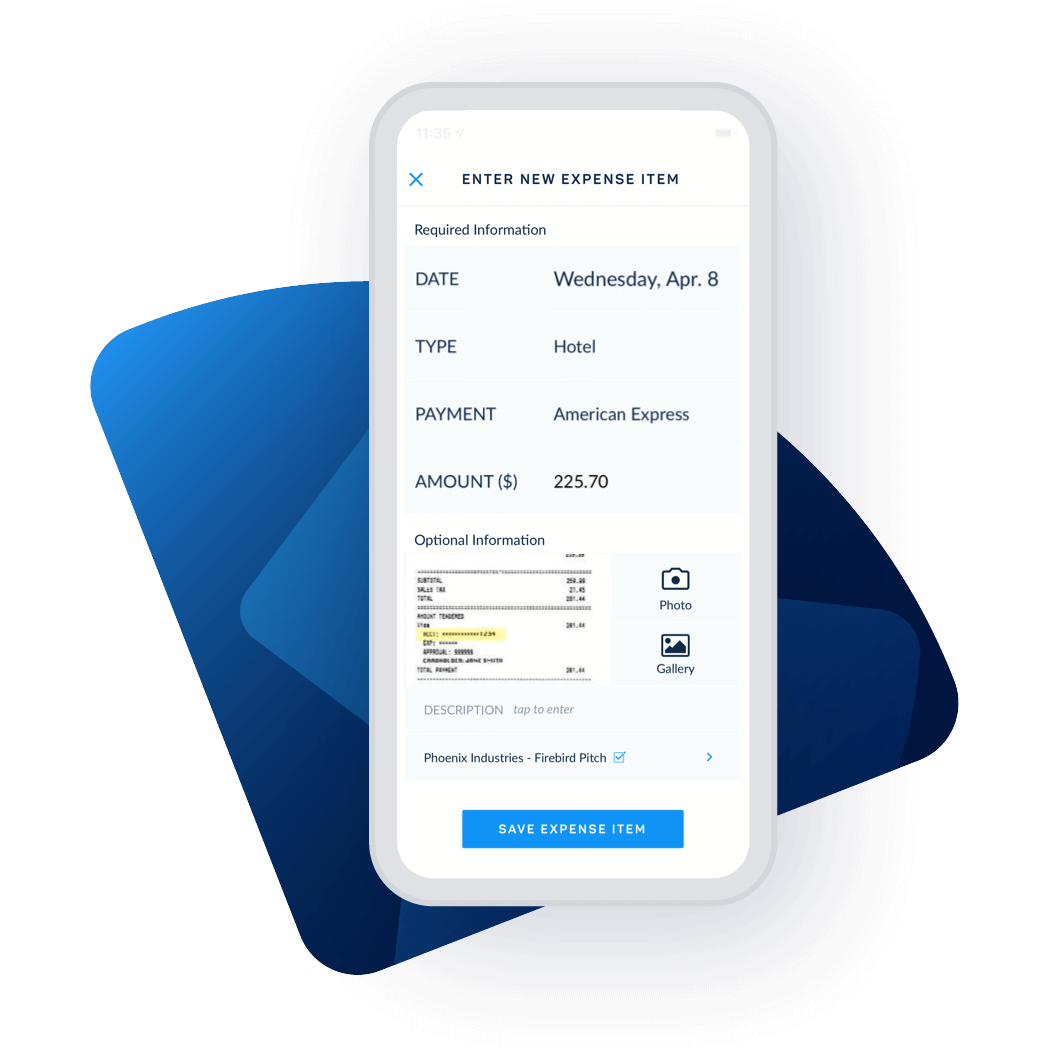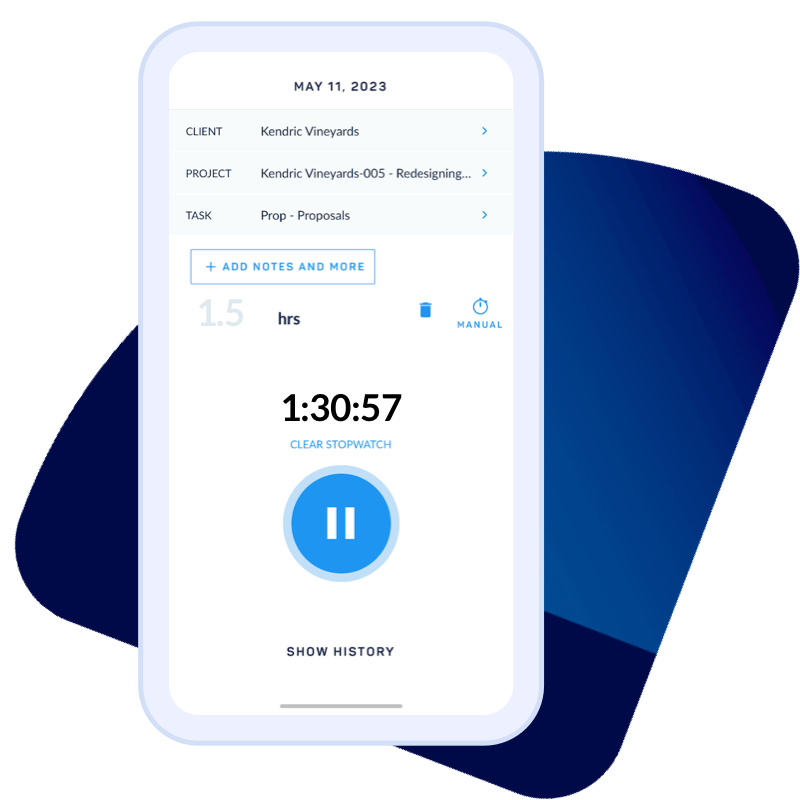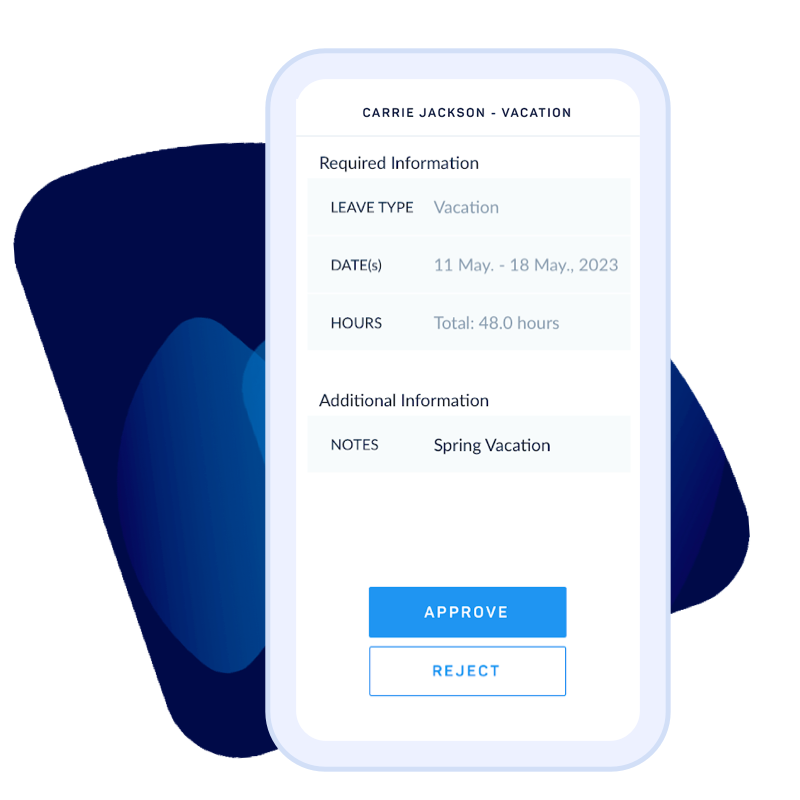An Employee Time Tracking App That’s Easy for Everyone

The Employee Time Tracking App Employees Love
With expense sheets and employee hours updated in real-time, ClickTime’s mobile timesheets is the preferred employee timesheet software for thousands of businesses. Our intuitive mobile app makes it easy to review and edit entries on the go, submit and approve time off requests, and track and review expenses with ease!
Manage employee time and requests – even when you’re not in the office
Accurate and efficient time tracking is key to maintaining an organized workflow, and now you can manage your time from just about anywhere — with ClickTime Mobile. Employees can log projects & tasks, track time-off, and submit timesheets for approval directly from their phones! Thanks to the power of ClickTime’s cloud-based timesheet system, managers and administrators can see these updates within seconds.
Submit expenses as soon as they’re made
ClickTime Mobile isn’t just for tracking time and time off – our mobile app expedites the reimbursement process for employees! Your team can quickly create expense sheets and take snapshots of receipts, which ClickTime Mobile automatically syncs to the web for employers to view.
Stay on track with notifications
Want to be immediately notified about changes to you timesheet and expense sheet statuses? ClickTime Mobile has got you covered. Eliminate delays in timesheet submissions and approvals and re-invest that saved time back into your business. Whether you have an iPhone or Android, the ClickTime Mobile Timesheet App keeps you up to date through its notification system.
ClickTime’s easy employee timesheet app
Our Mobile Timesheet App is the perfect companion application for ClickTime users to track their time, expenses, and receipts with ease.
- Quickly capture your time against clients, projects, and tasks
- Accurately track expenses and create expense sheets on-the-go
- Instantly upload expense receipts from your smartphone camera — as you incur them
Automatically track time with our mobile stopwatch
Let ClickTime do the work for you! Simply press “start” and we’ll keep track of your time for whatever project you are working on. Everything recorded on the mobile app will be synced with your ClickTime account, including your billing rate, project codes, overtime permissions, and more.
Track Time Off on the Go
ClickTime’s mobile app allows employees to submit and track their time off directly from their mobile devices. Employees can submit their time-off requests, track them through the approvals process, and see managers’ comments through the mobile app. Managers can review their employees’ time off requests and approve or reject them all from the palms of their hands.
The Mobile App for Time Tracking
We’re obsessed with making it easy for employees to track their time. Whether you prefer using a mobile app, online timesheets, or tracking time through Google Calendar — we’ve got you covered!
Why spend time calculating expenses, when you can simply take a picture of your receipts with ClickTime’s mobile app?
Manage and approve employee timesheets from anywhere! Stay on budget, ensure compliance, and improve productivity.
Thousands of businesses use our mobile timesheet app to track time! It’s easy to record employee hours — no matter where you are!
Frequently Asked Questions
Mobile timesheets are time tracking apps, software, or websites that are built to record worked time on a phone, tablet, or similar device. Data is typically stored in the cloud and synced with any time, budget, expense, or other entries made by the same employee on other devices used to track time.
For the most part, no. The principle (and minor) difference is that mobile timesheets are typically an app, whereas online timesheets are often built to work directly in a browser (i.e., Google Chrome). The functionality of mobile timesheets and online timesheets should be more or less the same. Granted, apps built for mobile devices require slightly different functionality and design.
To submit expenses on a mobile device, simply upload an image of a receipt into the the expense track app. Be sure to take a clear photograph of the receipt that captures all the information required by your organization, HR, or accounting department.
ClickTime Mobile makes time tracking more convenient and efficient. It automatically syncs data to the web, so you’re not tied to your desk. Travel about, meet with clients, conduct market research — all without compromising your task and time management.
To get started, download ClickTime’s iOS version of the app from the App Store, or the Android version from the Google Play store. Once you have downloaded the app, log in using your ClickTime credentials. Once you’ve logged in, simply enter time via the numeric keypad. It’s that easy!
ClickTime’s Timesheet Approvals allows employees to easily submit, review, and approve time. If your organization is utilizing the Timesheet Approvals Module, Administrators can approve time for any employee while Managers can be set up to approve the time of their employees. Employees can be set up with a Timesheet Approver if they will be submitting time for approval.