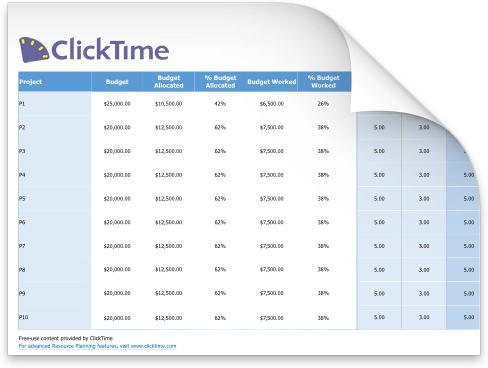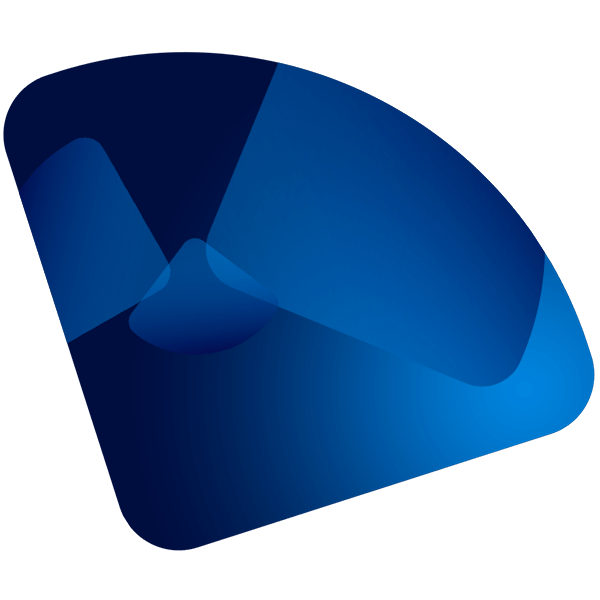Free Resource Planning Template
Download our free, resource planning template to help you plan, track, and manage your staffing, understand employee capacity, and stay on budget.
"*" indicates required fields
What is Resource Planning?
Resource planning is the act of scheduling employee time and cost against a budget. Businesses with employees who bill by the hour often need to plan employee resources against a budget, in order to maximize project profitability, ensure employees have the capacity to take on other work, and manage over servicing. Digital agencies, marketing firms, IT firms, consultants are all organizations that typically engage in employee resource planning.
How to Plan Employee Time in Excel — without Resource Management Software!
If you’re looking for an easy way to allocate employee time against a budget — or multiple project budgets — we’ve got you covered. Our free resource planning template allows you to plan and record employee hours, along with billing rates, so that you can better understand your budgets in real time.
How to Use the Resource Planning Template
It’s easy to plan employee time with our free scheduling and budgeting tool!
Getting Started:
- Download the resource planning template
- Open the resource planning template in Excel
Setting Up the Resource Planning Template
- Enter your project names in the left-most column, titled “Project”
- Enter the budget for each project under the Budget column
- Enter your employee names and hourly billing rates at the top section of the template
- For each employee, enter the number of hours they should work on each project in the Hours Allocated field.
- As you allocate (schedule) employee time, the Resource Planning Template will automatically track the Budget Allocated, both in dollars and percent.
Using the Resource Planning Template
- Enter the actual number of hours each employee worked in the Hours Worked field
- Automatically, the resource planning template will calculate the percent of Budget Worked.
Free Business Budget Template
Estimate costs and plan finances with ClickTime’s free Business Budget Template for Excel. Save money and time for your business by budgeting your project with our simple, easy-to-use template!
Resource Management That Works
ClickTime helps thousands of businesses in more than 55 countries track time, improve operations, and plan employee hours. If you or your employees bill by hour or manage budgets of any size, we can help your team better plan employee resources.
Who Uses Resource Management?
What are the Five Steps of Resource Planning?
- Project Planning – Resource planning helps leaders identify potential issues including scope creep, risks, and unseen costs that will affect the project if not accurately managed.
- Resource Management Meetings – Stakeholders should be meeting on a regular cadence to ensure resource optimization goals are on track and to discuss any problems that have arisen.
- Track Time – Without a firm grasp of the total time spent on the initiative, project costing becomes impossible to manage. Ensure teams are tracking every work hour in real time to help ensure successful project completion.
- Forecast Goals – Ensure that managers understand upcoming capacity and have built accurate project models. Employee costs and billing rates should be closely monitored to reveal the exact ROI that future projects will yield.
- Update the Resource Plan – Ensure that all workers are updating hours tracked in real time as they get logged against projects. At any point, leaders should be able to access the plan to determine progress.
What are the Drawbacks of Resource Planning Templates?
While Resource Planning Templates are often effective starting points, they don’t necessarily offer time-saving features that software does. Some disadvantages of using Resource Planning Templates include the following:
- Lack of Planning Features – Software allows teams to input monthly budgets for Projects and then distribute those hours in dollars across the staff that will work on them. The result is the ability to easily and accurately plan capacity around staff members’ availability.
- Lack of Data Integrity – Spreadsheets often come with a high risk of human error. When multiple team members are accessing the same Excel sheet, it can be hard to keep data entry orderly and accurate.
- Lack of Reporting Features – The best software reporting features will help identify unallocated staff, measure utilization rates, monitor time-off taken, and programmatically identify incomplete timesheets.
Looking for the Best Resource Planning Software?
For organizations that are focused on reduced costs, increasing profits, and knowing exactly when to hire new employees, we’ve built resource management tools used by leading PR agencies, IT firms, and consultancies around the world.
If you are looking for a powerful resource management tool, ClickTime’s resource planning software gives you real-time insights into your employees, teams, budgets, and clients. The best part? You can try it free for 30 days!
* By submitting this form, you are confirming you have read and agree to our Terms and Privacy Statement.