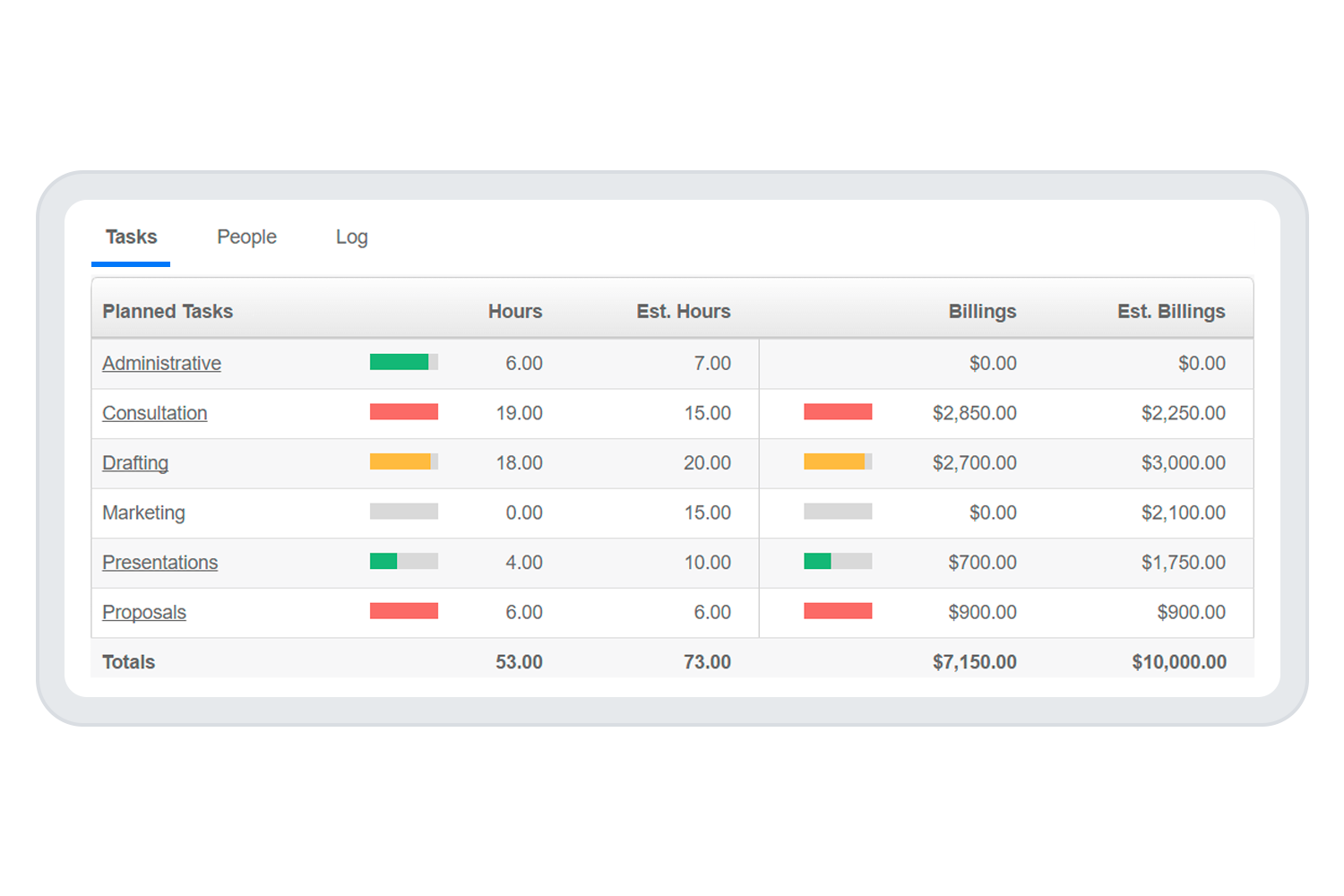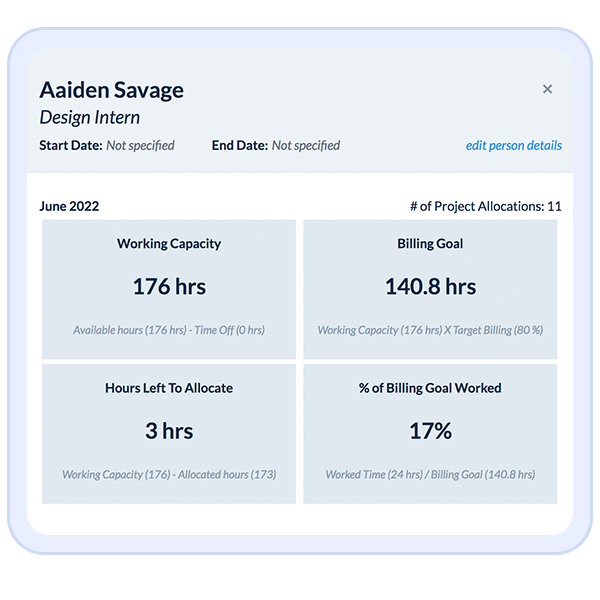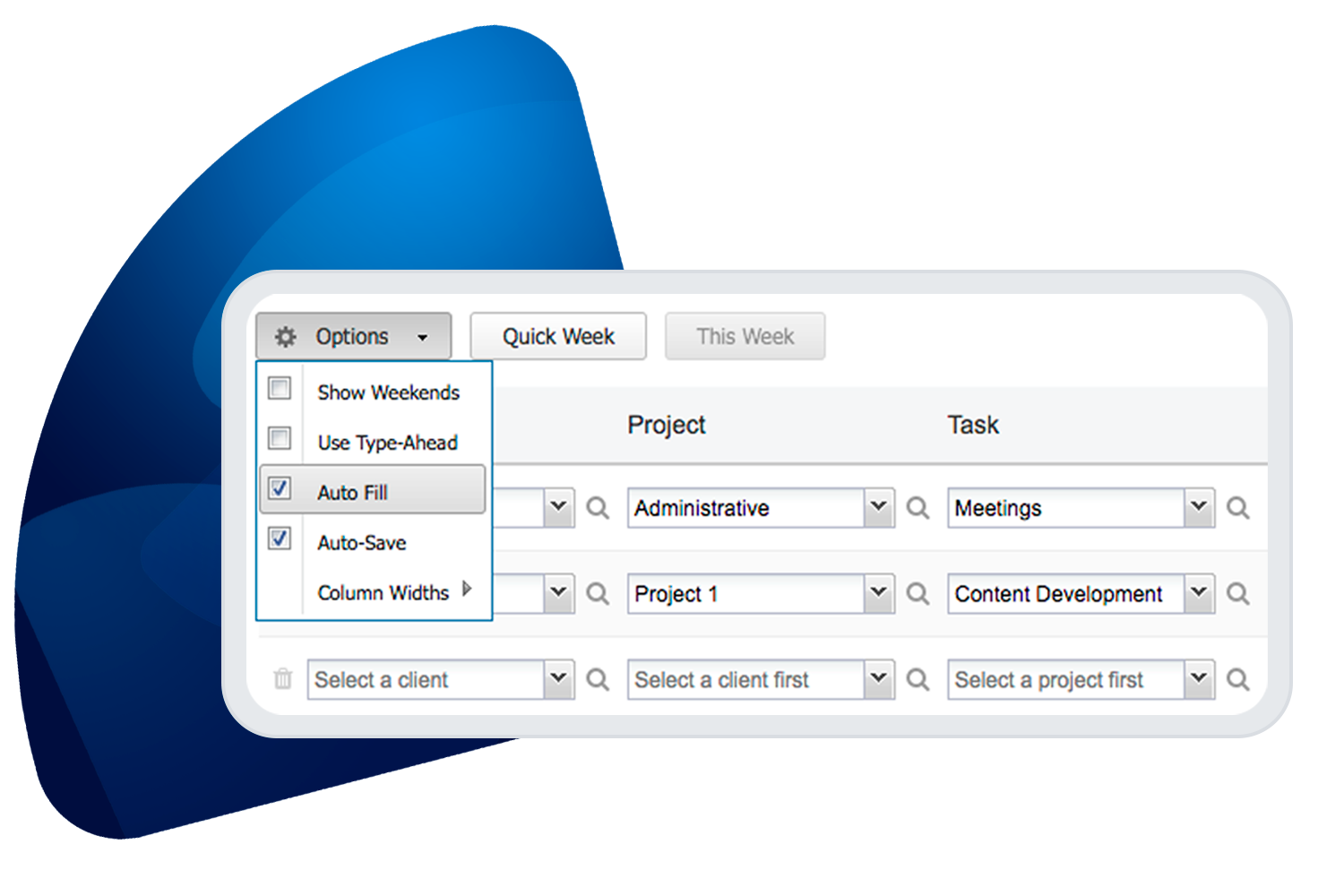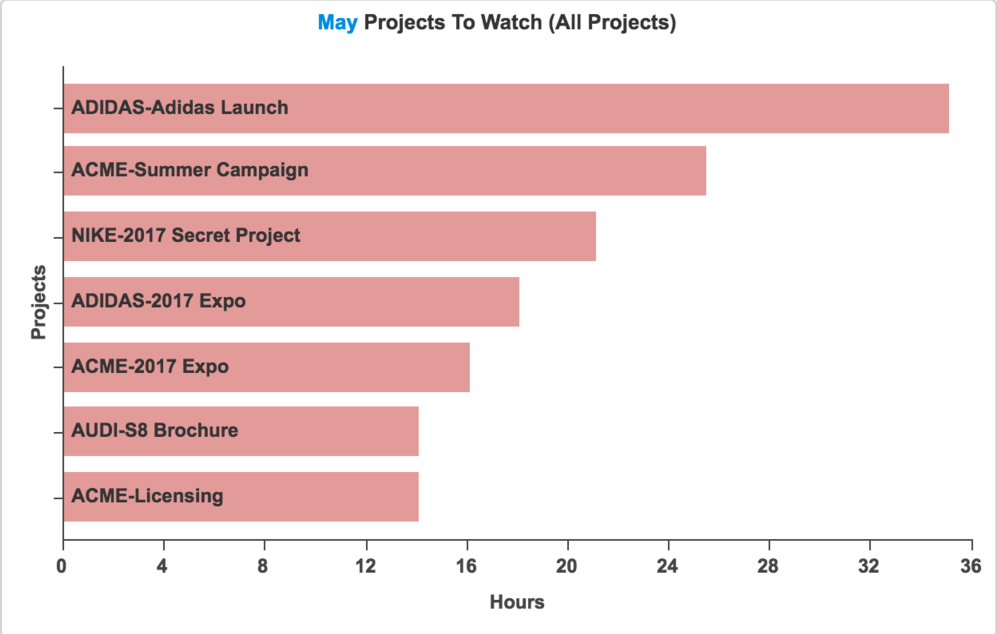Free Excel Download
Weekly Timesheet Template for Multiple EmployeesTrack your work hours with our free Weekly Timesheet Template for Multiple Employees
Save Time
Multiple Employee Timecard TemplateDo you have multiple employees on your team? Are you looking for a simple timesheet you use in Excel? Then you’ve come to the right place! Our weekly timesheet is built specifically for organizations with multiple employees who are looking to keep track of hours and payroll.
Weekly Timesheet Template for Multiple Employees
Our time tracking template lets you see what your employees have been working on and for how long, by tracking both work hours and tasks. With all of your employees and their hours on one sheet, it makes it easy to keep track of hours worked and overall wages. Added bonus: You don’t need to create an Excel timesheet formula! It’s also a printable timesheet template in case you need hard copies of employee work hours for your records.
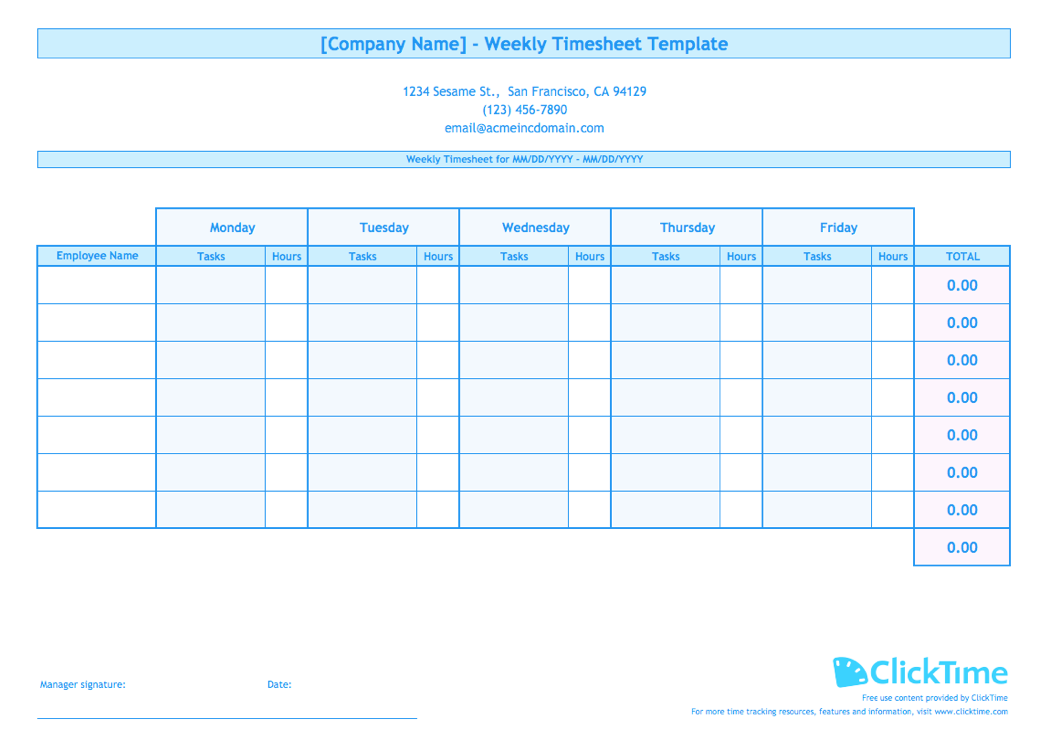
More Than Employee Schedules
Task TrackingSee which tasks your employees have been working on and instantly know how long they have been working on them. ClickTime’s weekly timesheet template for multiple employees provides sections for your team to report each of their tasks, as well as sections to list all of your employees so you can see who is working on what in real time.
Excel Timesheet
Multiple Employees, Single Source of InformationCustomize each timesheet spreadsheet by allocating certain amounts of time to projects and tasks for specific employees. ClickTime’s weekly Excel timesheet provides automatic calculations that let you see how many hours each employee has left on assigned projects and tasks, making resource planning and budgeting a breeze.
Easier Than Excel
Simple Timesheets from ClickTimeClickTime makes it easy to track, plan, and manage employee hours and project budgets. We have a suite of time tracking features to serve your every need, including powerful reports, an easy time tracker, and integrations with accounting, project management, and other software.
Easy Project Management
Detailed Time and Task TrackingClickTime’s mobile app and stopwatch make it easy for your employees to record all the projects, jobs, and tasks they perform. Entries are unlimited and notes can be added to easily share more information. Try ClickTime’s online timesheet for the best solution to your extensive task tracking needs.
Put simply, our online timesheets save you time. ClickTime remembers your most common tasks and features type-ahead time entries so those tasks are auto-suggested as you type. With these improved task tracking tools, you can stay up-to-date and manage your employees more effectively.
Tracking time is easier and more accurate than before. Simply enter stop and start times and ClickTime will do the math, meaning less mistakes to mend in the future, and greater accuracy in time tracking. Also take advantage of our stopwatch that gives you incredible time-tracking precision so you’ll never miss a single minute of worked time.
Beyond a Template
More Customization, More Efficient Time TrackingClickTime Web Timesheet is easily customizable and lets you tailor your timesheets to best fit your company.
Use our intuitive web interface to configure reports, create tasks unique to your company, and add custom fields to your timesheet. You can even add your company’s custom branding to your timesheets and reports for a professional and personalized look.
Start your ClickTime free trial and begin customizing your company’s timesheet right away!
ClickTime helps eliminate the time you waste organizing Excel workbooks and paper timesheets:
- Web Timesheet helps to quickly fill out your timesheet by automatically calculating your totaled hours and autofilling previously used tasks.
- Automatic reminders are sent out to any employees with incomplete or late timesheets so you don’t have to worry about tracking them down yourself.
- Easily track, report on, and approve employee expenses to support your timesheet data and give you an 360-degree view of your business!
Excel Timesheet Instructions
How to Use the Weekly Timesheet TemplateIt’s easy to understand employee hours with our free excel weekly timesheet tool!
Getting Started:
- Download the Weekly Excel Timesheet Template.
- Open the Template in Excel
- Save the file as [Company Name] Timesheet.
Setting Up the Weekly Timesheet Template
- Add your company name to the top of the spreadsheet.
- Update the address, phone number, and email.
- Enter the date range for the weekly pay period.
Using the Excel Weekly Timesheet Template
- Enter the employee pay rate.
- Enter the tasks and hours worked for the week.
- Review the total hours and pay.
- Review the results!
Weekly Timesheet Template
Your Free DownloadsClickTime’s weekly Excel timesheets help you and your employees track time throughout the week. Using our time tracking expertise, we’ve carefully designed each template to save you time and help improve compliance.