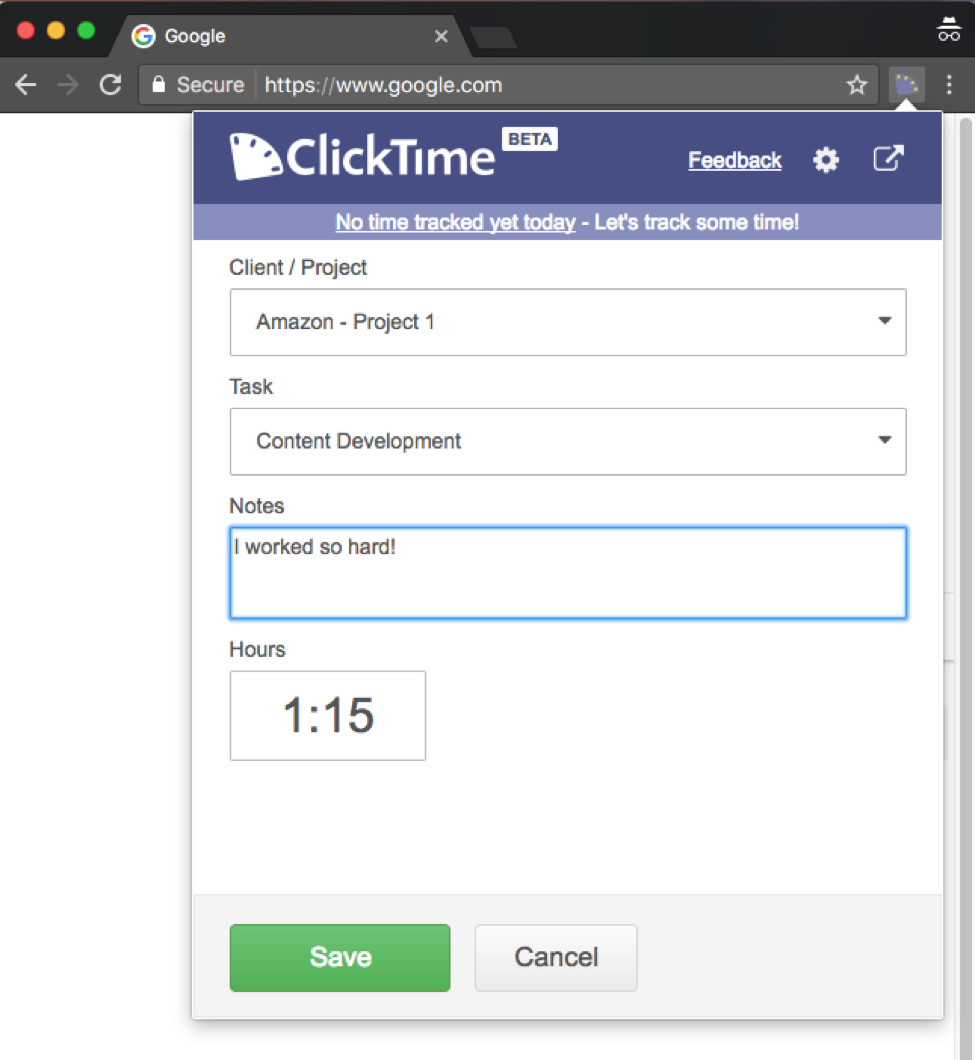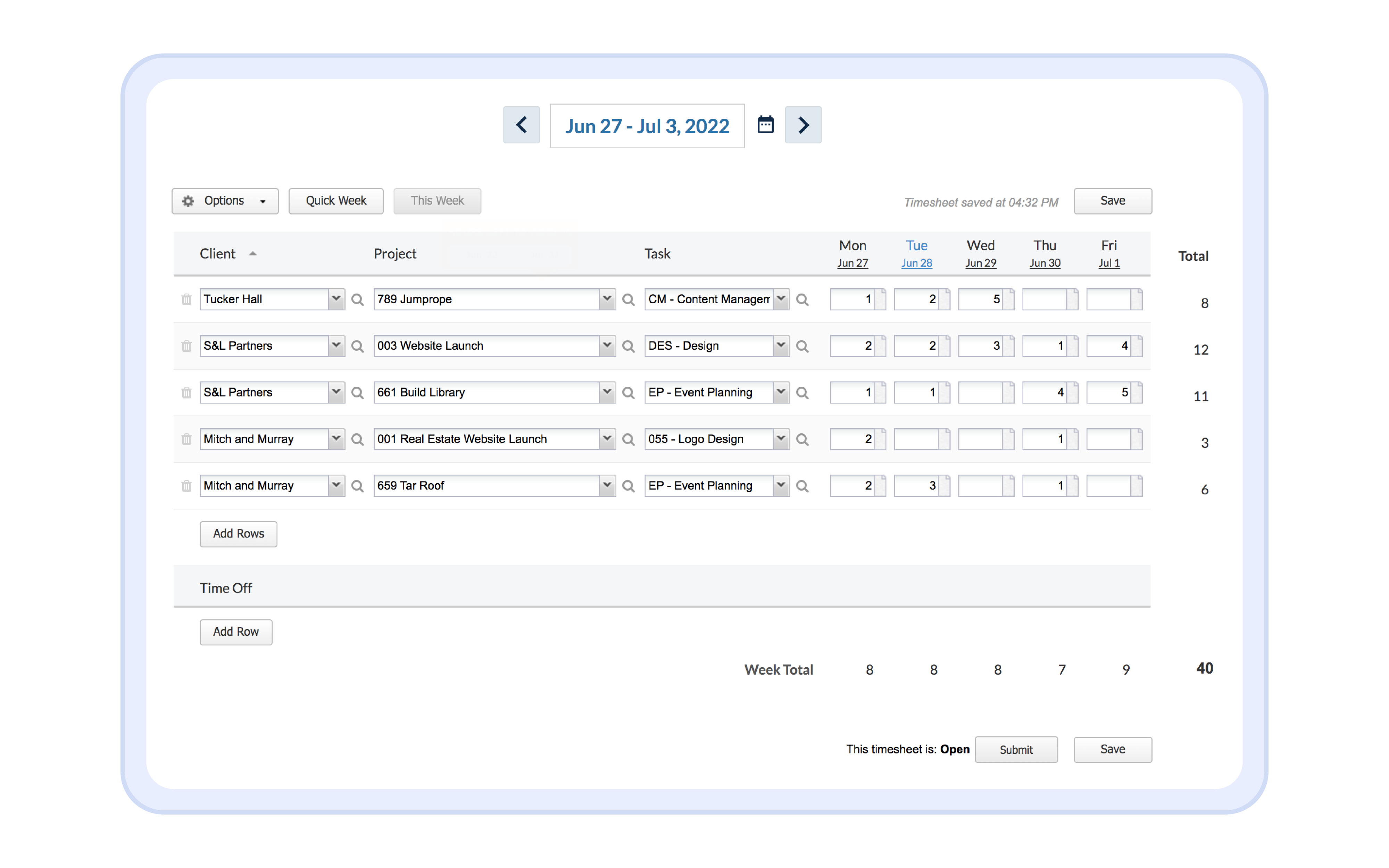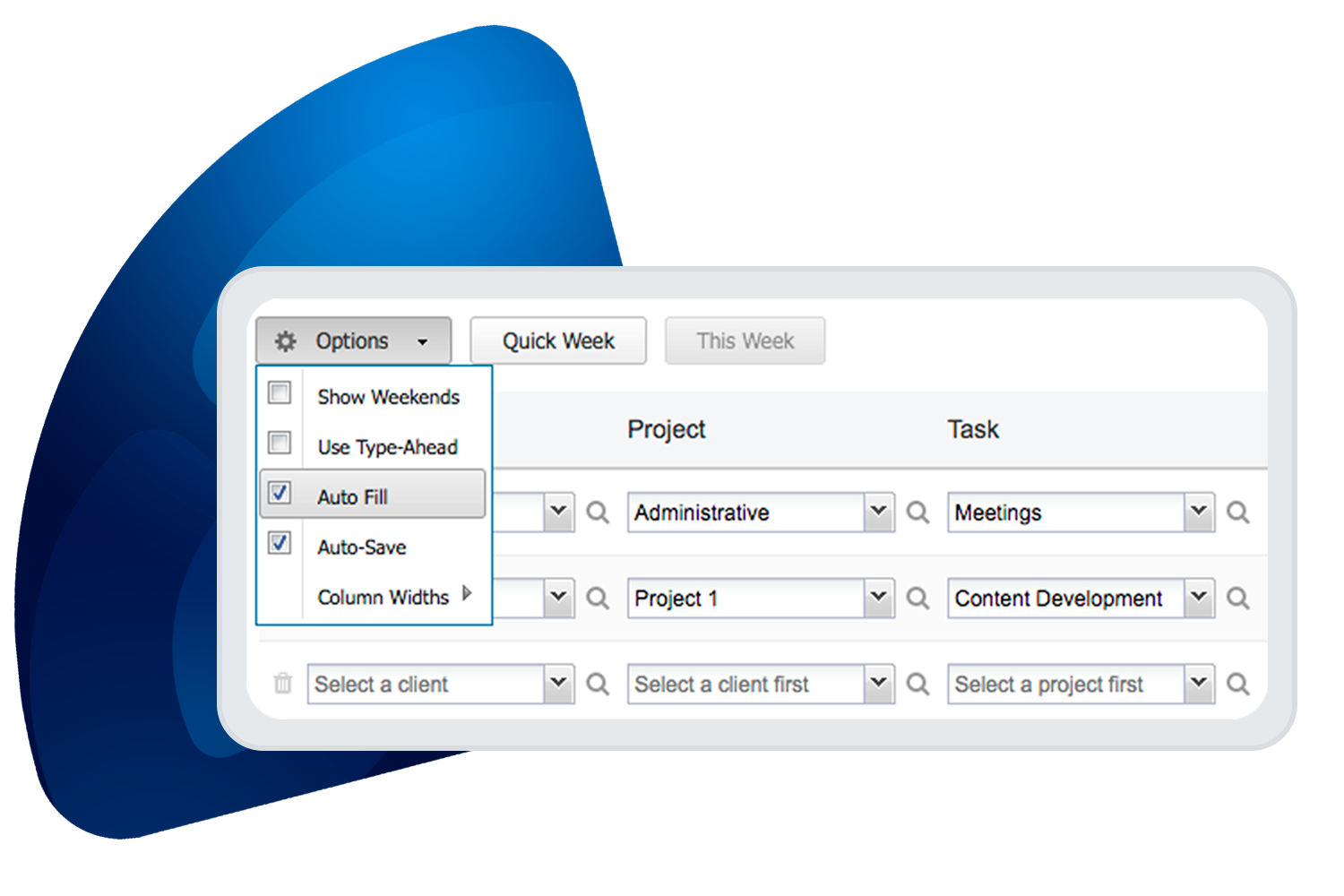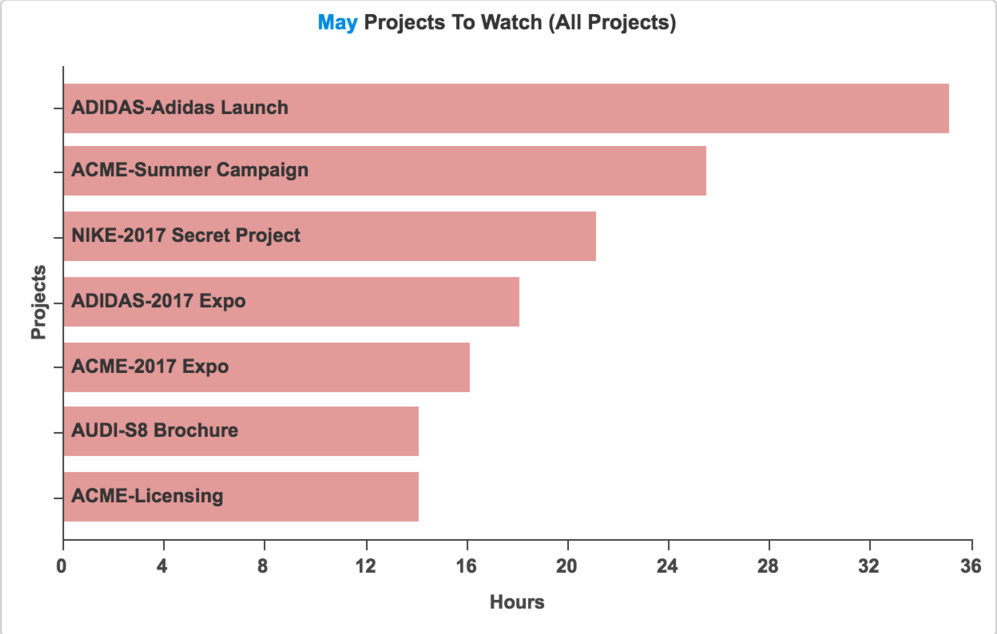Free Excel Download
Biweekly Timesheet TemplateTrack your work hours with our free Biweekly Timesheet Template
Save More Time
Easy Biweekly Timesheet TemplateClickTime’s biweekly Excel timesheets make it easy to track time for a two-week work period. Using our time tracking expertise, we’ve designed a bi-weekly template that saves you time and effort, and makes it easy to process payroll.
Biweekly Excel Time Tracking Template
Our Excel template helps you track employee hours and worked performed, making it easy to see what projects your employees are working on and how long it took them to complete their assignments. The timesheet template is formatted for printing, in the event you need to retain physical copies of biweekly employee work hours for your records.
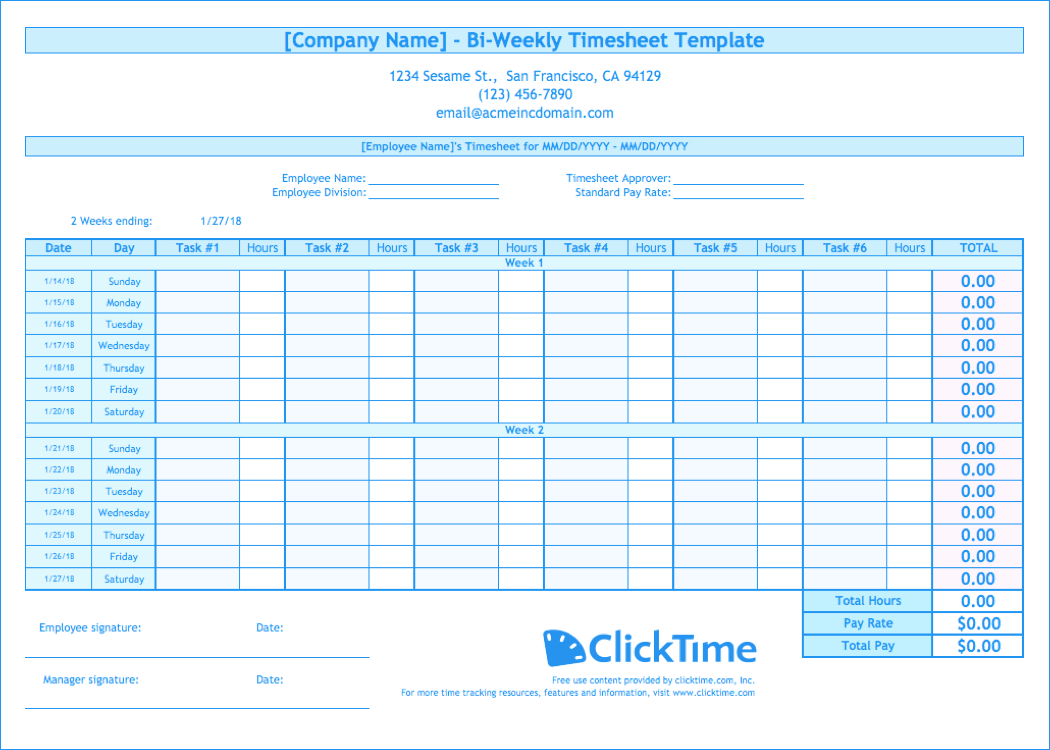
Easy Biweekly Template
Keep Track of Employee TimeAll your employees have to do is enter in their hours, and our free biweekly timesheet template will do the rest. Total hours and biweekly pay are calculated, so you don’t have to manually add up the totals from timesheets for multiple employees every two weeks.
Excel Time Tracking
Printable Timesheet TemplateClickTime’s printable timesheet offers a simple representation of employee time on one, clean page, and includes all the important information you need. ClickTime consolidates the data into a simple visual chart, so you can review employee time and pay with ease.
Even Easier Than Excel
ClickTime Hour TrackingClickTime’s digital timesheets make it easy to track employee hours, manage project budgets, and understand business performance. We provide dozens of time tracking features, including a simple time tracker, powerful reports, and integrations with accounting, payroll, and other software.
Calculate Your Hours
Understand Employee AvailabilityTry ClickTime’s web timesheet for an easy way to track your employee hours. Your team members can access unlimited entries to record all the projects, jobs, and tasks they perform, as well as record notes, and track time through a simple stopwatch or an iPhone or Android app.
Our digital timesheet includes type-ahead time entries, so that standard tasks are automatically suggested as you type, allowing you to record time faster than ever before. With these new time management tools, you can manage your employees much more effectively, and easily report on team performance.
More Than a Biweekly Timesheet Template
Customize Everything in ClickTimeClickTime is easily customizable and lets you create custom timesheets to best fit your business.
Create tasks unique to your organization, add custom fields to your timesheet, and configure the reports you generate—all through an intuitive web interface.
Start your ClickTime free trial and begin creating your company’s timesheet immediately!
ClickTime helps eliminate the time you waste maintaining Excel templates and paper timesheets:
- Web Timesheet automatically calculates your totaled hours and autofills previously used tasks, so you can quickly fill out your timesheet.
- Automatic reminders are sent to employees with late or incomplete timesheets, so you don’t have to manually track them down.
- Easily track, report on, and approve employee expenses — to get a more complete understanding of business costs.
Biweekly Timesheet Instructions
How to Use the Biweekly Timesheet TemplateIt’s easy to understand employee hours with our free biweekly timesheet in Excel!
Getting Started:
- Download the Biweekly Excel Timesheet Template.
- Open the Template in Excel
- Save the file as [Company Name] Timesheet.
Setting Up the Biweekly Excel Template
- Add your company name to the top of the spreadsheet.
- Update the address, phone number, and email.
- Enter the date range for the two-week pay period.
Using the Biweekly Timesheet Template
- Enter the employee pay rate.
- Enter the tasks and hours worked for the two-week period.
- Review the total hours and pay.
- Review the results!
Biweekly Timesheet Template
Get Your Free DownloadsClickTime’s biweekly Excel timesheets help you and your employees track time throughout the month.